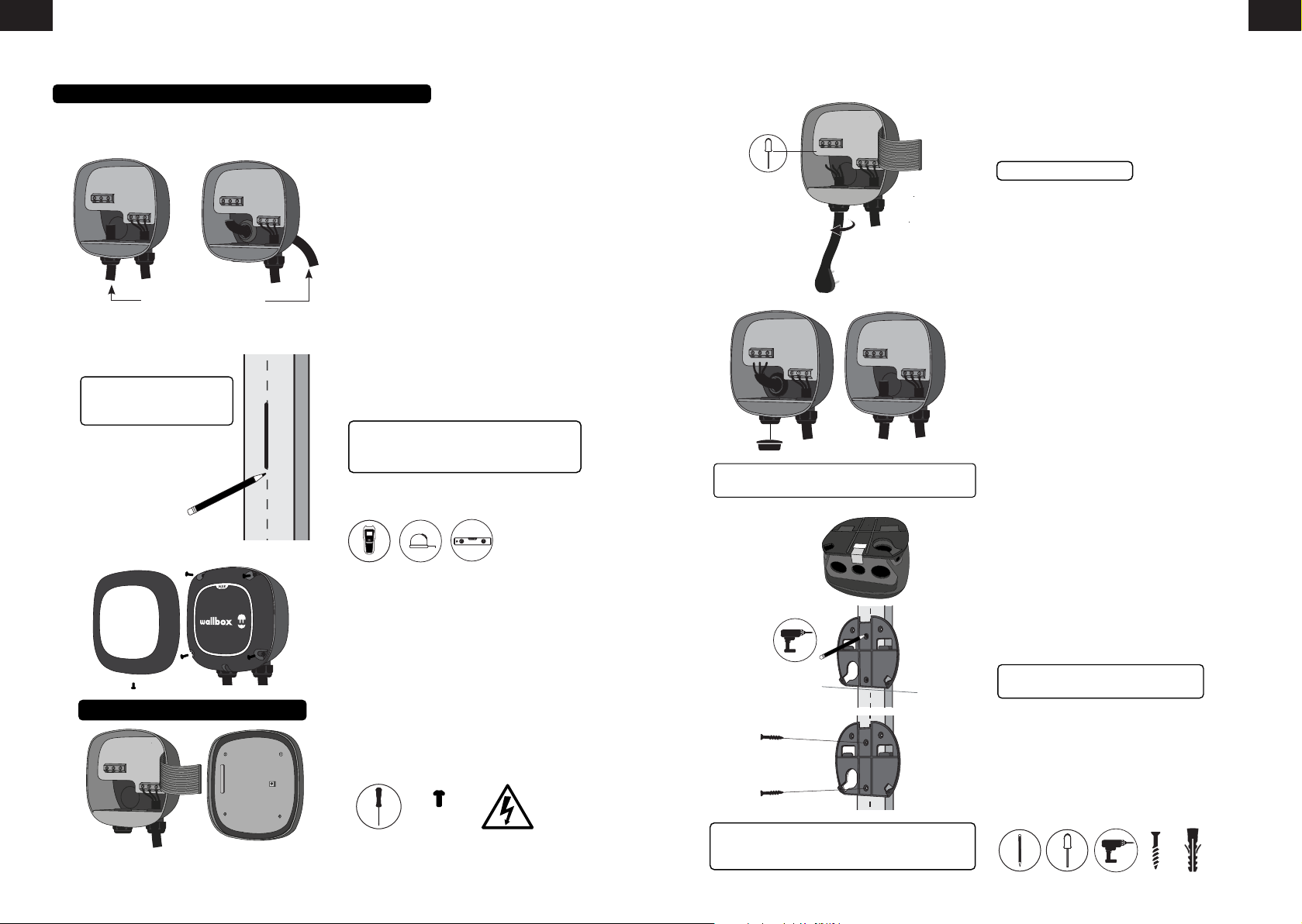-
de oplader geeft aan, uw auto heeft geen energie nodig.
Reageer op deze vraag Misbruik melden
dit klopt niet , hoe moet ik dit herstellen ? Gesteld op 11-5-2024 om 21:50-
Dit gebeurt bij mij ook. Ik probeer via Wallbox hulp te krijgen maar dat blijft ook uit. Het is drama!
Waardeer dit antwoord (9) Misbruik melden
Als ik systeemherstel doe, dan werkt de oplader soms weer, maar dat is van korte duur.. want snel schiet deze weer in de modus dat mijn auto geen energie nodig heeft… Geantwoord op 29-6-2024 om 23:44
-
-
Ik heb het zelfde probleem.. Geantwoord op 16-7-2024 om 18:32
Waardeer dit antwoord Misbruik melden -
Ik heb dit probleem ook helaas. In de tussentijd al een oplossing ervoor? Geantwoord op 17-8-2024 om 08:42
Waardeer dit antwoord (4) Misbruik melden -
ik heb het ook
Waardeer dit antwoord (1) Misbruik melden
even naar openbare laadpaal en 1 minuut laden en dan terug thuis laden Geantwoord op 17-8-2024 om 12:36 -
Oké, maar geen fijne oplossing eigenlijk….. Bedankt voor het antwoord ?? Geantwoord op 18-8-2024 om 16:39
Waardeer dit antwoord Misbruik melden -
Ik heb de Wallbox nu terug naar oorspronkelijke instellingen gezet bij het onderdeel Fabrieksinstellingen in Settings. Geen update gedaan en via bluetooth verbinding maken. Heb dan het probleem niet meer dat de oplader aangeeft "Uw auto heeft geen energie nodig".
Waardeer dit antwoord (5) Misbruik melden
Misschien nu wachten op nieuwe software update? Geantwoord op 29-8-2024 om 10:51 -
Ik heb het zelfde probleem ,van alles geprobeerd maar geen resultaat. Geantwoord op 30-8-2024 om 21:18
Waardeer dit antwoord (3) Misbruik melden -
Zelfde probleem. Krijg het niet opgelost Geantwoord op 25-9-2024 om 13:47
Waardeer dit antwoord Misbruik melden -
Ik heb sinds 3 weken ook hetzelfde probleem en krijg het ook niet opgelost. Ook niet met de servicedesk van Wallbox. Ik vroeg me even af met welk automerk jullie dit probleem hebben. Ik heb zelf een ID3 first edition. Ook langs de garage geweest maar zij hebben ook geen idee hoe het komt. In de ID3 app wel alle voorinstellingen voor de huis oplaatlocatie er uit gehaald, maar dat gaf ook niet het gewenste effect. HELP. We kunnen nu thuis helemaal niet meer opladen!! Geantwoord op 25-9-2024 om 14:52
Waardeer dit antwoord Misbruik melden -
zelfde probleem hier met een tesla 3 en telsa y Geantwoord op 2-10-2024 om 11:06
Waardeer dit antwoord Misbruik melden -
Ik heb ook hetzelfde probleem dat de auto geen energie nodig. Ook terug naar fabrieksinstellingen gegaan.
Waardeer dit antwoord Misbruik melden
Zo kon ik terug de wagen opladen. was het probleem opgelost. Geantwoord op 30-10-2024 om 22:57 -
Zelfde probleem. Kapje eraf halen en de kleine rode reset knop indrukken (rst) Probleem dan tijdje opgelost. Als het probleem zich weer voordoet dan knopje weer indrukken….. Niet t zoals het hoort maar het werkt wel. Geantwoord op 14-11-2024 om 18:32
Waardeer dit antwoord Misbruik melden