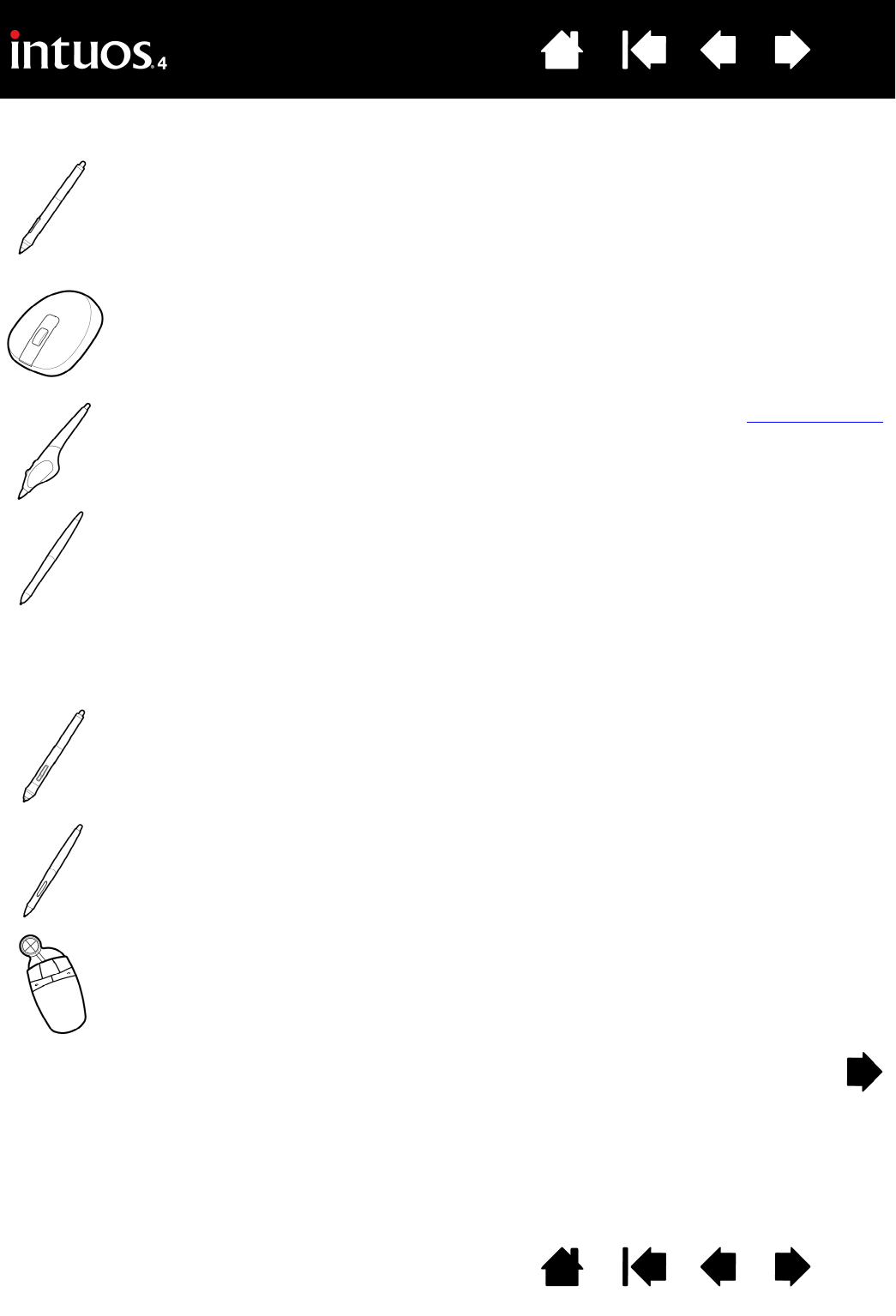Intuos4 Grip Pen (KP-501E). Sensitive to pressure and tilt, the Grip Pen is an all-purpose
tool for drawing, erasing, and mouse operations. The easy-to-use DuoSwitch gives you two
programmable switch functions. The pressure-sensitive pen has an ergonomic, waisted and
rubberized grip area, optimum weight and balance, and superior tip sensitivity, making it the
most natural freehand tool.
Intuos4 Mouse (KC-100). Cordless and battery free, the five button mouse is an ideal tool for
performing any task you may have done previously with a standard mouse. It includes an
integrated middle button and rolling fingerwheel that can be used for up and down scrolling, or
the button can be programmed for a variety of other actions.
Intuos4 Airbrush (KP-400E). A true digital airbrush, the pressure-sensitive Intuos4 Airbrush
incorporates a pressure-sensitive tip and eraser, tilt sensitivity, and a fingerwheel that provides
an additional degree of control over the application of digital paint.
Intuos4 Inking Pen (KP-130). This pressure- and tilt-sensitive drawing pen was created to
provide immediate feedback at your pen tip on the drawing as well as on your computer
screen. The pressure-sensitive Inking Pen comes with inking cartridges and two polyacetal
tips for inkless drawing. It has a pressure-sensitive tip, but no eraser and no side switches.
Note: When you purchase an Inking Pen, it comes with a polyacetal nib in the pen. Use the
nib extractor (silver ring) to gently remove the polyacetal nib from the pen. Then insert one of
the silver-colored cartridges that come with the Inking Pen. The cartridge tip has a waxy
coating that you will need to rub off before you can begin inking.
Intuos4 Art Pen (KP-701E). This specialty pen provides 360 degrees of barrel rotation and,
like the Intuos4 Grip Pen, is pressure and tilt sensitive. Combining these features with a
unique chisel-shaped nib makes the Intuos4 Art Pen the most realistic tool for emulating
brushes, markers, and calligraphic pens.
Intuos4 Classic Pen (KP-300E). This pen has the same feature set as the Intuos4 Grip Pen,
but with a slimmer profile that does not include a rubberized grip.
Intuos4 Lens Cursor (ZC-210). Compatible with Intuos4 L and XL tablet models only, the
lens cursor is a precise coordinate position input tool. It is ideal for digitizing drawings, for
CAD processes, or for vector design applications where the precise input of coordinate
information is critical. The moveable lens can be swung from left to right for comfortable
positioning while you work.