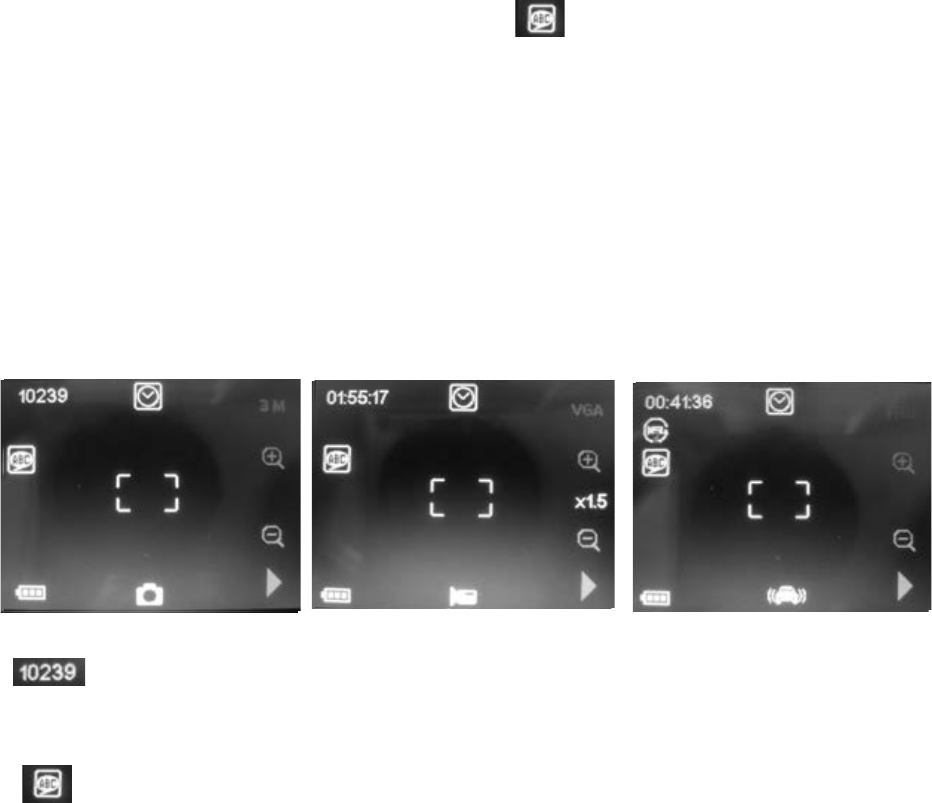VII. Setting language and time
• Setting time on camera: Click on the Clock icon on LCD screen, it will display
a setting interface.
• Click to adjust year (2013-2050), month(01-12), date(01-31), hour (0-23), and
minute (00-59). Press Shutter button to exit.
(Please note: When adjusting time settings, you can only increase time and
date numbers.)
• Setting language on camera: Click icon , it will display Language
interface. Select preferred language and then press Shutter button to confirm
and exit.
LCD screen icons and functions:
Counter icon: Displays number of photos available to record.
Counter: indicates remaining the No. Of photos.
Language icon: Select language (English/ Francais/ Italiano
/ Portugués/ 简体中文 / DEUTSCH/ русск ий / Español / 日本語)