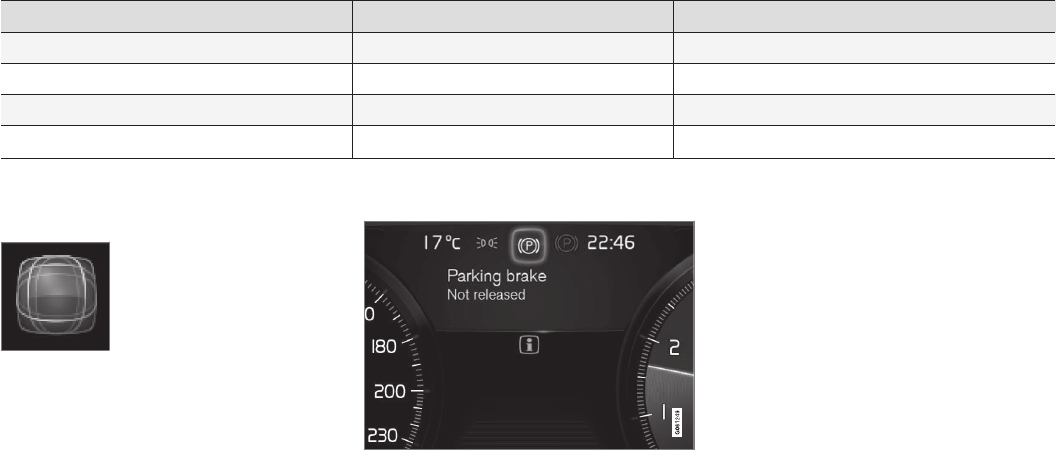||
DISPLAYS AND VOICE CONTROL
* Option/accessory.
88
On the left In the middle On the right
–
Navigation map*
Instantaneous fuel consumption
– Phone App menu (activated via steering wheel keypad)
– Voice recognition –
–
Compass
A
–
A
Depends on drive mode selected.
B
Accumulated mileage.
Dynamic symbol
The dynamic symbol in its
basic form.
The centre of the driver display contains a
dynamic symbol that changes appearance for
different types of message. An amber or red
marker around the symbol indicates the
degree of severity of a control or warning mes-
sage.
Examples of indicator symbol.
With an animation, the basic shape can be
turned into a graphic showing where a prob-
lem is situated, or in order to clarify informa-
tion.
Related information
•
Driver display settings (p. 89)
•
Indicator and warning symbols (p. 97)
•
Trip computer (p. 92)
•
Messages in the driver display (p. 108)
•
Managing the app menu in the driver dis-
play (p. 107)
•
Drive modes (p. 488)