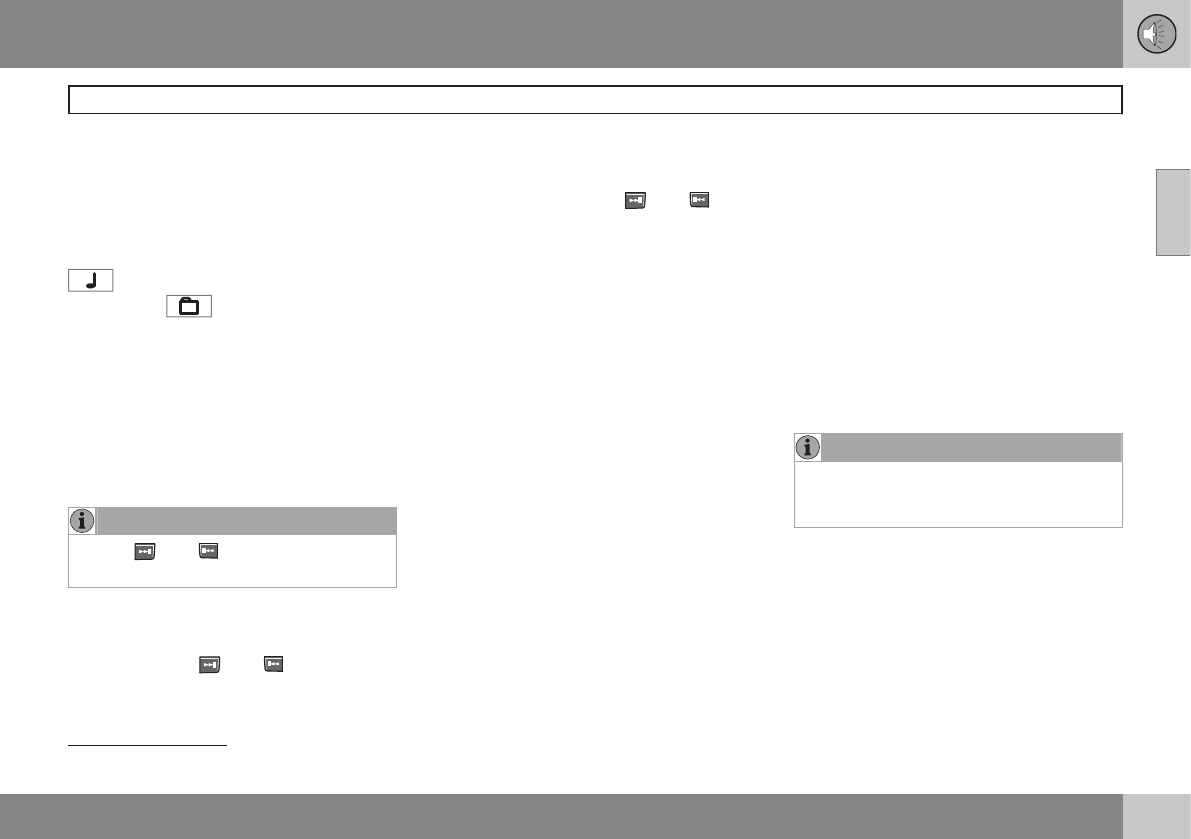10 Audio
CD player/changer
10
271
Navigating the disc and playing tracks
If a disc with audio files is in the CD player,
press ENTER to display a list of folders on
the disc.
Use the up and down arrows to move among
the folders on the disc. Audio files have the
symbol and folders containing these
files have the
symbol.
Press ENTER to play a selected folder or a
file.
When the music file has been played, the
player will continue to play the rest of the files
in the current folder. When all of the files in
the folder have been played, the player will
automatically go to the next folder and play
the files in it.
NOTE
Press or if the entire name of
the current track does not fit in the display.
Changing tracks
CD player/CD changer
1.
Briefly press or to go to the
next/previous track or file. The steering
wheel keypad can be used in the same
way.
2.
Press and hold down
or to
search within a track/file. The search con-
tinues as long as the buttons are
depressed. The steering wheel keypad
can be used in the same way.
SCAN
This function plays the first ten seconds of
each track or file
1
.
1. Press SCAN to begin scanning the tracks
or files on the currently selected CD.
2. Press EXIT/CLEAR or SCAN to interrupt
the scan function and listen to an entire
track or file.
Random play
CD player
This function plays the tracks or files on a CD
in random order (shuffle).
If a normal music CD is being played
Select RANDOM in the menu and press
ENTER.
If a CD with mp3 or wma files is being
played
Select DISC or FOLDER in the menu and
press ENTER.
CD changer
This function offers two alternatives for play-
ing the tracks on the disc(s) in the CD
changer in random order (shuffle).
•
SINGLE DISC (random order on the cur-
rently selected disc)
•
ALL DISCS (random order on all of the
CDs in the changer)
If a normal music CD is being played
•
Select
RANDOM in the menu and press
ENTER.
•
Select
SINGLE DISC or ALL DISCS and
press ENTER.
NOTE
Press to play the next randomly selected
track. This can only be done on the cur-
rently selected disc.
If a CD with mp3 or wma files is being
played
Select SINGLE DISC or FOLDER In the
menu and press ENTER.
This function is deactivated when a new disc
is selected.
1
CD changer: SCAN only functions on the currently selected disc.