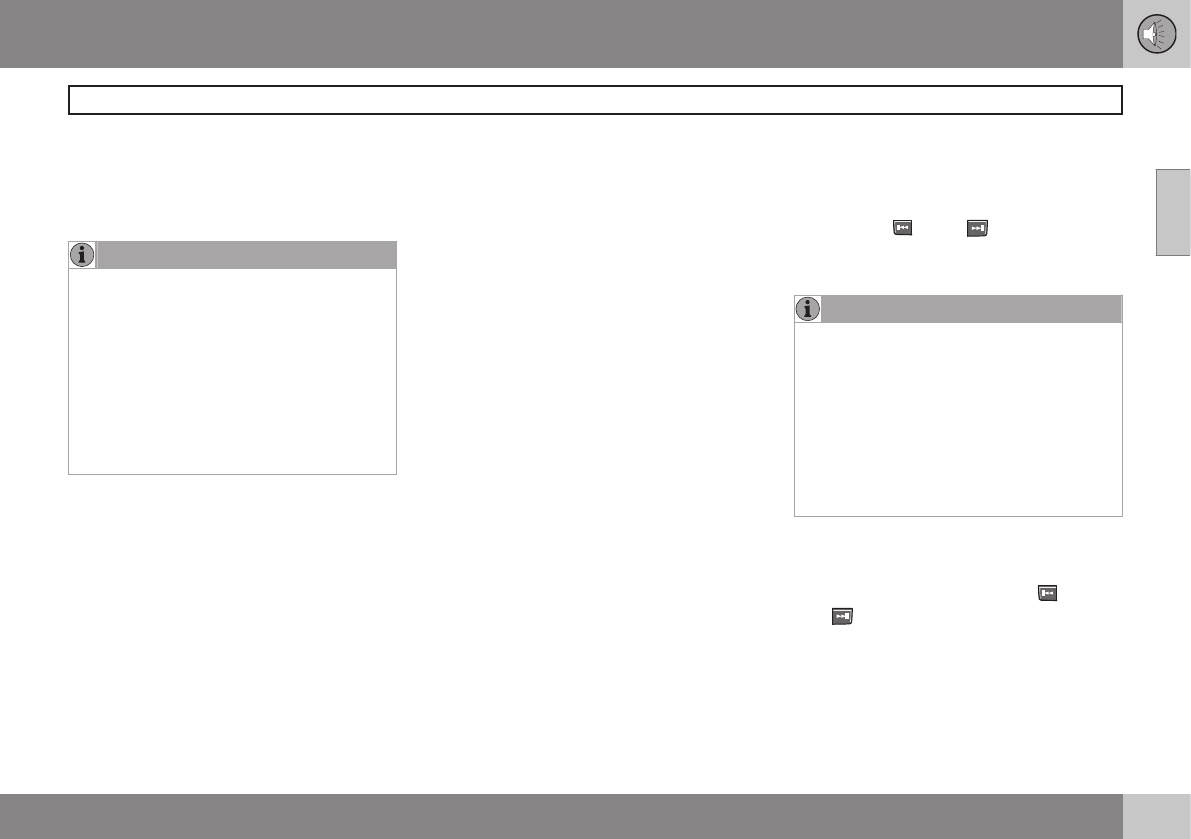10 Audio
SiriusXM™ satellite radio
10
263
Listening to satellite radio
The SiriusXM™ satellite system consists of a
number of high elevation satellites in geosyn-
chronous orbit.
NOTE
•
The digital signals from the SiriusXM™
satellites are line-of-sight, which
means that physical obstructions such
as bridges, tunnels, etc, may tempo-
rarily interfere with signal reception.
•
Avoid any obstructions, such as metal-
lic objects transported on roof racks or
in a ski box, or other antennas that
may impede signals from the Sir-
iusXM™ satellites.
Selecting SiriusXM™ radio mode
1. Press Power to switch on the audio sys-
tem (see page 252 for information on the
standard radio functions).
2. Turn the SELECTOR dial until Sirius 1 or
2 is displayed.
Activating SiriusXM™ radio
1. Tune to a satellite channel that has no
audio, which means that the channel is
unsubscribed and the text "
Call
888-539-SIRIUS TO SUBSCRIBE" is
displayed (see also "Selecting a channel"
in the right column).
2. Call SiriusXM™ at 1-888-539-SIRIUS
(7474).
3. When asked for the SiriusXM™ ID num-
ber press AUTO to display this number. It
is also possible to retrieve the SiriusXM™
ID from the MENU.
4.
"
UPDATING SUBSCRIPTION" will be
displayed while the subscription is being
updated, after which the display will
return to the normal view.
SiriusXM™ ID
The SiriusXM™ ID is required when contact-
ing the SiriusXM™ Call Center. It is used to
activate your account and when making any
account transactions. The SiriusXM™ ID is
sometimes referred to as the Electronic Serial
Number (ESN).
This function displays the 12-digit Sir-
iusXM™ID.
Selecting a channel category
1. Select SiriusXM™ radio mode as descri-
bed above.
2. Press ENTER.
3. Use the up/down arrow keys to scroll
through the list of categories.
4. Press ENTER to select a category.
5.
Use the
and buttons to select
a channel in the currently chosen cate-
gory.
NOTE
The category "All" is default, which ena-
bles you to scroll through the entire list of
available satellite channels.
The channel categories are automatically
updated several times a year. This takes
approximately two minutes and will inter-
rupt normal broadcasting. A message will
be displayed while updating is in progress.
Information on channel or feature updates
is available at www.sirius.com.
Selecting a channel
There are two ways of tuning in a channel:
•
By pressing and holding the
and
buttons to start the scroll function.
The scrolling function begins slowly and
increases speed after approximately
5 seconds. Release the button to listen to
the currently displayed channel.
•
Through direct channel entry