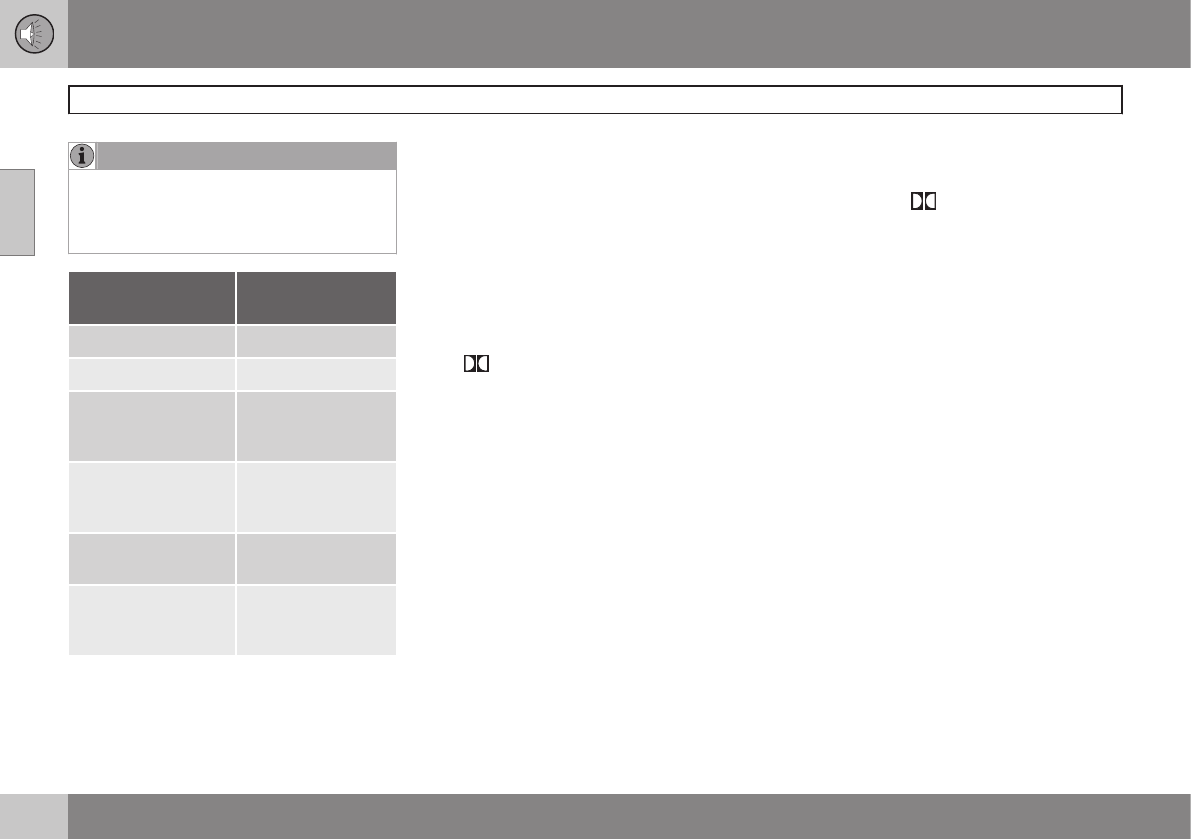10 Audio
Audio system controls
10
256
NOTE
Sound level for the center speaker can
only be set if Dolby Pro Logic II (
DPL II) or
three-channel stereo (3-CH) is selected in
the menu.
Setting Shown in the
display
Bass
BASS
Treble
TREBLE
Balance between
the right and left
speakers
BALANCE
Balance between
the front and rear
speakers
FADER
Center speaker level
CENTER (Premium
Sound system only)
Surround sound
level
SURROUND OFF
(Premium Sound
system only)
SURROUND MODE
Surround sound settings are used to balance
sound levels throughout the vehicle. Surround
settings for the various sound sources are
made separately.
There are three settings for surround sound.
•
PRO LOGIC II
•
3-CHANNEL
•
OFF (2-channel stereo)
The
symbol in the display indicates that
Dolby Surround Pro Logic II is activated.
•
Dolby Surround Pro Logic II functions in
CD mode only.
•
2-channel stereo is recommended for
AM/FM radio broadcasts.
•
Dolby Surround Pro Logic II is only availa-
ble on the highest level audio system –
Premium Sound.
Use the following instructions to select PRO
LOGIC II, 3-CHANNEL, or to turn these func-
tions off. See also the menu structure on
page 273.
1.
Select
AUDIO SETTINGS in the menu
and press ENTER.
2.
Select
CD SURROUND and press
ENTER.
3.
Select
PRO LOGIC II, 3-CHANNEL, or
OFF and press ENTER.
4.
The symbol
PL II is displayed when
Pro Logic II is selected.
5.
3-CH is displayed when 3-channel stereo
is selected.
6.
OFF indicates normal stereo mode.
Dolby noise reduction is manufactured under
license from Dolby Laboratories Licensing
Corporation.
"Dolby Surround Pro Logic II", and the dou-
ble-D symbol are trademarks of Dolby Labo-
ratories Licensing Corporation. Dolby Sur-
round Pro Logic II is manufactured under
licence from Dolby Laboratories Licensing
Corporation.
Equalizer
Equalizer FR
EQ – FRONT (certain audio systems)
This function is used to fine-tune the sound
from the front speakers.
1.
Select
AUDIO SETTINGS in the menu
and press ENTER.
2.
Select
Equalizer FR and press ENTER.