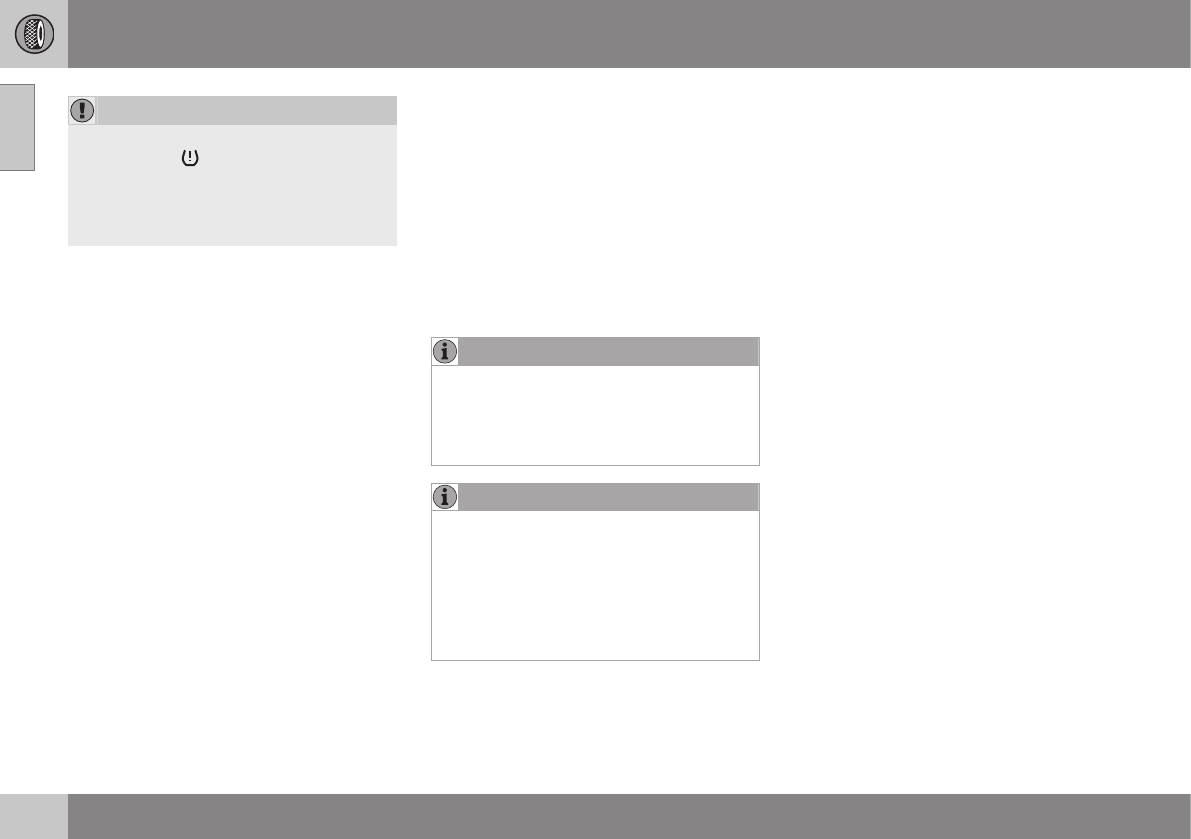||
09 Wheels and tyres
09
340
IMPORTANT
If a fault occurs in the TM system the
warning lamp
in the combined instru-
ment panel will flash for approx. 1 minute
and then illuminate with a constant glow. A
message is also shown in the combined
instrument panel.
The system does not replace normal tyre
maintenance.
TM calibration
In order for TM to work correctly, a reference
value for the tyre pressure must be deter-
mined. This must be performed each time the
tyres are changed or the tyre pressure is
changed.
Recalibration
Settings are made using the centre console's
controls, see MY CAR (p. 116).
1. Switch off the ignition.
2. Inflate all tyres to the desired pressure in
accordance with the tyre pressure label
on the driver's side door pillar (between
front and rear doors) and select key posi-
tion II, see Key positions - functions at
different levels (p. 81).
3. Select the menu system MY CAR to open
the menus for tyre monitoring.
4.
Select
Calibrate tyre pressure and
press OK.
5. Start and drive the car.
> Recalibration is carried out while the
car is being driven and can be inter-
rupted at any time. If the engine is
switched off while recalibration is in
progress then it is resumed when the
car is driven again. The system pro-
vides no confirmation when the cali-
bration is complete.
The new reference value applies until steps
1-5 are repeated.
NOTE
Remember that the TM system must be
recalibrated at each tyre change or if the
tyre pressure is changed. If new reference
values are not stored then the system can-
not function properly.
NOTE
•
After a tyre has been inflated, always
refit the dust cap in order to avoid
damage to the valve from gravel, dirt,
etc.
•
Only use plastic dust caps. Metal dust
caps can rust and become difficult to
unscrew.
System and tyre status
The current status of the system and the tyres
can be checked, see MY CAR (p. 116).
1. Select the menu system MY CAR to open
the menus for tyre monitoring.
2.
Select
Tyre monitoring.
The status is colour-coded for each tyre in
accordance with the following:
•
All-green: the system is operating nor-
mally and the tyre pressure in all tyres is
slightly above the recommended level.
•
Yellow wheel: corresponding tyre's pres-
sure is too low.
•
All wheels yellow: two or more tyres have
pressure that is too low.
•
All wheels grey and the message
The
tyre pressure system is currently not
active: the tyre pressure system is tem-
porarily deactivated. It may be necessary
to drive the car for a short time above 30
km/h before the system becomes active
again.
•
All wheels grey and the message
Tyre
pressure system Service required: an
error has occurred in the system. Contact
a Volvo dealer or workshop.
Clearing warning messages
If a tyre pressure message has been shown
and the TM warning lamp has been illumi-
nated: