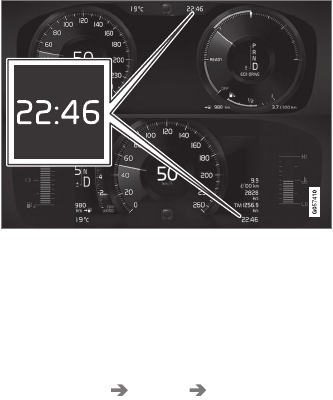INSTRUMENTS AND CONTROLS
}}
99
Clock
The clock is shown in both the driver display and
the centre display.
Location
Clock location in the 12-inch and 8-inch driver display.
In the centre display, the clock is located at the
top right of the status bar.
In certain situations, messages and information
may cover the clock in the driver display.
Settings for time and date
Select Settings System Date and Time
in the centre display's top view to change set-
tings for time and date format.
Adjust time and date by pressing the up or down
arrow on the touch screen.
Automatic time for cars with GPS
If the car is equipped with a navigation system
then
Auto Time can be selected. The time zone
is then adjusted automatically based on the loca-
tion of the car. For certain types of navigation
systems, the current location (country) must also
be set to obtain the right time zone. If Auto Time
is not selected, time and data are adjusted with
arrow up or arrow down on the touch screen.
Summer time
In certain countries, it is possible to select auto-
matic setting of summer time with
Auto. For
other countries, summer time can be set with On
or Off.
Related information
•
Driver display (p. 90)
•
Settings view (p. 169)
License agreement for the driver
display
A license is an agreement for the right to oper-
ate a certain activity or the right to use someone
else's entitlement according to the terms and
conditions in the agreement. The following text is
Volvo's agreement with the manufacturer/devel-
oper.
BSD 4-clause "Original" or "Old"
License
Copyright (c) 1982, 1986, 1990, 1991, 1993
The Regents of the University of California. All
rights reserved.
Redistribution and use in source and binary
forms, with or without modification, are permitted
provided that the following conditions are met:
1. Redistributions of source code must retain
the above copyright notice, this list of
conditions and the following disclaimer.
2. Redistributions in binary form must
reproduce the above copyright notice, this list
of conditions and the following disclaimer in
the documentation and/or other materials
provided with the distribution.
3. All advertising materials mentioning features
or use of this software must display the
following acknowledgement: This product
includes software developed by the