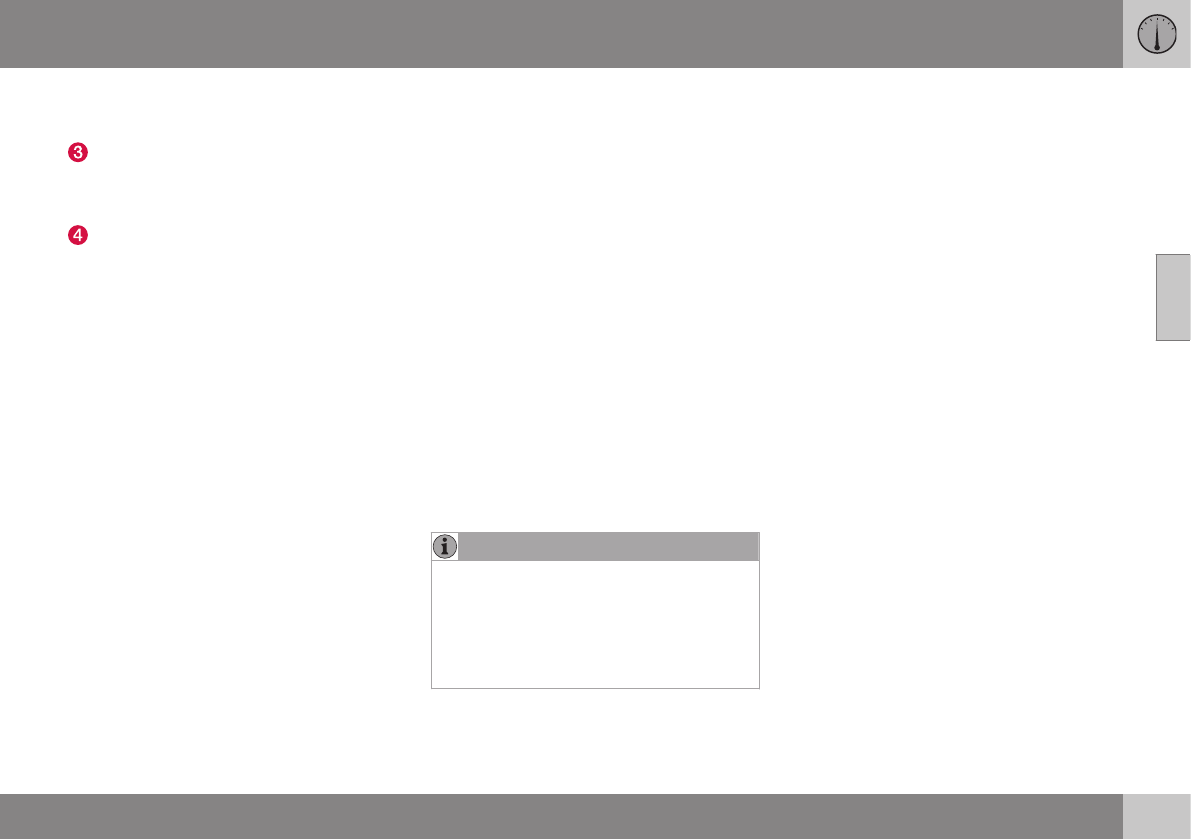03 Instruments and controls
03
* Option/accessory, for more information, see Introduction.
105
lighted menu option or store the selected
function in the memory.
TUNE - turn the knob in the centre con-
sole or the thumbwheel on the steering
wheel to scroll up/down through the
menu options.
EXIT
EXIT functions
Depending on the function the cursor is on
when EXIT is pressed, and on the menu level,
one of the following may occur:
•
phone call is rejected
•
current function is interrupted
•
input characters are deleted
•
most recent selections are undone
•
leads up in the menu system.
Short and long press may produce varying
results.
A long press leads to the highest menu level
(main source view), from where all of the car's
functions/menu sources can be accessed.
Menu options and search paths
For a description of the menu options and
search paths in MY CAR, see the Sensus
Infotainment supplement.
Trip computer
The car's trip computer can record, calculate
and show information while driving.
Trip computer content and appearance varies
depending on whether the combined instru-
ment panel is the "Analog" type or "Digital":
•
Trip computer - combined instrument
panel "Analogue" (p. 106)
•
Trip computer - combined instrument
panel "Digital" (p. 110)
Checking and settings can be made immedi-
ately after the combined instrument panel is
automatically illuminated in connection with
unlocking. If none of the trip computer's con-
trols are actuated within approx. 30 seconds
after the driver's door has been opened then
the instrument extinguishes, after which
either key position II (p. 69) or engine starting
is required in order to operate the trip com-
puter.
NOTE
If a warning message appears when the
trip computer is used then the message
must first be acknowledged before the trip
computer can be reactivated.
•
Acknowledge the message by briefly
pressing the indicator stalk OK button.
Group menus
The trip computer has two different group
menus:
•
Functions
•
Heading in combined instrument panel
The trip computer's functions or headings
are each listed in an infinite loop.
Related information
•
Trip computer - trip statistics* (p. 114)
•
Trip computer - supplementary informa-
tion (p. 113)