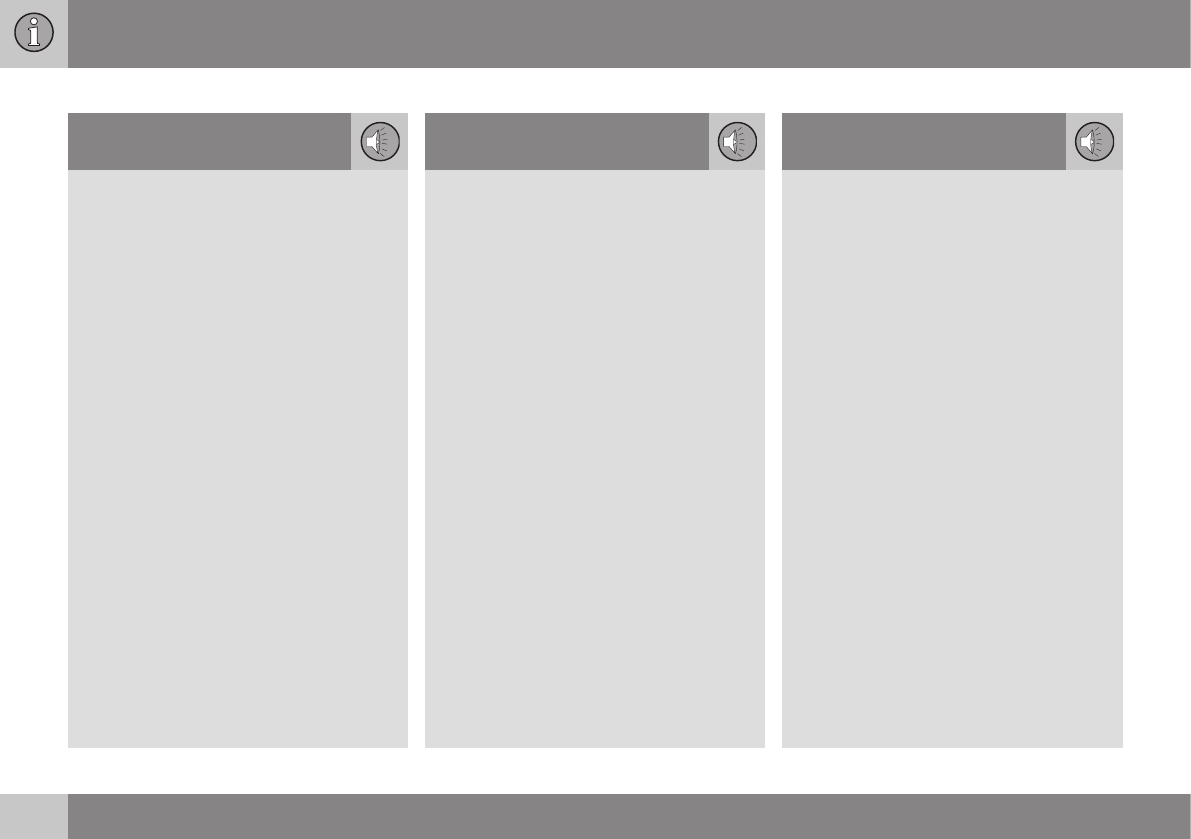Table of contents
10
* Option/accessory, for more information, see Introduction.
11
11 Audio and media
Audio and media..................................... 371
Audio and media - overview................... 372
Audio and media - operating the system 372
Audio and media - menu navigation....... 374
Favourites............................................... 376
Audio and media - audio settings........... 376
Audio and media - general audio set-
tings........................................................ 377
Audio and media - advanced audio set-
tings........................................................ 377
Setting the equaliser............................... 378
Setting the audio profile.......................... 378
Setting the audio volume and automatic
volume control........................................ 378
Radio....................................................... 379
Radio tuning............................................ 379
Automatic radio tuning............................ 380
Radio station list..................................... 380
Manual radio tuning................................ 381
Radio stations as presets....................... 381
RDS functions......................................... 382
Alarms in the event of accidents and dis-
asters...................................................... 383
Traffic information (TP)............................ 383
Enhanced Other Networks (EON)........... 384
11
News broadcasts.................................... 384
Radio programme types (PTY)................ 384
Searching radio programme types (PTY) 385
Show radio programme types (PTY)....... 385
Volume control for interrupting radio pro-
gramme types (PTY)............................... 386
Radio text................................................ 386
Automatic radio frequency update (AF).. 386
Regional radio programmes (REG)......... 387
Scan radio frequencies........................... 387
Resetting RDS functions......................... 387
Digital radio* (DAB)................................. 388
Storing channel groups (Ensemble learn) 388
Navigation in channel group list (Ensem-
ble).......................................................... 389
DAB to DAB link...................................... 389
Digital radio* (DAB) - frequencies........... 389
Digital radio* (DAB) - subchannel............ 390
Digital radio* (DAB) - resetting................ 390
Media player........................................... 390
CD/DVD*................................................. 391
Fast forward/reverse............................... 391
Random selection of disc track or audio
file........................................................... 392
11
Playback and navigation of DVD video
discs........................................................ 392
Camera angle for playback of DVD video
discs........................................................ 393
DivX
®
Video On Demand........................ 393
Picture settings....................................... 394
Media player - compatible file formats... 394
External audio source via AUX/USB*
input........................................................ 395
Connecting an external audio source via
AUX/USB* input...................................... 396
Playback and navigation of external
audio source........................................... 396
Setting the audio volume for external
audio source........................................... 398
Media Bluetooth
®
* ................................. 398
Connecting and disconnecting a
Bluetooth
®
* device.................................. 399
Registering a Bluetooth
®
* device............ 400
Automatic connection of Bluetooth
®
*
device...................................................... 401
Changing to another Bluetooth
®
* device 402
Disconnecting the Bluetooth
®
* device.... 402
Removing a Bluetooth
®
* device.............. 403
Bluetooth
®
handsfree phone................... 403