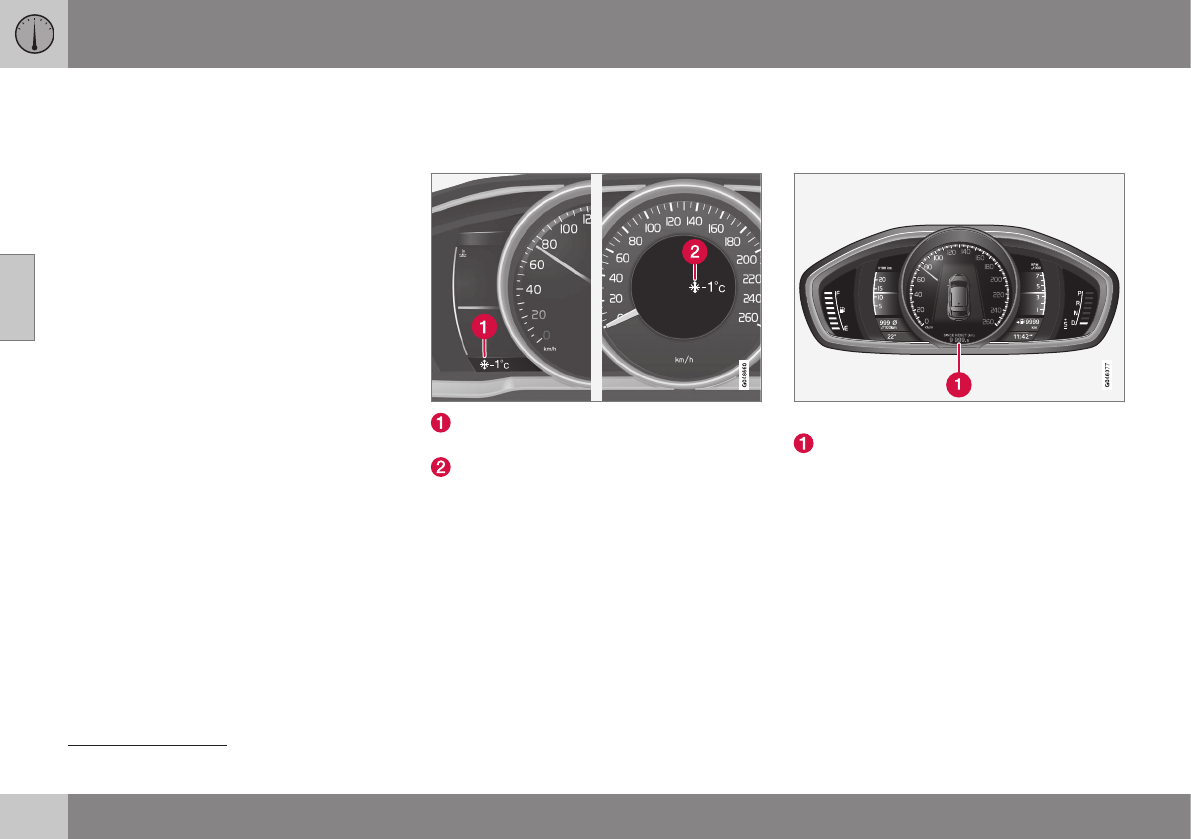||
03 Instruments and controls
03
68
Related information
•
Combined instrument panel (p. 60)
•
Combined instrument panel - meaning of
indicator symbols (p. 65)
•
Analogue combined instrument panel -
overview (p. 60)
•
Digital combined instrument panel - over-
view (p. 61)
Outside temperature gauge
The display for the outside temperature gauge
appears in the combined instrument panel.
Display for outside temperature gauge,
digital instrument panel
Display for outside temperature gauge,
analogue instrument panel
When the temperature lies between +2 °C to
-5 °C a snowflake symbol illuminates in the
display. This warns of icy roads. If the car has
been stationary then the gauge may show a
reading that is too high.
Related information
•
Combined instrument panel (p. 60)
Trip meter
The trip meter display appears in the com-
bined instrument panel.
Trip meter, digital instrument.
Display for trip meter
13
The two trip meters
T1 and T2 are used for
measuring short distances. The distance is
shown in the display.
Turn the left stalk switch thumbwheel to show
the required meter.
A long press (until the change occurs) on the
left-hand stalk switch's RESET button resets
the trip meter shown. For more information,
see Trip computer - functions (p. 123).
Related information
•
Combined instrument panel (p. 60)
13
Display appearance may differ depending on instrument variant.