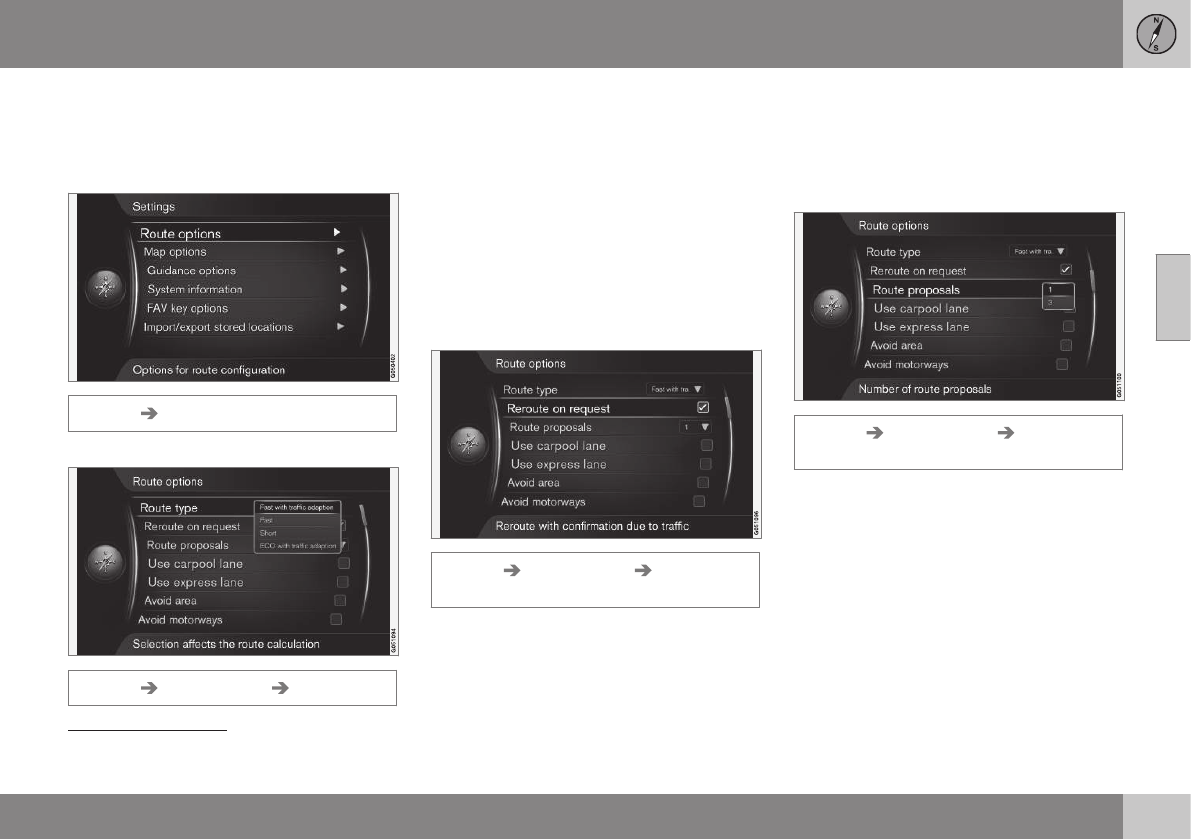11 Settings
11
}}
59
Route options
Settings for route options include route type
and number of route proposals, amongst
other things.
Settings Route options
Route type
Settings Route options Route type
Different types of route can be selected here:
Highlight and activate the desired option with
OK.
•
Fast with traffic adaption - short travel
time with minimal traffic queues
1
.
•
Fast - short travel time prioritised.
•
Short - short route prioritised. The route
can also be set via smaller roads.
•
ECO with traffic adaption - low fuel
consumption
1
prioritised.
Reroute on request
Settings Route options Reroute on
request
This function requires that route recalculation
due to traffic information must be confirmed
by the driver with OK or ignored with EXIT.
•
Selected box at
Reroute on request: -
The driver must confirm the recalculation.
•
Empty box: - Route recalculation takes
place automatically.
Route proposals
Settings Route options Route
proposals
On the command Start guidance guidance
starts in different ways depending on whether
the driver has selected the option "
1" or "3"
2
.
•
Activate the desired option with OK and
leave the menu with EXIT or NAV.
Alternatives "1"
The route is based on preset Route type in
the previous section and guidance starts.
1
Coordinated with information from the Traffic radio (p. 73).
2
See (p. 51).