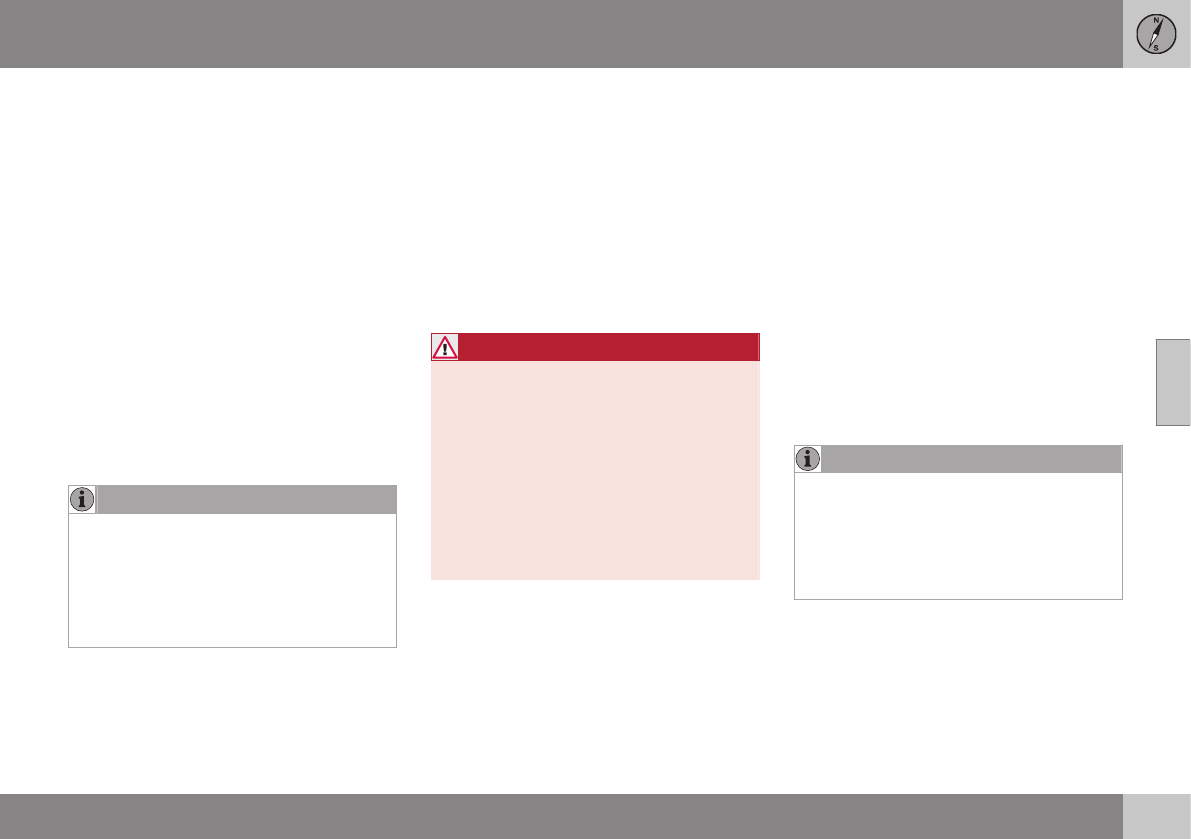04 Internet map
04
}}
97
Internet map
Internet map is a function that enables Inter-
net-based map display.
The system can calculate a suitable route and
indicate the position of the car in relation to
the route on the map. In the event of a devia-
tion from the planned route the system auto-
matically adjusts the route and still guides to
the destination. In addition to normal map
data, the map also shows traffic information
(p. 105) and symbols for selected points of
interest (POI) (p. 102).
Route calculation will cease to function in the
event of poor coverage or poor signal
strength in your Internet connection, and
some map scales may also be missing
depending on how much map data has been
loaded.
NOTE
Data is transferred when using the internet
(data traffic), which can have a cost.
Activation of data roaming can result in
further charges.
Contact your network operator about the
cost for data traffic.
Volvo offers a full-scale navigation system
(Sensus Navigation) which uses hard disk-
based maps, voice guidance, advanced route
calculation taking into account traffic informa-
tion, Internet search and the option of several
waypoints. Contact your dealer to upgrade to
Sensus Navigation. The Internet map is
replaced during upgrading.
The Internet map provides road information
which leads to a pre-selected destination.
However, not all recommended route direc-
tions are reliable because situations can arise
that lie outside the capacity and judgement of
the system, such as sudden changes in
weather, for example.
WARNING
Observe the following.
•
Direct all your attention to the road
and make sure that all your concentra-
tion is on driving.
•
Follow applicable traffic legislation and
drive with good judgment.
•
Due to weather conditions or time of
year affecting the road conditions,
some recommendations may be less
reliable.
Related information
•
Internet map - text and symbols on the
screen (p. 99)
Internet map - operation
Proceed as follows to start the Internet map
to plan your trip in order to then be guided to
the specified destination.
For basic operation, read how the system is
operated and menu navigation (p. 28). More
detailed descriptions are shown in each
respective section. In order to enter and
search in the Internet map, use the daisy
wheel and numerical keyboard (p. 98).
1. To use the Internet map, the car must first
be connected to the Internet (p. 69).
2. Start the Internet map by pressing the
NAV button in the centre console.
3. Accept sharing of the car's position.
NOTE
The Internet map does not work without
acceptance.
To deactivate sharing, in the normal view
for the source, press OK/MENU, select
Settings and uncheck the option Position
sharing.
4. Enter destination (p. 101).
5. Select route options (p. 104) (e.g. road
type, tunnels, ferries).