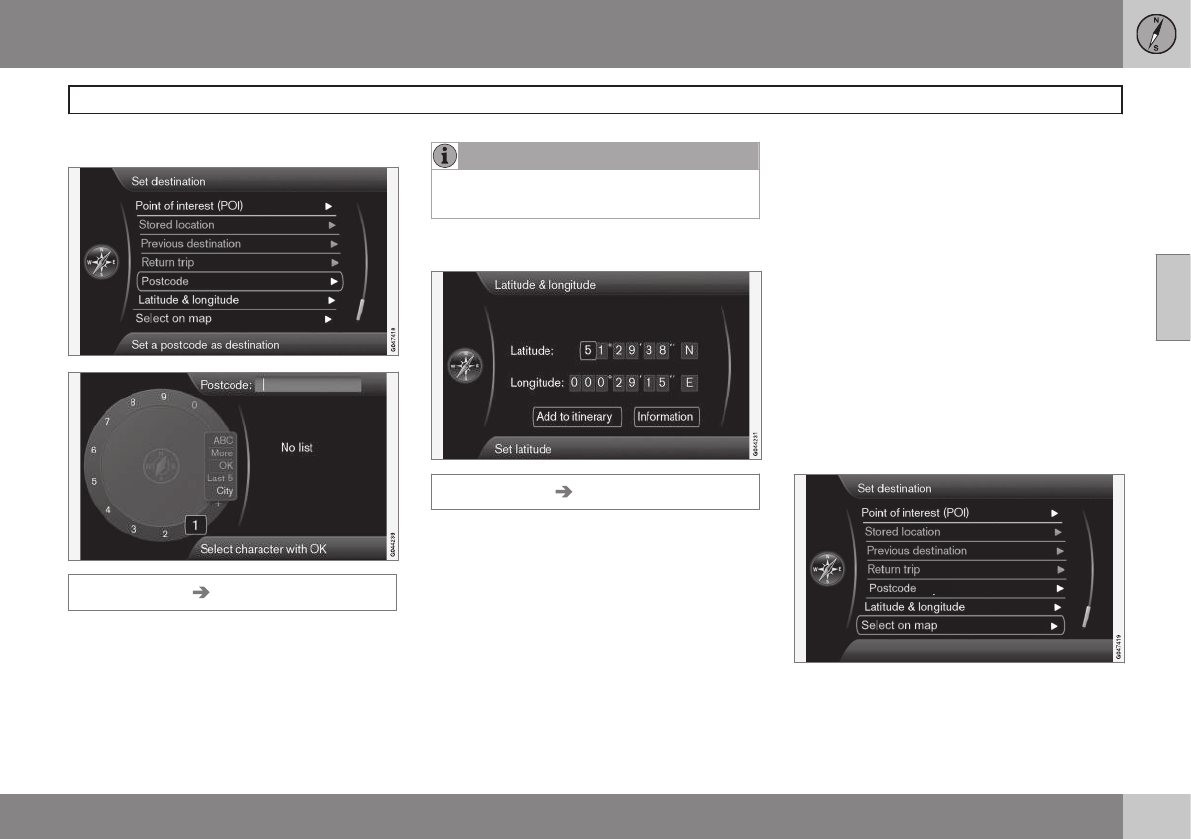03 Planning your trip
Setting a destination
03
47
Zip code (post code)
Set destination Postcode
Search for a destination using its zip code:
1.
Select
Postcode + OK to display the text
wheel.
2. Select characters with TUNE and enter
them by pressing OK (or use the center
console number keys).
NOTE
Zip codes/post codes may be presented
differently, depending on the country/area.
Searching by latitude/longitude
Set destination Latitude & longitude
Select a destination using its GPS coordi-
nates:
1. Highlight the number to be changed and
press OK to "activate" the character's
window.
2. Enter a number using the center console
number keys (or turn TUNE) and finish by
pressing OK. The previous character's
window will no longer be "active".
3. Highlight the next number to be changed
and repeat the procedure.
4. The two right-most character windows
are for entering the direction. Use the
number keys or turn TUNE.
N = 6, S = 7,
W = 9 and E = 3.
5. When both coordinates have been
entered, select
Add as waypoint + OK
to add the location to the itinerary.
Add to itinerary
Add the selected coordinates for the location
on the map to the itinerary.
Information
This displays any available information about
the location.
Searching for a location on the map