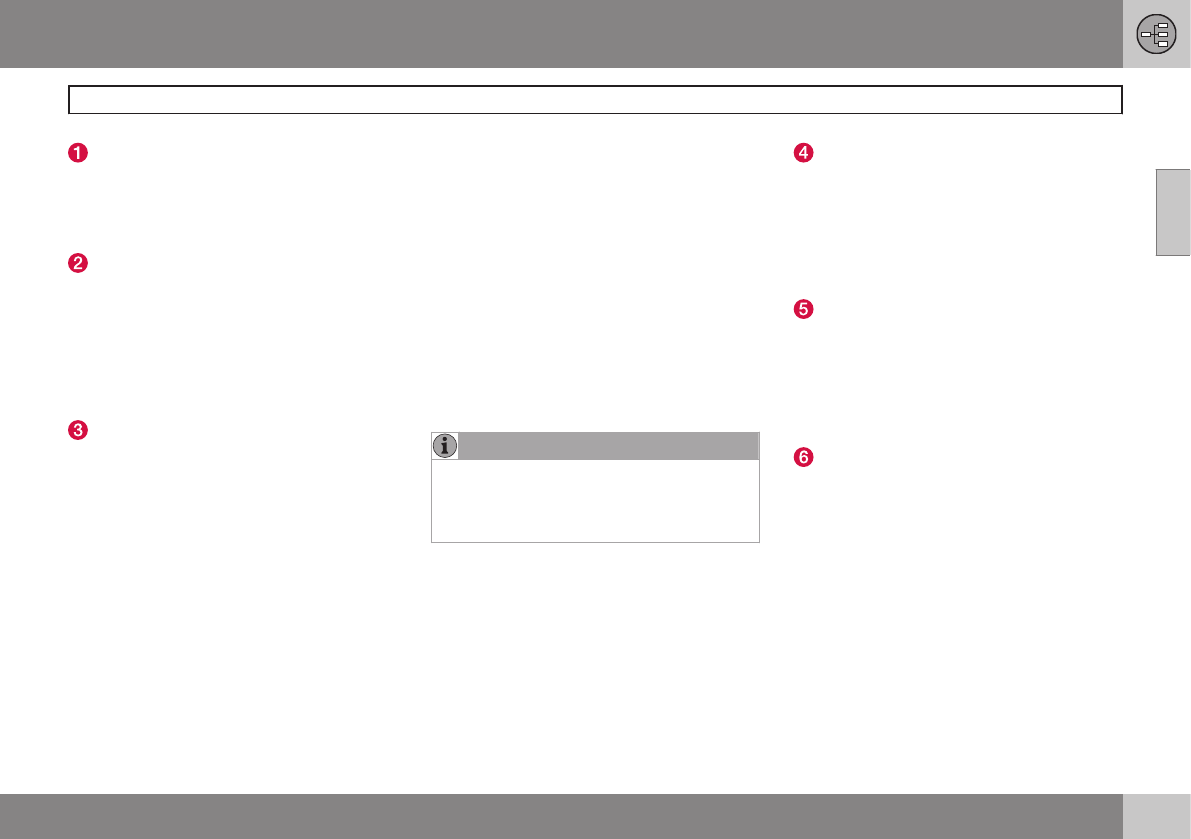02 Getting to know your navigation system
System overview
02
* Option/accessory, for more information, see Introduction.
21
Global Positioning System (GPS)
antenna
The antenna is integrated into the roof mod-
ule.
Voice control
A number of navigation system commands
can be voice controlled. The microphone is
near the driver's sun visor (2a) and the voice
control button is located on the steering
wheel keypad (2b). For additional information,
see page 26.
Main unit
The main unit is located in and behind the
center console and includes the following
functions:
•
Determining the vehicle’s location.
•
Calculating a route to the selected desti-
nation.
•
Voice guidance.
•
Processing traffic information.
The GPS and TMC receivers are integrated
into the main unit.
Vehicle location
The navigation system uses signals from the
Global Positioning System, the vehicle’s
speedometer and a gyroscopic sensor to cal-
culate the vehicle’s current location and
direction.
This also helps the system calculate direction
and location if the GPS signal is temporarily
interrupted, such as when driving through a
tunnel.
Traffic information (TMC)*
The Traffic Message Channel (TMC) is a
standardized code system for transmitting
traffic information. The receiver automatically
tunes to the correct frequency and reception
is handled by the audio system’s FM antenna.
NOTE
TMC is not available in all areas/countries.
The area covered by the system is being
steadily expanded, which makes occa-
sional updates necessary.
See page 17 for information about updating
maps and system software.
Screen
The screen displays the maps and provides
detailed information about routes, distances,
etc.
For information about caring for the screen,
see page 18.
Center console controls
The number keys in the center console can
be used together with the OK/MENU, TUNE
and EXIT buttons to navigate in menus, con-
firm selections or to go back in a menu, see
page 23.
Volume control and IR transceiver
Use the vehicle’s audio system volume con-
trol during voice guidance to raise or lower
the volume. See also page 33. The volume
can also be adjusted in the MY CAR menu.
Point the remote control toward the center
console, where the Infrared (IR) transceiver is
located.