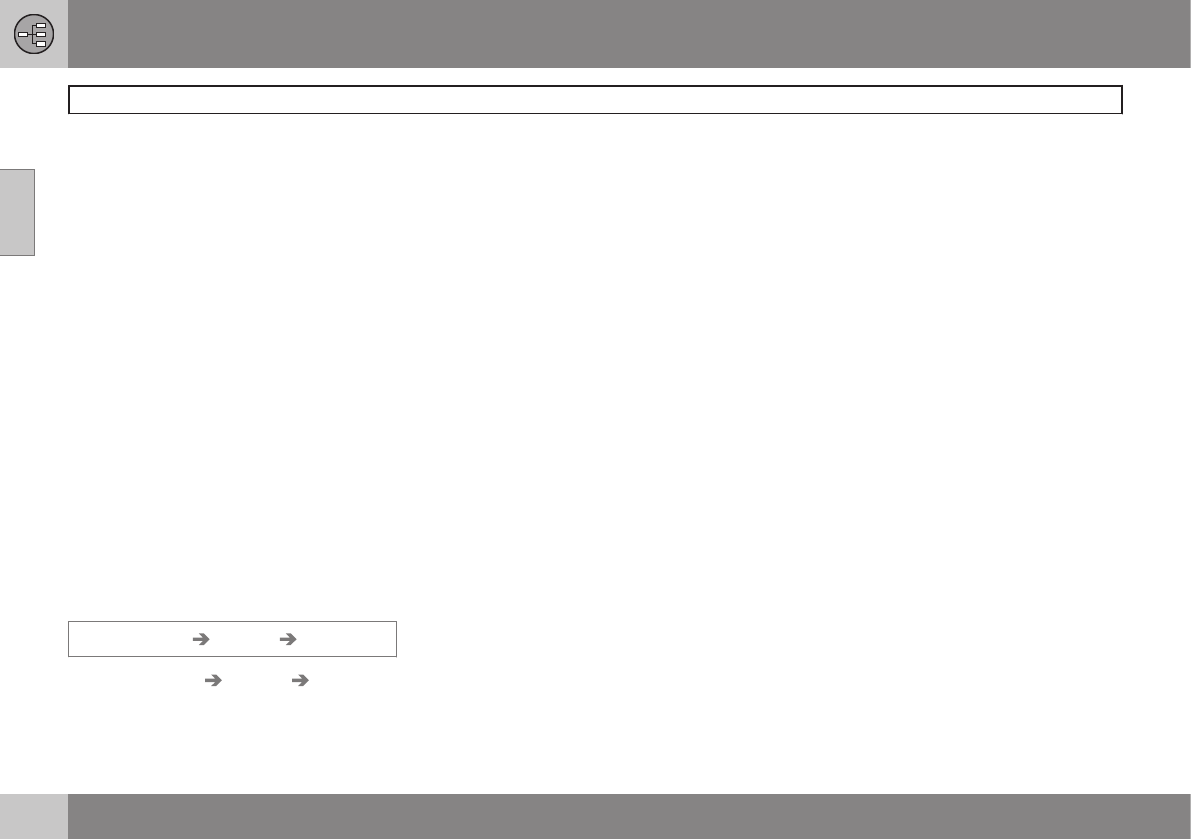02 Getting to know your navigation system
This manual
02
14
Heading level 1
Heading level 2
This is a sub-heading of Heading level 1.
Heading level 3
This is a sub-heading of Heading level 2.
Heading level 4
This is a sub-heading of Heading level 3.
Using this manual
A quick guide is available to help you get
started with the basic functions as quickly as
possible, see page 8.
The rest of the manual is divided into chap-
ters and sections describing the navigation
system's features and functions in greater
detail.
Menu selections/Paths
Menu selections are shown in gray text in the
manual, for example
Enter street.
Menu paths are written as follows:
Set destination Address Street:
or Set destination Address Street:
Footnotes
Certain pages of this manual contain informa-
tion in the form of footnotes at the bottom of
the page. This information supplements the
text that the footnote number refers to (a let-
ter is used if the footnote refers to text in a
table).
Options and accessories
Optional or accessory equipment described
in this manual is indicated by an asterisk (*).
Optional or accessory equipment may not be
available in all countries or markets. Please
note that some vehicles may be equipped dif-
ferently, depending on special legal require-
ments.
Contact your Volvo retailer for additional
information.
Changes in the manual
The specifications, design features, and illus-
trations in this manual are not binding.
We reserve the right to make modifications
without prior notice.
© Volvo Car Corporation