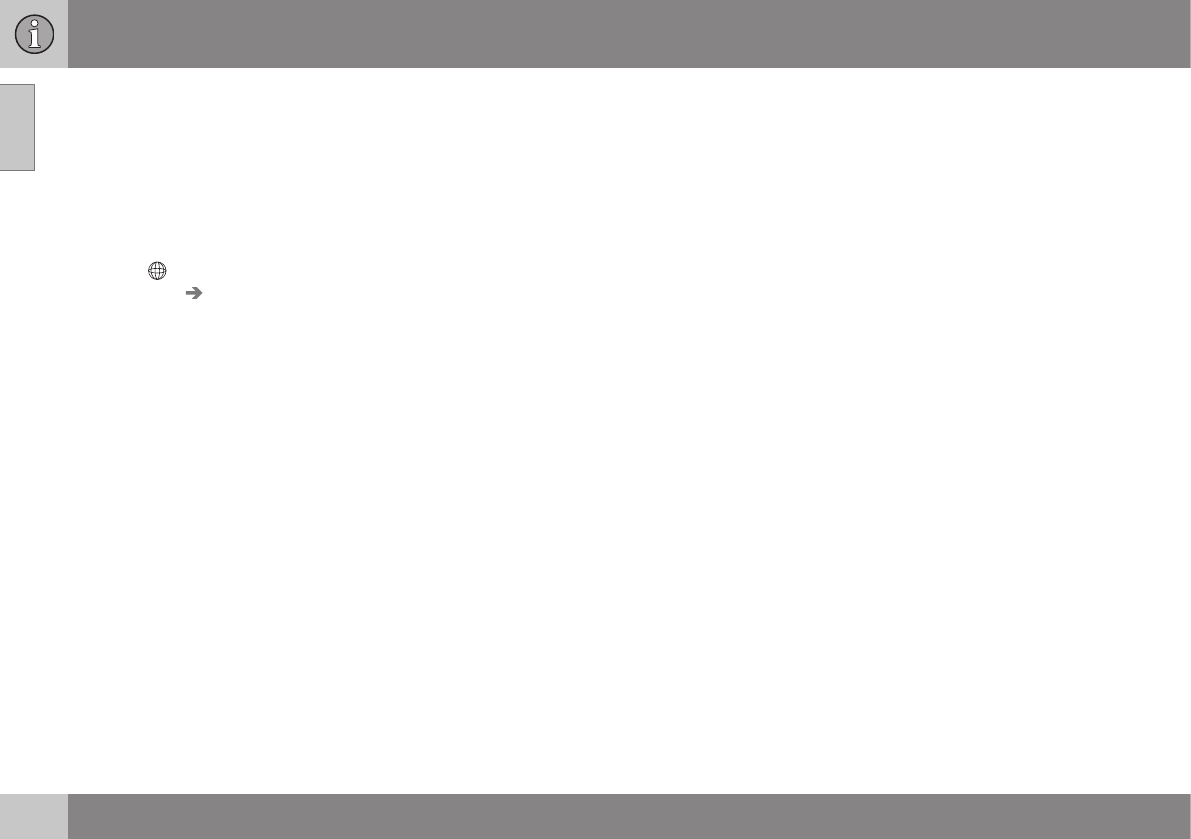||
01 Introduction
01
22
* Option/accessory, for more information, see Introduction.
ate a Volvo ID via one of the following serv-
ices:
•
My Volvo - Enter your e-mail address and
follow the instructions.
•
For an Internet-connected car* - Enter
your e-mail address in the app that
requires Volvo ID and follow the instruc-
tions. Alternatively, press the Connect
button
in the centre console twice and
select
Apps Settings and follow the
instructions.
•
Volvo On Call, VOC* - Download the lat-
est version of the VOC app. Choose to
create a Volvo ID from the start page,
enter e-mail address and follow the
instructions.
Related information
•
Support and information about the car on
the Internet (p. 16)