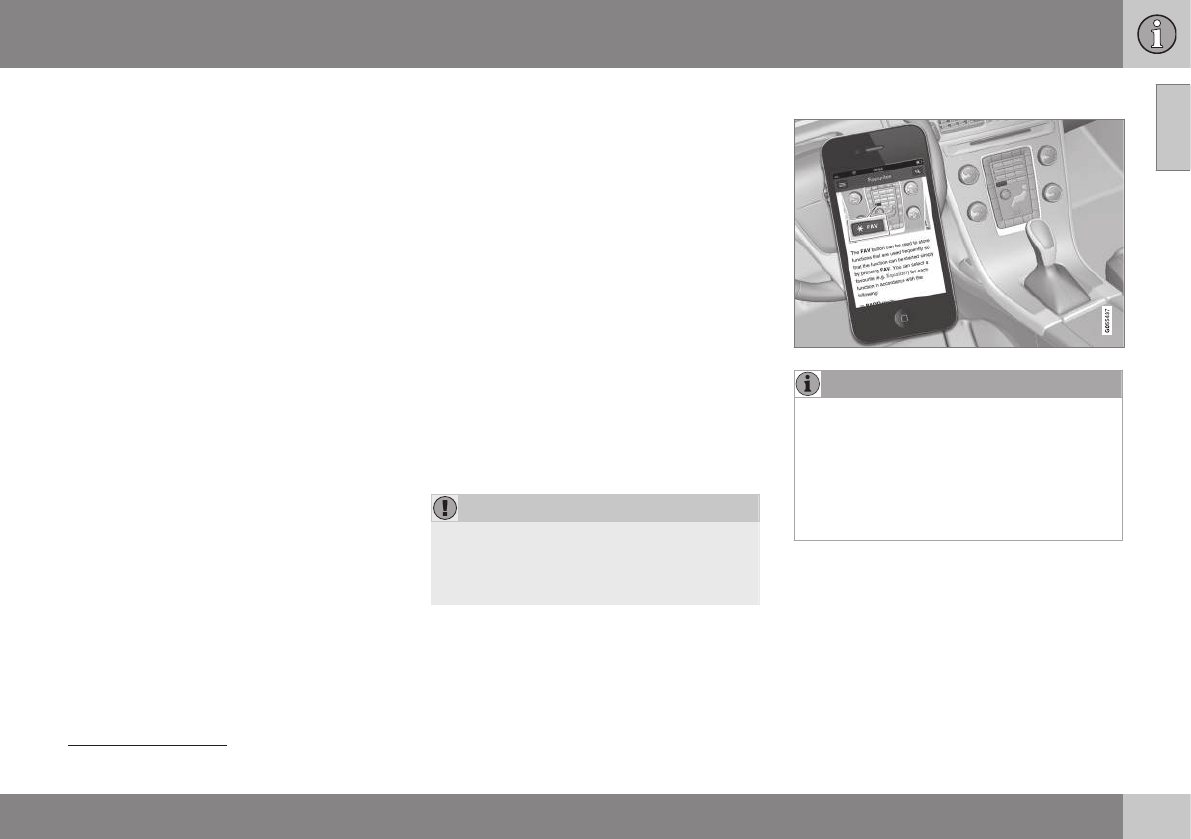01 Introduction
01
}}
* Option/accessory, for more information, see Introduction.
17
My Volvo on the Internet
5
From www.volvocars.com it is possible to
navigate through to My Volvo Web which is a
personal Web page for you and your car.
Create a personal Volvo ID, log in to My Volvo
Web and get an overview of service, agree-
ments and warranties, amongst other things.
At My Volvo Web there is also information
about accessories and software adapted for
your car model.
Related information
•
Volvo ID (p. 21)
Reading the owner's manual
A good way of getting to know your new car
is to read the owner's manual, ideally before
your first journey.
Reading the owner's manual is a good way to
become familiar with new functions, get
advice on how best to handle the car in differ-
ent situations and learn how to make the best
use of all the car's features. Please pay atten-
tion to the safety instructions contained in the
owner's manual.
Development work is constantly in progress
to improve our product. Modifications may
mean that information, descriptions and illus-
trations in the owner's manual differ from the
equipment in the car. We reserve the right to
make modifications without prior notice.
© Volvo Car Corporation
IMPORTANT
Do not remove this manual from the car -
should a problem arise then the informa-
tion required about where and how to seek
professional help would be missing.
Owner's Manual in mobile devices
NOTE
The Owner's manual is available for down-
load as a mobile application (applies for
certain car models and mobile devices),
see www.volvocars.com.
The mobile application also includes video
and searchable content and easy naviga-
tion between different sections.
Options/accessories
All types of option/accessory are marked with
an asterisk*.
In addition to standard equipment, the
owner's manual also describes options (fac-
tory fitted equipment) and certain accessories
(retrofitted extra equipment).
5
Applies to certain markets.