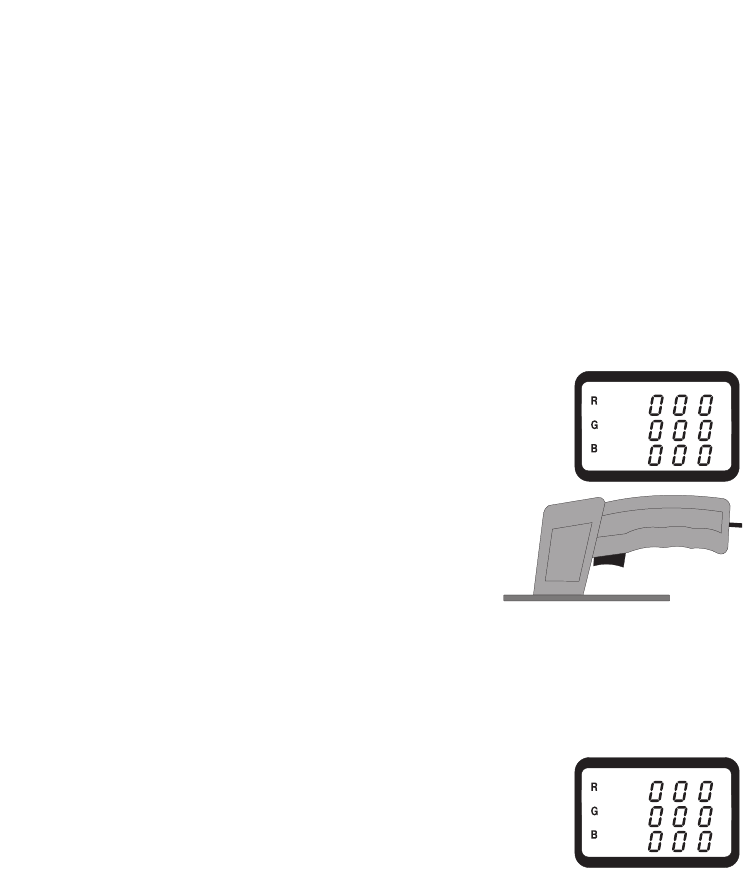19
Carrying out a measurement
Measurement on hot surfaces or light sources is not admissible.
Never stare directly into a bright light source. This could cause damage to your eyes
Measuring non-self illuminating objects
Non-self illuminating objects are textiles, paper, colour prints, leather, etc. These materials must be illuminated
with a defined light source. This light source is located in the sensor head at an angle of 45° to the measuring
surface.
Proceed as follows for RGB measurement:
• Connect the sensor to the measuring device and turn the device on via the „POWER“ button.
• The measuring device signals this with a beep. Wait until the „Mesu“ icon
goes off on the display. After activation, the measuring device is always in
RGB mode.
• Press the measuring button (4 or 16) and check the activated sensor illumi-
nation. If this is not lit, turn the illumination in the sensor head on via the but-
ton „LIGHT ON/OFF“ (9).
• Place the sensor head (15) flat onto the object to be measured. The
sensor may not be moved or lifted during measuring.
• Briefly press the measuring button (4 or 16) once. Measuring takes
place automatically, which is signalled with a beep. The display indi-
cates „Mesu“.
• After measuring, turn the device off via the „POWER“ button.
The measuring button (4 or 16) must only be pressed briefly. Measuring takes place automa-
tically until the measuring values were determined. The current measurement is indicated on
the display with the „Mesu“ icon.
Proceed as follows for HSL measurement:
• Connect the measuring device as described in the section „RGB measuring“ and turn it on.
• To switch to HSL mode, press the button „RGB/HSL“. The display switches to
this mode. Another press returns the device to RGB mode.
• Briefly press the measuring button (4 or 16) once. Measuring takes place
automatically, which is signalled with a beep. The display indicates „Mesu“.
• After measuring, turn the device off via the „POWER“ button.
The human eye can differentiate between more colour shades than can be displayed in the
RGB colour space. The HSL colour space therefore corresponds better to the perception of
the eye.
„Hue“ differs the colours from each other and you can tell the colour by its value.
„Saturation“ shows how much colour is applied and how high the colour intensity is.
„Luminance“ (brightness/contrast) shows how radiant or intense the colour is.
☞
☞