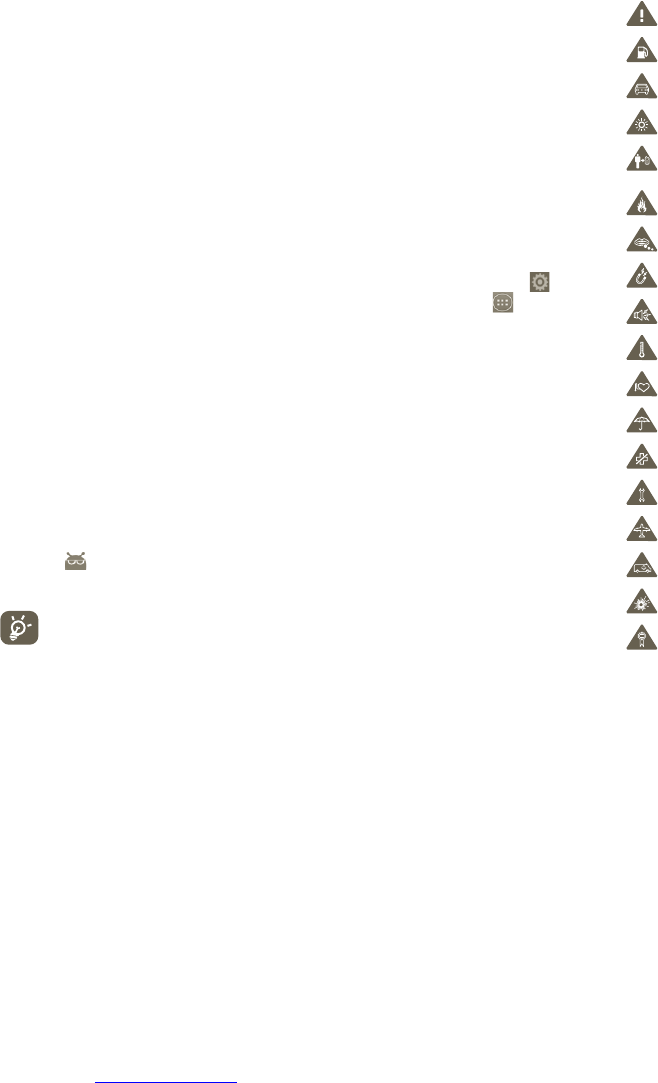111 112
File•
It allows you to organise your phone's files with just a few clicks, so they will
appear on your phone where you want them.
Sync•
It allows you to synchronise the Contacts and Calendar in Outlook/Outlook
Express and handset.
Supported Operating Systems
Windows XP/Vista/Windows 7.
FOTA (Firmware Over The Air) Upgrade11.2
Using FOTA Upgrade tool you can update your phone's over the air, without
having to connect it to a computer.
To access Software updates, please open notification panel and touch
icon, then press About phone > Software updates. Or you touch
icon
and access Settings > About phone > Software updates. Touch Check for
updates, and the phone will search for the latest software. If you want to
update the system, please touch the button Download, after it done please
touch Install to complete the upgrade. Now your phone's software will have
the latest version.
You should turn on data connection before searching for updates.
Settings for auto-check intervals and reminders about upgrades are also
available once you restart the phone.
If you have chosen auto-check, when the system discovers the new version,
the icon
will appear in the status bar. Touch the notification to access the
Software Updates directly.
During FOTA downloading or updating, to avoid errors in locating the
correct update packages do not change your default storage location.
Product Safety Information12
Pictograms and Graphic Symbols
Read the Safety Information section of this user guide on page 113
Do not use while re-fuelling
Do not use hand-held while driving
This device may produce a bright or flashing light
When using the phone, make sure it is kept at least 10 mm away
from your head or body.
Do not dispose of in a fire
Small parts may cause a choking hazard
Avoid contact with magnetic media
This device may produce a loud sound
Avoid extreme temperatures
Keep away from pacemakers and other personal medical devices
Avoid contact with liquid, keep dry
Switch off when instructed in hospitals and medical facilities
Do not try to disassemble
Switch off when instructed in aircraft and airports
Do not rely on this device for emergency communications
Switch off in explosive environments
Only use approved accessories