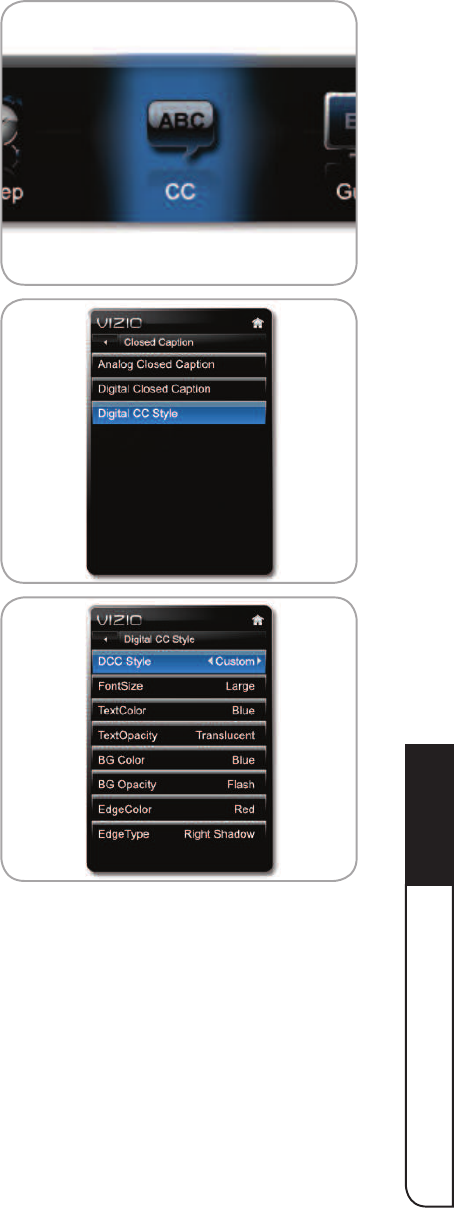Using the On-Screen Menu
5
51
2. <ZL[OLLeft/Right Arrow buttons on the remote (or
the - / + controls on the TV) to highlight the CC icon
and press OK. The Closed Caption menu is displayed.
3. <ZL[OLUp/Down Arrow buttons on the remote (or
[OLåÜJVU[YVSZVU[OL;=[VOPNOSPNO[Digital CC
Style. The Digital CC Style menu appears.
4. <ZL[OLUp/Down Arrow buttons on the remote (or
[OLåÜJVU[YVSZVU[OL;=[VOPNOSPNO[[OLZL[[PUN`V\
wish to change:
DCC Style - Choose Auto to keep default settings
or Custom to manually change each setting.
FontSize(KQ\Z[[OLZPaLVM[OL[L_[
TextColor - Change the color of the text.
TextOpacity - Change the transparency of the text.
BG Color - Change the background color.
BG Opacity - Change the transparency of the background.
EdgeColor - Change the edge color.
EdgeType - Change the edge type.