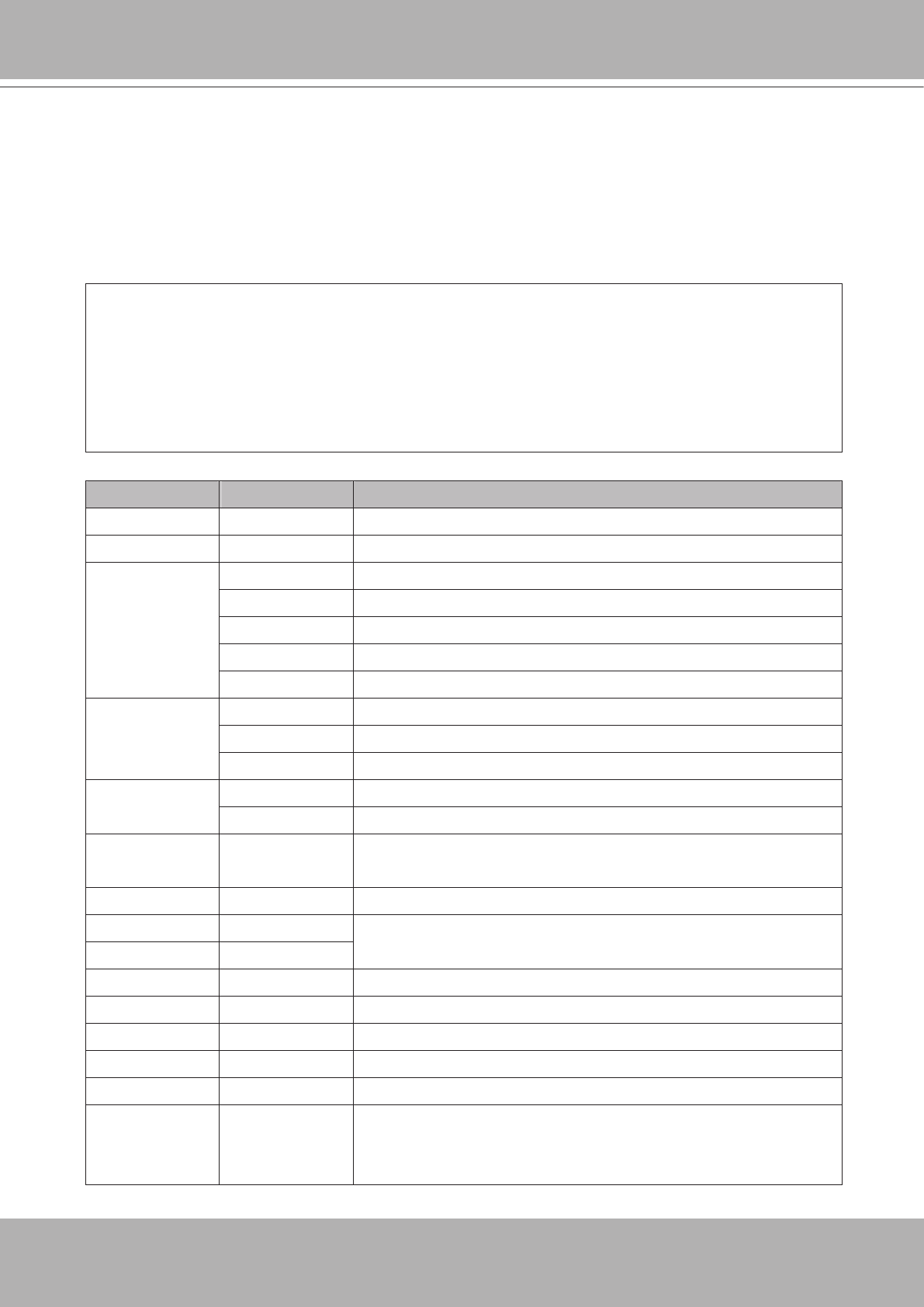ePTZ Camera Control
Note: This request requires camctrl privileges.
Method: GET/POST
Syntax:
http://<servername>/cgi-bin/camctrl/eCamCtrl.cgi?channel=<value>&stream=<value>
[&move=<value>][&auto=<value>][&zoom=<value>]
[&zooming=<value>&zs=<value>]
[&vx=<value>&vy=<value>&vs=<value>]
[&speedpan=<value>][&speedtilt=<value>][&speedzoom=<value>][&speedapp=<value>]
[&return=<return page>]
PARAMETER VALUE DESCRIPTION
channel <0~(n-1)> Channel of video source.
stream <0~(m-1)> Stream.
home Move to home ROI.
up Move up.
down Move down.
left Move left.
move
right Move right.
pan Auto pan.
patrol Auto patrol.
auto
stop Stop auto pan/patrol.
wide Zoom larger view with current speed. zoom
tele Zoom further with current speed.
zooming wide or tele Zoom without stopping for larger view or further view with zs speed,
used for joystick control.
zs 0 ~ 6 Set the speed of zooming, “0” means stop.
vx <integer>
vy <integer>
The direction of movement, used for joystick control.
vs 0 ~ 7 Set the speed of movement, “0” means stop.
speedpan -5 ~ 5 Set the pan speed.
speedtilt -5 ~ 5 Set the tilt speed.
speedzoom -5 ~ 5 Set the zoom speed.
speedapp 1 ~ 5 Set the auto pan/patrol speed.
return <return page> Redirect to the page <return page> after the parameter is assigned.
The <return page> can be a full URL path or relative path according to
the current path.