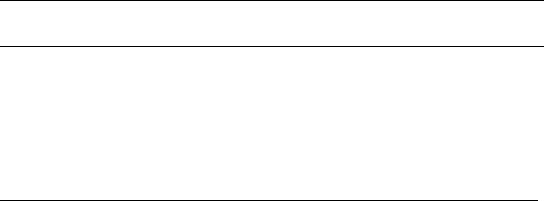by attaching a picture and via Bluetooth.
Adjust Image
While on the image, click the Edit button to adjust images. You may select from different filters or editing options
such as Light, Color, Pop, and Crop.
Crop Pictures
While on the image, click the Edit button to Crop the size of the picture. Once the picture appears, pinch your
fingers in or out to adjust the size. To keep proportion, hold down any of the four corners of the image and
adjust.
Play Music
Play Music is Google’s music application that allows you to upload, store, and play your own music. The
application also allows you to stream music directly from Google.
Open the Play Music
To access » Click on the applications menu then on the Play Music icon.