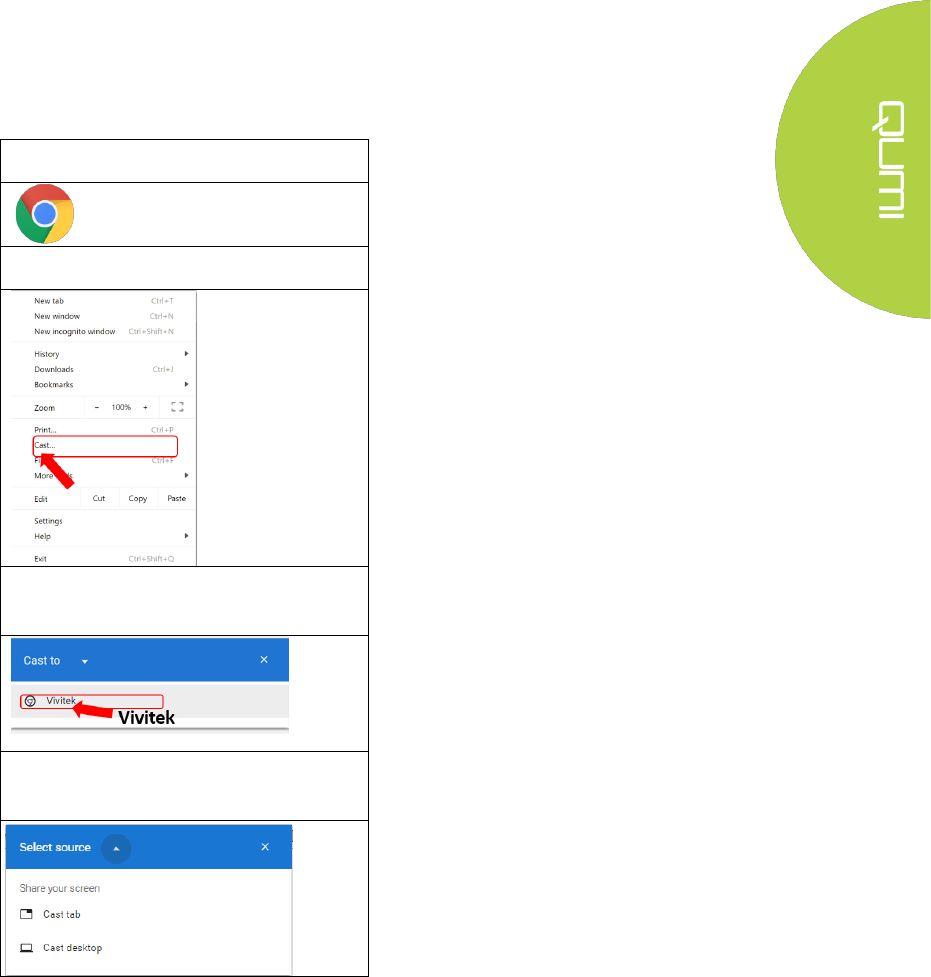31
Reminder: Every Android Smartphone/Tablet brand has a different name
to describe their “Miracast” function. Check your Smartphone/Tablet’s user
manual or call the brand’s service center to find out what “Miracast” is called.
D. Now you should be connected and mirroring your Android Smartphone /
Tablet’s content to the Q38.
4. WindowsOS device setup for Google Cast with AirReceiver
Note: The AirReceiver application is defaulted to always be on, so no need
launch it.
A. Connect your WindowsOS PC and Qumi Q38 to the same office or home
wireless network.
B. On your WindowsPC, launch the Chrome Browser and click on the 3-Dot
icon and choose the “Cast” feature from the drop down menu. Select the
suitable device to switch on the screen mirroring. In this case, the name
will appear as “Vivitek”. Google Cast will allow you to mirror the Chrome
Window or the computer desktop.
WindowsOS Device Setup