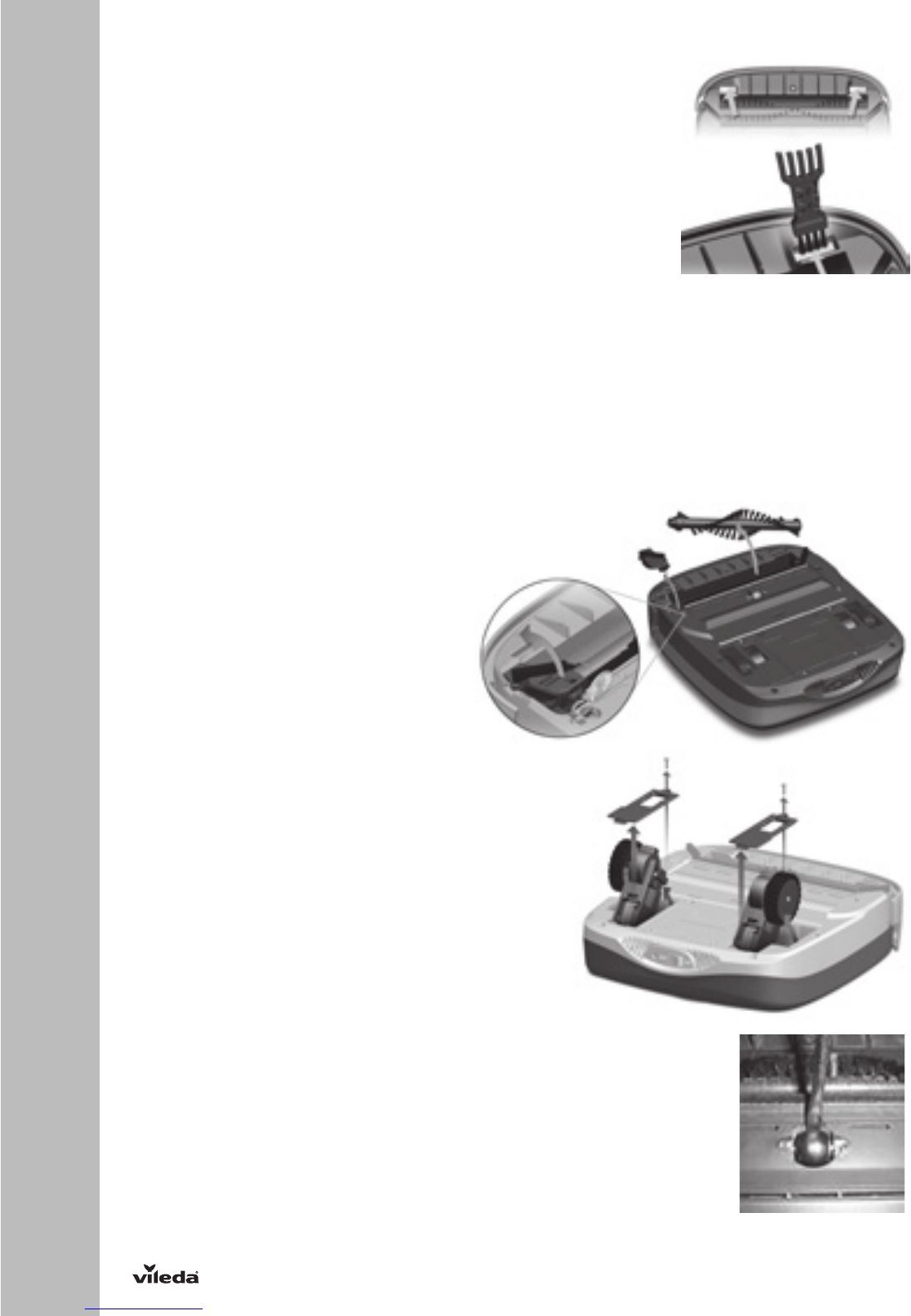SENSORS:
Dirt and dust can accumulate on the cliff sensor lens and might affect the
efficiency of sensing heights.
To ensure the best efficiency, gently clean the sensors periodically with a dry
cloth or with the provided Cleaning Brush.
BRUSH BAR AND CENTRE BRUSH:
Use the hard plastic end of the Cleaning Brush and pull out any hair, strings or
fibres tangled around the Brush Bar (check out video on Vileda website) and
the bristles to clean the brush lip.
DEEP CLEANING THE ROBOT
Ensure the power switch is in OFF position and not connected to an electrical outlet.
SUCTION PORT:
Dust, lint or hair can accumulate and close the vacuum port which may affect the air flow and reduce suction
efficiency.
To ensure maximum suction power, the port should be checked and cleared of any restrictions periodically with
the included Cleaning Brush.
BRUSH BAR:
Unlock the release knob using a coin or screw
driver, turn counter clockwise.
Remove the brush bar cover
Remove all the hair, strings or fibres wrapped
around the brush bar. Using a pair of scissors
carefully cut along the groove to remove
anything wound around the brush bar. Avoid
damaging or cutting the bristles.
After cleaning, put back the brush bar inside
Robot, close the brush bar cover and turn the
release knob clockwise to secure it.
WHEELS:
• Turn the Robot upside down
• Remove the wheel cover screw and lift it up away
from the wheel
• Grab rubber wheel and lift the wheel assembly
carefully out of the housing
• Clean hair and dust out of the wheel axle. Use the
cleaning brush to remove dirt out of the wheel
tread.
• After cleaning, insert the wheel assembly back
inside and screw the wheel cover back in place.
CENTRE WHEEL:
• Turn the device upside down.
• Lever out the wheel and pull it out carefully from the housing.
• Remove hair and dust from the wheel axle. Remove dirt and impurities with the
cleaning brush.
• After cleaning the wheel, insert it back and press it in.