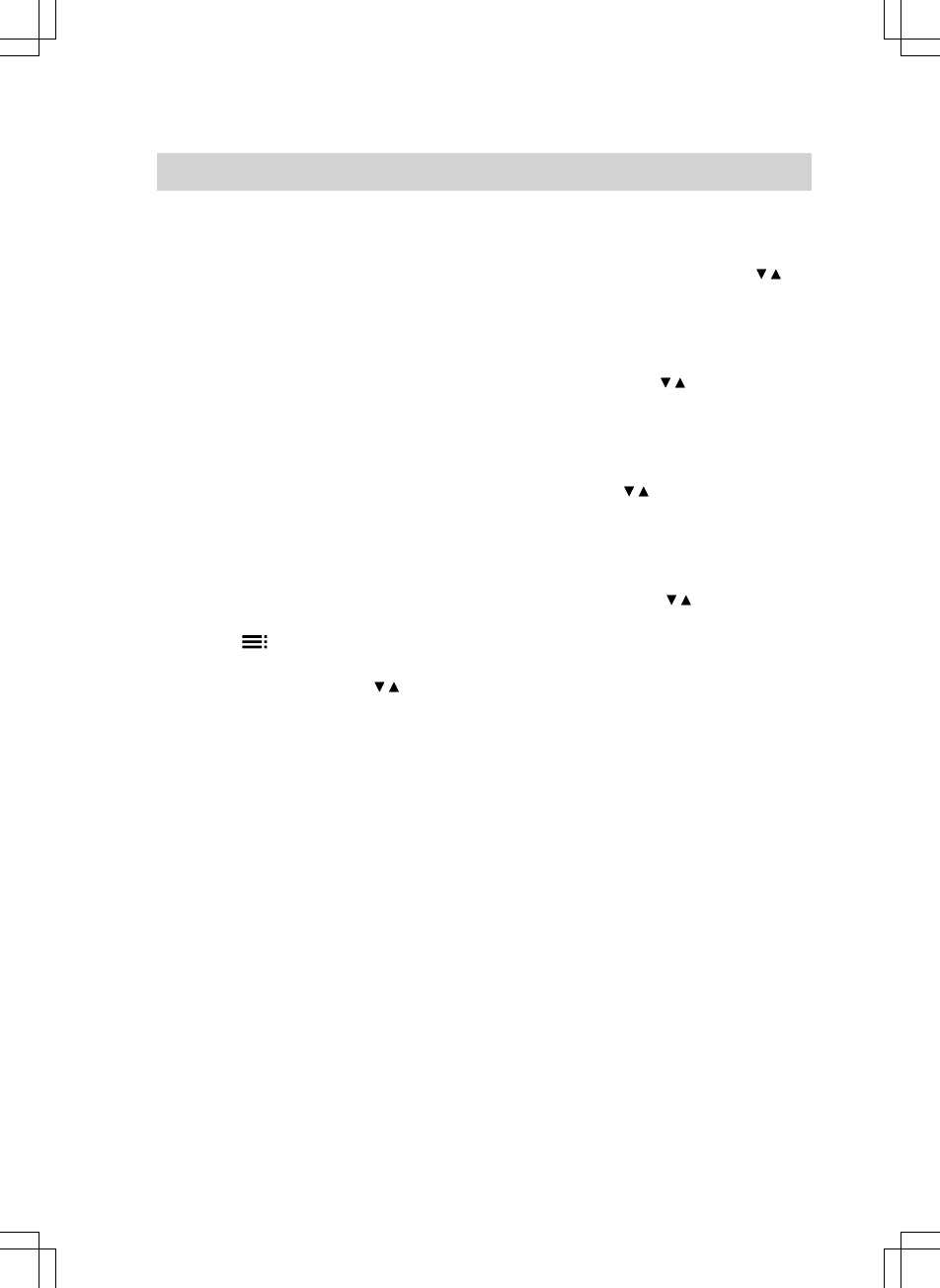13
You can select the following tempera-
tures:
■ Room temperature "Comfort" (stand-
ard room temperature)
Setting in the delivered condition:
21 °C
Setting range: 10 to 40 °C
■ Room temperature "Eco"
Setting in the delivered condition:
19 °C
Setting range: 10 to 40 °C
■ Reduced room temperature
"Reduced"
Setting in the delivered condition:
16 °C
Setting range: 10 to 40 °C
01. Open the flap.
02. Press twice.
03. Select "Settings" with / .
04. Confirm with OK.
05. Select "Tmp settings" with / .
06. Confirm with OK.
07. Set the required temperature for
"Comfort" with / .
08. Confirm with OK.
09. Set the required temperature for
"Eco" with / .
10. Confirm with OK.
11. Set the required temperature for
"Reduced" with / .
12. Confirm with OK.
Setting an individual time program
Setting time phases
In the preset time programs "Prog 1" to
"Prog 3", the day is split into 6 time pha-
ses.
However, you can also split the day into
less than six time phases:
■ For time phase 1, always select "Time
ph. 1".
and
■ For the last time phase, always select
"Time ph. 6".
Example:
In "Prog. 3", you only want to enable
three time phases. "Comfort" from
06:00 h to 10:00 h; "Eco" from 10:00 h
to 22:00 h; and "Reduced" from 22:00 h
to 06:00 h.
Select "Time ph. 1", "Time ph. 2" and
"Time ph. 6".
Time phases 3, 4 and 5 are automatically
disabled.
For every enabled time phase, the fol-
lowing must be entered:
■ Start time
■ Stop time
■ Temperature ("Comfort", "Eco",
"Reduced")
Central heating
Setting a permanent room temperature
5592 620 GB