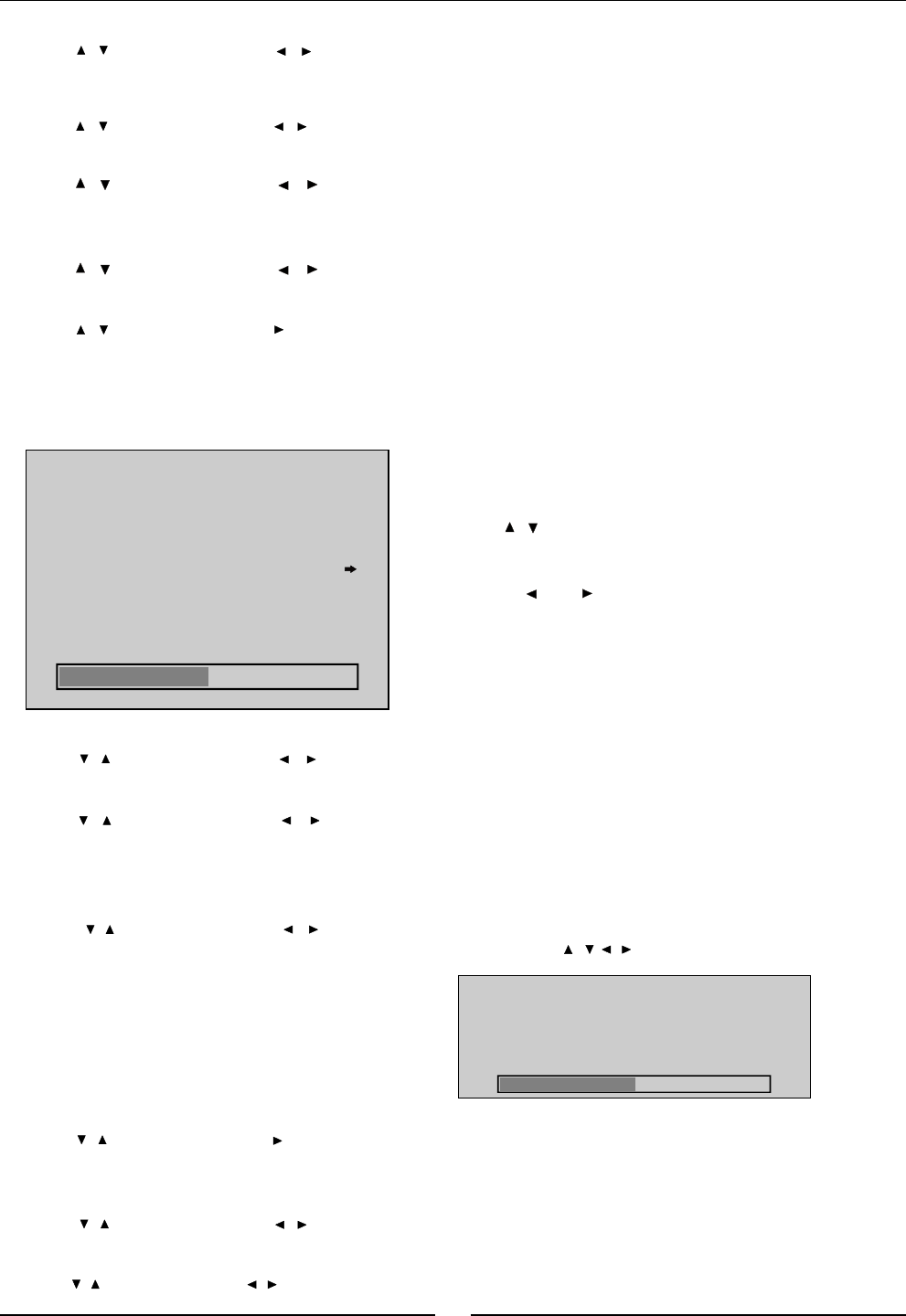-
Ik heb het toestel op dvd staan. Hoe krijg ik het weer op de tv-funktie? Gesteld op 18-8-2024 om 22:37
Reageer op deze vraag Misbruik melden -
Het venster bronkeuze blijft in beeld en de regels gaan van boven steeds naar beneden. Hoe krijg ik dat weg?
Reageer op deze vraag Misbruik melden
Zit op camping in Belgi6 op de sateliet astro 3 en canal digitaal. Venster met plus al geprobeerd. En bijna alle knoppen. Gesteld op 22-8-2020 om 12:21 -
LS
Reageer op deze vraag Misbruik melden
Ik ben de gebruiksaanwijzing van de LCD TV Vestel 1506 kwijt.
Waar kan ik de gebruiksaanwijzing vinden Gesteld op 10-4-2014 om 11:40-
Oud toestel met achterstuk.
Waardeer dit antwoord (2) Misbruik melden
scherm is mooi blauw.
reageerd niet bv geluid en beeld
fleurtjenies1@gmail.com Geantwoord op 4-9-2014 om 17:52
-
-
Ik ben ook op zoek naar een handleidng daarvoor want ik wil mijn ps 2 instaleren op die tv pls iemand????? Geantwoord op 8-10-2018 om 16:11
Waardeer dit antwoord (5) Misbruik melden