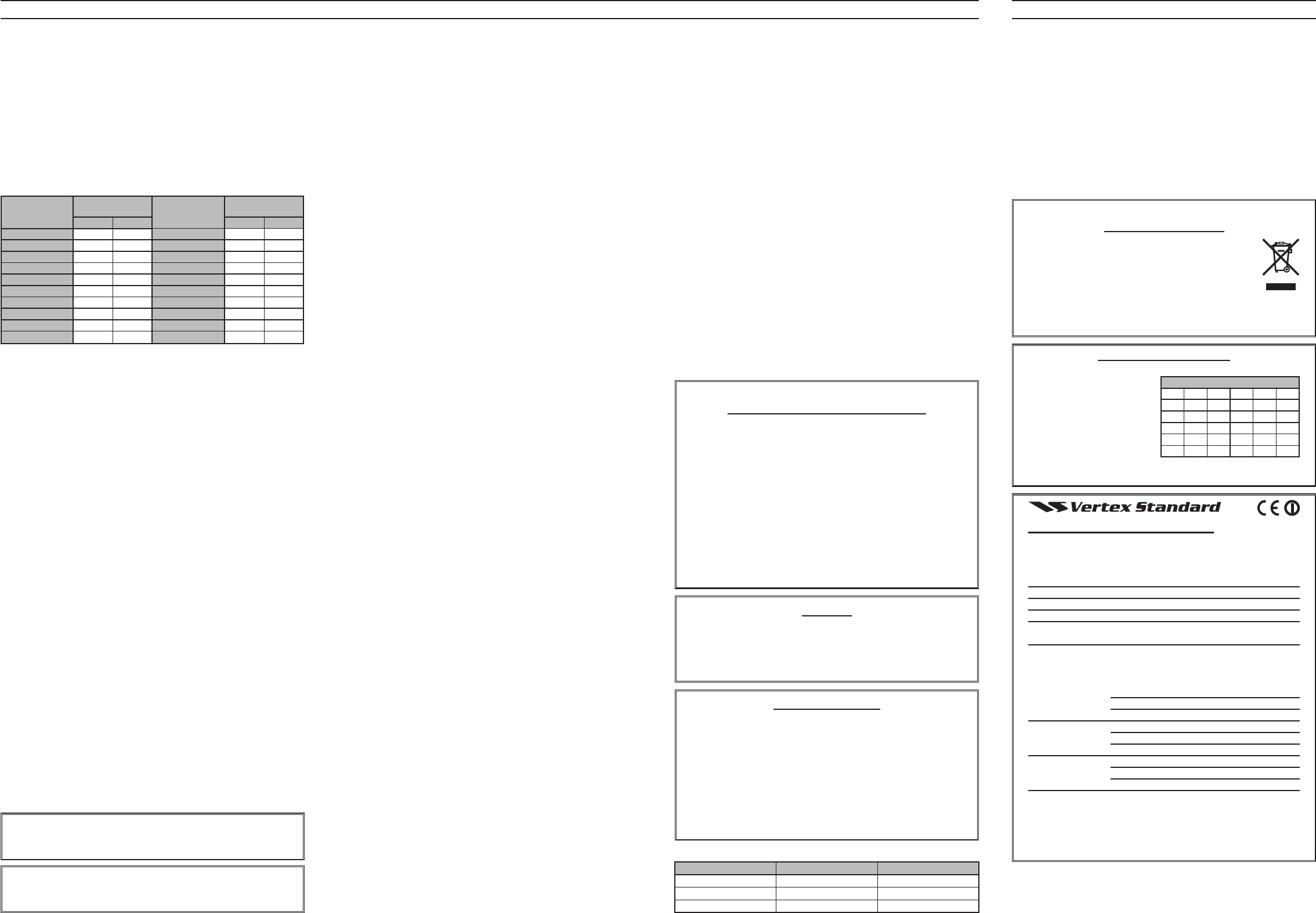mOn
(
mOnitOr
)
Press Press hold) assigned
PF
momentarily dis-
abl sq disa th the LE
indicatoronthetopoftheradiowillglowgreen.
SQl Off
Press
PF
and
PF
keytoresumenormal(quiet)NoiseandT
SQl Set
Y
the ass
PF
key to togg the squel thresh level “H
and“Low”.
lOw POwer
Press
PF
tr th “L Po mod t e b
life.Press(orPressandhold)theassigned
PF
keyagaintoreturn
to“HighPower”operationwhenin
dio’
onthetopoftheradiowillglowgreen.
Scan
T S fe i t mu p
grammed transceiver
each
ifasignalispresent.
T
Press(orPressandhold)theassigned
PF
key
The sca will sea the chann look for activ
it will each time nds a which
speaking. When activated, the LED indicator on
thetopoftheradiowillglowgreen.
T
Press(orPressandhold)theassigned
PF
key
Operationwillreverttothechanneltowhichthe
CH
knobisset.
KeY functiOnS
fOllOw -me Scan
“Follow-Me”User-assigned
regularly
3,
the
ityChannelviathe“Follow-Me”feature.
Press the
PF
key activate “Follow-Me”
turn th
CH
selec knob to the chan which you wa
ignate as the Priority the scanner
stopsonan“activ
automatically be every few (interval programmed
byyourDealer).
Scan Set
Press
PF
Memory
nel
particular channel your Scanning List, (or press and
theassigned
PF
keyagain;ahightonebeepwillsound.
dw
(
dual wa
)
The Dual W feature is similar to the Scan feat except that
only
the“Priority”channel.
T
Press(orPressandhold)theassigned
PF
key
Thescannerwill
it
W is activated, LED indicator the top the
radiowillglowgreen.
T
Press(orPressandhold)theassigned
PF
key
Operationwillreverttothechanneltowhichthe
CH
knobisset.
tcan
Presstheassignedprogrammab
scanfeature“On”and“Off.”
WhileT
VX-230
willsearch
mitand
radio
frequency
VX-230
willpauseuntilthesignaldisappears.
Whenasignal
VX-230
will
(intervalprogrammedbyyourDealer).
t
(
talk rOund
)
Press (or and hold) the
PF
key activate the
Around are duplex
(s re a tr
station).
station
no
receiveandtransmitfrequenciesarealreadythesame.
When activated, LED
oftheradiowillglowgreen.
tX Sa d iSaBle
Press(orPress
PF
keytodisabl
BatterySaver,ifyou
almostalwaysneeded.
The T Ba he ext bat lif reduc
transmitpower
station is being received. circumstances, though, your
hand-held
municationpath,andhighpowermaybenecessaryatalltimes.
reSet
Press(or
PF
key
andresetforanothercall,whenacommunicationisnished.
call
Press(orPress
PF
keyto
2-or5-T
artS
(
aut r ange t ranSpOnd S Y
)
Thissystemisdesi
ARTS
-
equippedstationarewithincommunicationrange.
D
A
op ra au tr f
about
theotherstation.
Ifyou
that
su mo b ra as s th s
transmits,yourbeeperwillsound.
call 2, call 3
Press
PF
quentialtonegroupwhichispre-dened.
SPeed dial
Y
ber
PF
key to send the pre-prog telephon
The will heard
thespeaker
lOck
Press
PF
CH
PF
PTT
grammedbyyour
VERTEX ST
dealer
emergency
The
VX
ser inc fe whic
be useful, have someone the same
as
VER-
TEX ST
dealer
lOne wOrker
Press
PF
ture“ON”and“OFF
The
at one second intervals when the Lone
If
PTT
radioswitchestotheEmergencymode.
Declaration of Conformity
We, Y
following equipment complies with the essential requirements of
the Directive 1999/5/EC.
T FM T
Brand Name: VERTEX ST
Model Number: VX-231-D0-5 / VX-231-G6-5
Manufacturer: V
Address of Manufacturer: 4 M
153-8644, Japan
Applicable Standards:
This equipment is tested and conforms to the essential require-
ments of directive, as included in following standards.
EN 300 086-2 V1.3.1
Radio Standard:
EN 301 489-01 V1.8.1
EMC Standard: EN
EN 60950-1: 2006 +A1
Safety Standard:
The technica as required by the Conformity
sessment procedures is kept at the following address:
Company: Y
Address: Unit 12, Sun V
Winchester
attentiOn in Case OF use
This transceiver on frequencies are not
allypermitted.
F f a
ap f a lic at yo
local
authority
F a c
your
justedtotheallocatedfrequencyrange.
nOtiCe !
There are no parts inside the transceiver
All
ST Se your
rize ST Dea for inst of op-
tionalaccessories.
DispOsal OF yOur eleCtrOniC anD
eleCtriC equipment
Pr w th (c
bin)cannotbedisposedashouseholdwaste.
Electro Electric Equipm be re-
cycledatafacilitycapabl
andtheirwastebyproducts.
In EU co plea cont you eq sup-
plie or se cente inform abou
thewastecollectionsysteminyourcountry
impOr n OtiCe FOr n Orth meriCan users
regarDing 406 mhz guarD BanD
The Coast and Oceanograp and
mosphe the coop of
the
the
MHz, fo dis
attemp pr cir
foroperati
appara
Wa
f u O a a d b b t U C
Gu
fr ban b pa of t pre op
at
Part
pres appro by void th
authorizationtooperatethisdevice.
List of the practicable area
AUT BEL BGR CYP CZE DEU
DNK ESP EST FIN FRA GBR
GRC HUN IRL IT L LUX
L ML NLD POL PR ROU
SVK SVN SWE CHE ISL LIE
NOR
– – – – –
This
tionis
harmfulinterference.
The
VX-230
provide
[
Side 1
]
and
[
Side 2
]
keys. These Pro-
grammable
PF
)
fu vi by yo
VE ST
d t m y c r
Some features may require the purchase and installation of op-
t in ac Th po
P
k f a
illu below and th fun a in th
chapter
VERTEX ST
dealer
For box to
has be assig to the
PF
key on y part ra and
keepithandy
functiOn
Programmable Key
[
Press / Press & Hold
]
functiOn
Programmable Key
[
Press / Press & Hold
]
[
Side 1
] [
Side 2
] [
Side 1
] [
Side 2
]
None / / T
(
T
)
/ /
Mon
(
Monitor
)
/ / TX Save Disable / /
SQL Off / / Reset / /
SQL Set / / Call / /
Low Power / / Call 2 / /
Scan / / Call 3 / /
Follow-Me Scan / / Speed Dial / /
Scan Set / / Lock / /
DW
(
Dual W
)
/ / Emergency
–
/
–
/
T / /
Lone Worker
–
/
–
/
mOdel reference
mOdel freQuency tX POwer
VX-231-D0-5 134 - 174 MHz 5W
VX-231-G6-5 400 - 470 MHz 5W
VX-231-G7-5 450 - 520 MHz 5W
Warranty pOliCy
V Standard to original only
V S ma pr
against materials workmanship normal
use for period time date
purchase.
LimitedW
North
http://www
CustomersoutsideofNorth
Contacttheauthorizeddealerinyourcountry
Copyright 2013
V
All rights reserved.
Printed in China