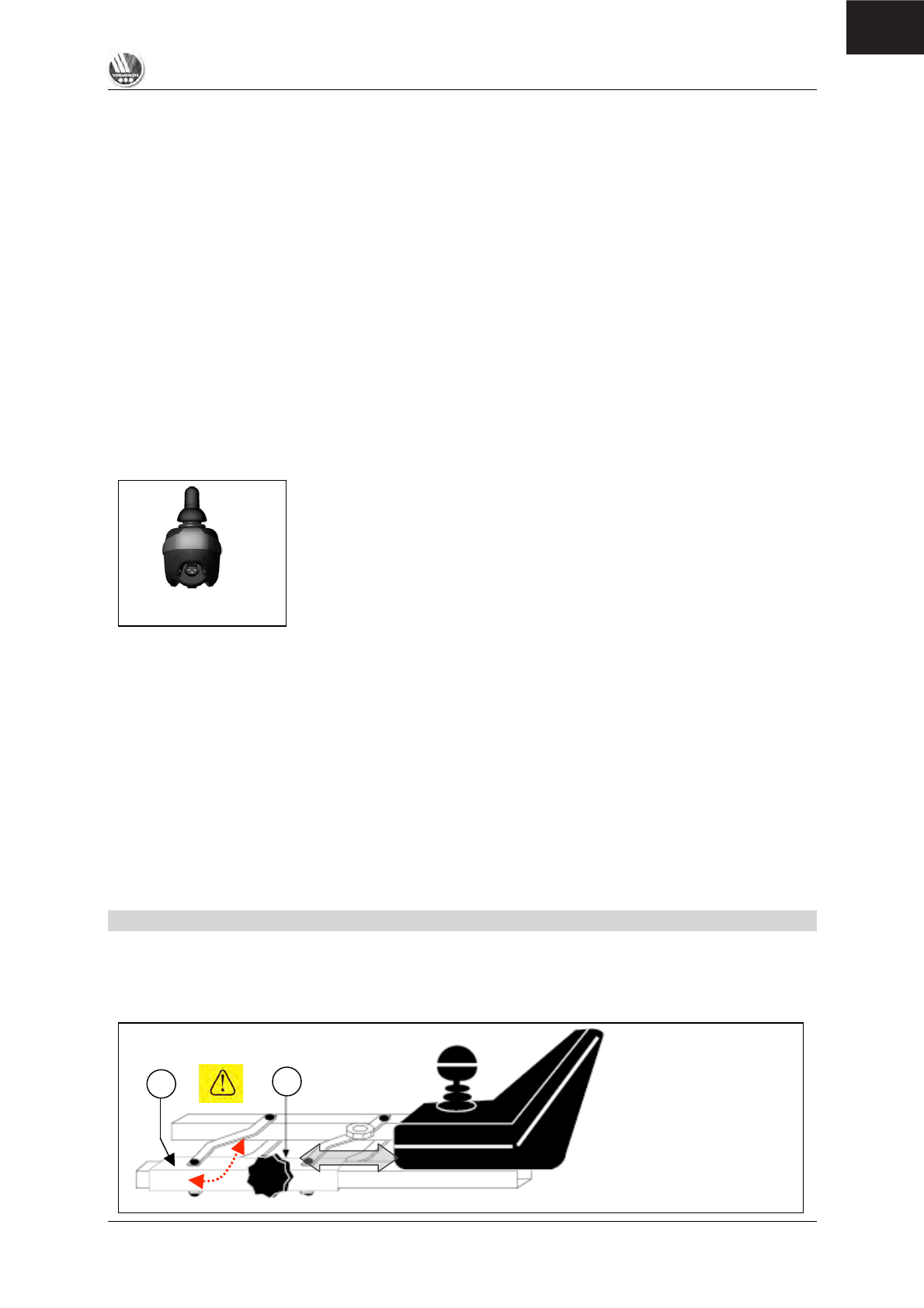L Note that, when pressing the "ON/OFF" button, the joystick stays in the central position for at
least two seconds. It is programmed this way for technical and safety reasons, to prevent the
joystick being pushed at the same time as the wheelchair is being switched on. If both
processes are activated at the same time, the steering unit locks itself and can only become
operational again after being switched off completely.
Press the “Left indicator” (6) or “Right indicator” buttons to signal a change in your driving direction.
The driving lights are switched on or off by pressing the “Lights” (11) button. You can sound an
acoustic warning signal with the “Horn” (9) button. The hazard warning lights, used in critical
situations, can be switched on or off by pressing the “Hazard warning lights” (10) button.
To brake while driving, simply push the joystick to its central position. Move the joystick slowly for
gradual braking. Simply release the lever for a quick stop; the wheelchair will then stop as quickly as
possible.
To work the actuator for the standing/upright function, select button 8 and you can use the joystick to
move standing/upright function in the direction you want.
L Only use the standing/upright function in the presence of another person.
L Only use the standing/upright function if your legs and upper body have been secured
beforehand (see the "Chest belt" and "Leg support" sections).
CONNECTIONS FOR CHARGER / PROGRAMMING UNIT
The socket for connecting the charger supplied is located on the front of
the control unit. Here, too, is the connnection for the programming unit,
which should only be connected and used by authorised persons who have
been trained to program it.
L Altering the drive parameters can adversely affect the
wheelchair's safety characteristics.
L
Make sure that all plugs (battery charger and programming unit) are removed before setting
the wheelchair in motion.
L Make sure that the steering lever is in the neutral (central) position when pressing the on/off
button, otherwise the electronics will be blocked. This block can be lifted by switching the
control unit off and then on again.
L Always adapt your speed to the prevailing environmental conditions.
If you wish to protect your wheelchair from unauthorised access, press the ON/OFF button (1) for
longer than two seconds when switching it off, and the control unit will lock. To unlock it, switch the
control unit on. For 10 seconds a progress indicator will appear in the load indicator. If you press the
horn (9) twice while this progress indicator is showing, the drive electronics will be unlocked and made
operational.
ADJUSTING THE STEERING UNIT
The steering unit's horizontal position can be changed by loosening screw (1). The unit can then be
adjusted as desired, or removed. Screw (1) must then be retightened properly. If screw (1) is pulled to
the side, the steering unit can be turned to the side.
NOTE: Depending on the features of your wheelchair, screw (1) could also be located beneath the
guide tube (2).