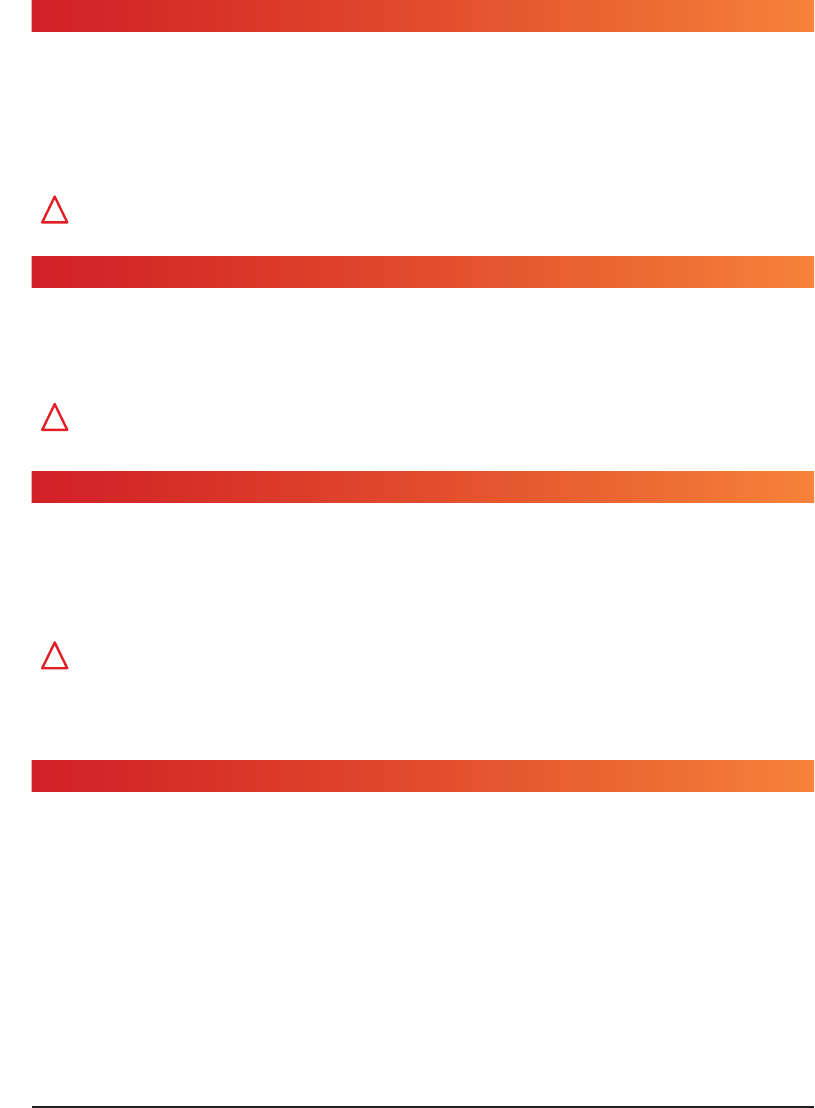-
Hallo,
Reageer op deze vraag Misbruik melden
mijn processorkaart van de K8200 printer is niet te sturen. Alle bewegingen vinden plaats op een vierkante mm. Moet ik de kaart instellen en hoe doe ik dat dan.
groet,
Jan Gesteld op 7-3-2018 om 21:11-
Hoi Jan, heb je alle instellingen via repetier host ingesteld ? kaart flashen met arduino ?
Waardeer dit antwoord Misbruik melden
Ik hoor van je, ik heb zelf een k 8200 deze werkt perfect.
m.v.g.
Nico. Geantwoord op 7-3-2018 om 22:22
-
-
Hi Nico,
Waardeer dit antwoord Misbruik melden
De controllerkaart gebruik ik in een Proxxon MF70 frees die ik naar CNC heb omgebouwd. De K8200 printer is ook als CNC frees te gebruiken. Ik begreep wel dat er met de kaart iets moet gebeuren m.b.v. arduino, maar hoe dat precies moet daar kom ik niet achter. Misschien kun je daar meer duidelijkheid in brengen. In ieder geval bedankt voor je reactie.
Groet,
Jan Geantwoord op 8-3-2018 om 09:12 -
ik heb een velleman k8200 deze heeft problemen met het verwarmd bed, als ik het bed op de controllerkaart heb aangesloten kan ik de printer handmatig niet bedienen,als ik de stekker van de controllerkaart afhaal kan ik de printer bedienen,als het verwarmd bed is aangesloten geeft deze 738.65 graden op de computer moet kamertemperatuur zijn,kan het zijn dat de thermistor defect is? Gesteld op 4-4-2015 om 18:19
Reageer op deze vraag Misbruik melden-
geachte,
Waardeer dit antwoord Misbruik melden
Ik heb hetzelfde probleem. Heeft u al een oplossing gehad of bedacht?
Groet,
Hans vervloet Geantwoord op 1-12-2017 om 09:14
-
-
Hoi Hans, ik heb de oplossing voor jou , er staat een fout in de bouwbeschrijving, het bed staat op de controllerkaart verkeerd ,staat op een stappenmotor, ik heb de draadjes van het bed doorgemeten naar de stekkers op de controllerkaart,en kwam er zo achter welke stekker waar hoorde.hoop je hiermee geholpen te hebben. m.v.g. Nico. Geantwoord op 1-12-2017 om 12:44
Waardeer dit antwoord (2) Misbruik melden