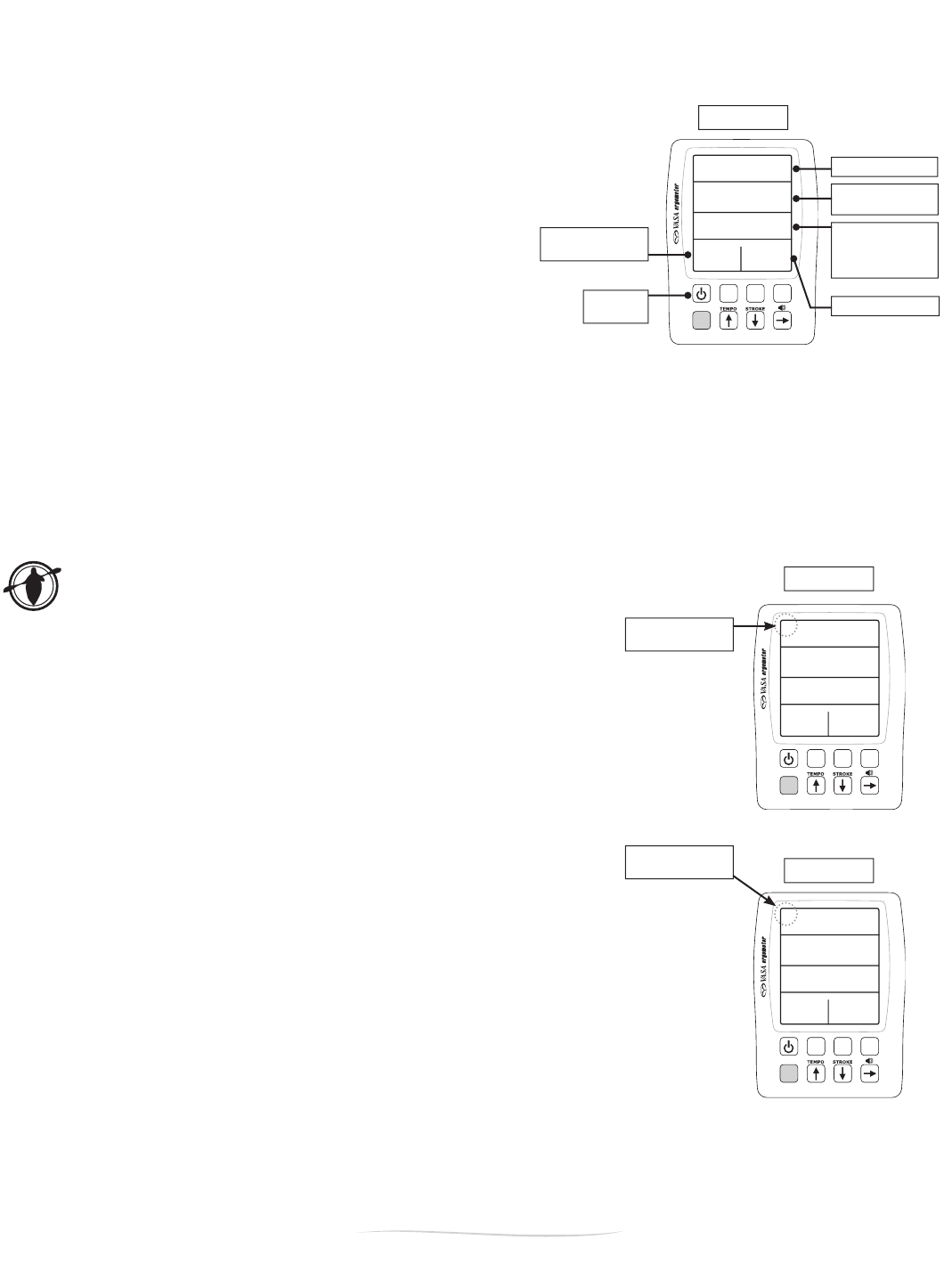25
Vasa Ergometer User’s Manual
07/01/11
Figure A
Figure C
Figure B
Kayak Display
shows “K” here
Swim Display
is blank here
PART 2 - Using the Vasa Ergometer
2.3. VASA ERGOMETER MONITOR OPERATION
The monitor gives you the opportunity to get instant feedback on your performance. You can measure
time, distance, pace, stroke rate, stroke power (watts), and applied force for each arm (Figure A). Having
this information allows you to:
monitor your progress
create repeatable performance testing & training
set up workouts based on time & distance
perform intervals or distance training
simulate races
analyze force for right and left arms
6SHFL¿FVRQKRZWKHPRQLWRUFDOFXODWHVWKLVGDWDFDQEHIRXQGDWWKHHQGRIWKLVVHFWLRQ
GETTING STARTED
The monitor will need to obtain a signal from the Load Cells (located on the inside of the machine) each
time it is turned on. The monitor will then use that data to establish a “zero” force level for that workout.
If you install the connection cables when the monitor is “ON”, make sure to RESET the monitor so it can
calibrate correctly. To RESET the monitor, power it OFF by pushing the ON/OFF button. When you turn it
back on, again using the ON/OFF button, it will now be calibrated to the Load Cells.
As soon as you pull on the drive cords, the monitor will automatically turn on and begin monitoring your
performance. You can reset the monitor using the ON/OFF button (Figure A).
VIEWING OPTIONS: SWIM VS. KAYAK
There are two main views you can choose from on the monitor
each providing data relative to that sport. The two views are:
SWIM VIEW
KAYAK VIEW
The upper left corner of the top screen (elapsed time) will denote which VIEW you
are in. If it is in Swim View, that area will be blank (Figure B). If it is Kayak View,
you will see a “K” displayed in the upper left corner (Figure C).
The monitor can be changed between these two different views using this simple
sequence:
Step 1: Begin with the monitor OFF.
Step 2: Hold the SHIFT button and then press the ON/OFF button.
5HOHDVHEXWWRQVDQGZDLWIRU/&'WHVWVHTXHQFHWR¿QLVK
Step 3: Hold the SHIFT and then press the ON/OFF button again so the monitor will
display load cell parameters (for Vasa use). Release buttons.
Step 4: Hold the SHIFT and press SETUP button. Release buttons and the display
will turn off (you will hear a short beep).
Step 5: Turn ON for the new view.
The monitor will remain in the selected view (Swim or Kayak) for all future workouts
until you change it back. Repeat the sequence above if you want to change to the
other view.
*PACING NOTE: In the Kayak View, the monitor will calculate PACE/500M. Swim View is always
displayed in PACE/100M.