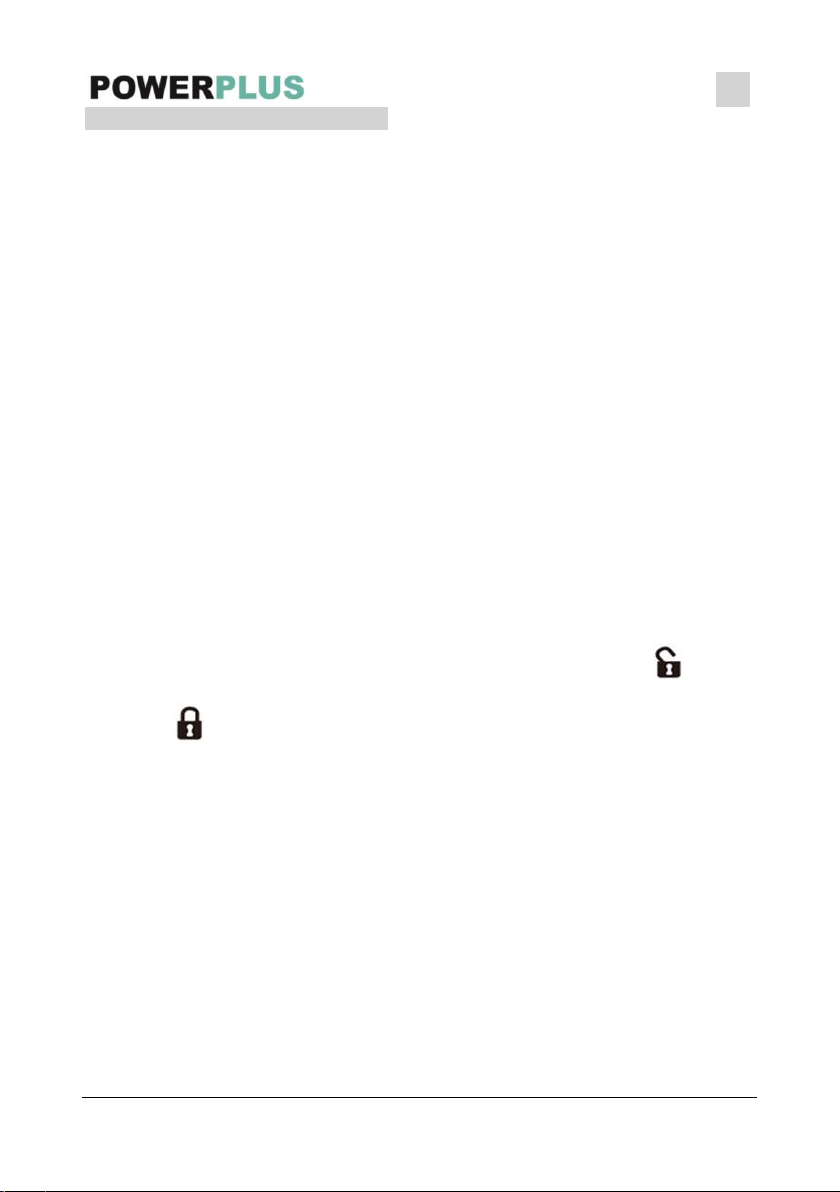POWP4071 EN
Copyright © 2020 VARO P a g e | 5 www.varo.com
6 OPERATING INSTRUCTIONS
6.1 Starting up (Fig. 1)
6.1.1 Instant response operation
Switching on: Press the On/Off switch.
Switching off: Release the On/Off switch
6.1.2 Continuous operation
Switching on: Press the On/0ff switch, keep pressed and lock with the locking button Switching
off: Press the On/Off switch and release.
6.1.3 Electronic speed control setting
Using the speed regulator (4) on the top, you can pre-set any speed. Turn the speed regulator
(4) to a higher number for a higher speed and turn it to a lower number for a lower speed. The
ideal cutting rate depends on the specific material and working conditions.
The general standards for setting the cutting speed for power tools apply here.
▪ Steel: slowest cutting speed.
▪ Aluminium, plastic, hardwood: medium cutting speed.
▪ Soft wood: high cutting speed.
When processing metals you should use suitable lubricants/coolants to protect the saw blade
– just a little oil for steel, and spirit or petroleum for aluminium, as required. For plastic material
water is normally sufficient as the coolant/lubricant.
6.2 Changing the saw blade (Fig. 2)
Push the lever from saw clamp blade to the front, place the saw blade in the clamp and push it
to the top until the lever from the saw blade clamp moves to the back (locking position).
6.3 Adjusting the base (Fig. 3)
▪ The base plate (8) can be adjusted 45° (left or right) in relation to the saw direction to
facilitate contour sawing.
▪ Loosen the soleplate by pushing the lock lever (14) onto the unlock position” ”, adjust
the soleplate to the desired angle and tight it by pulling the lock lever onto the lock
position” ”.
▪ Angle setting can be seen on scale on top of the base plate.
6.4 Dust extraction
In addition to blowing, the device also has the option to install a suction device via a suction
attachment.
▪ The inspection guard (5) should be installed on the tool.
▪ Fit the dust extractor socket (10) to the rear of the tool.
▪ Move the button to turn on the blowing function (13) forward to turn off the function.
▪ Turn on your suction device.
Blowing function
▪ Remove the inspection guard (5) from the device’s housing.
▪ Move the button to turn the blowing function on (13) backwards.
▪ To turn off the blowing function, move the button forward.