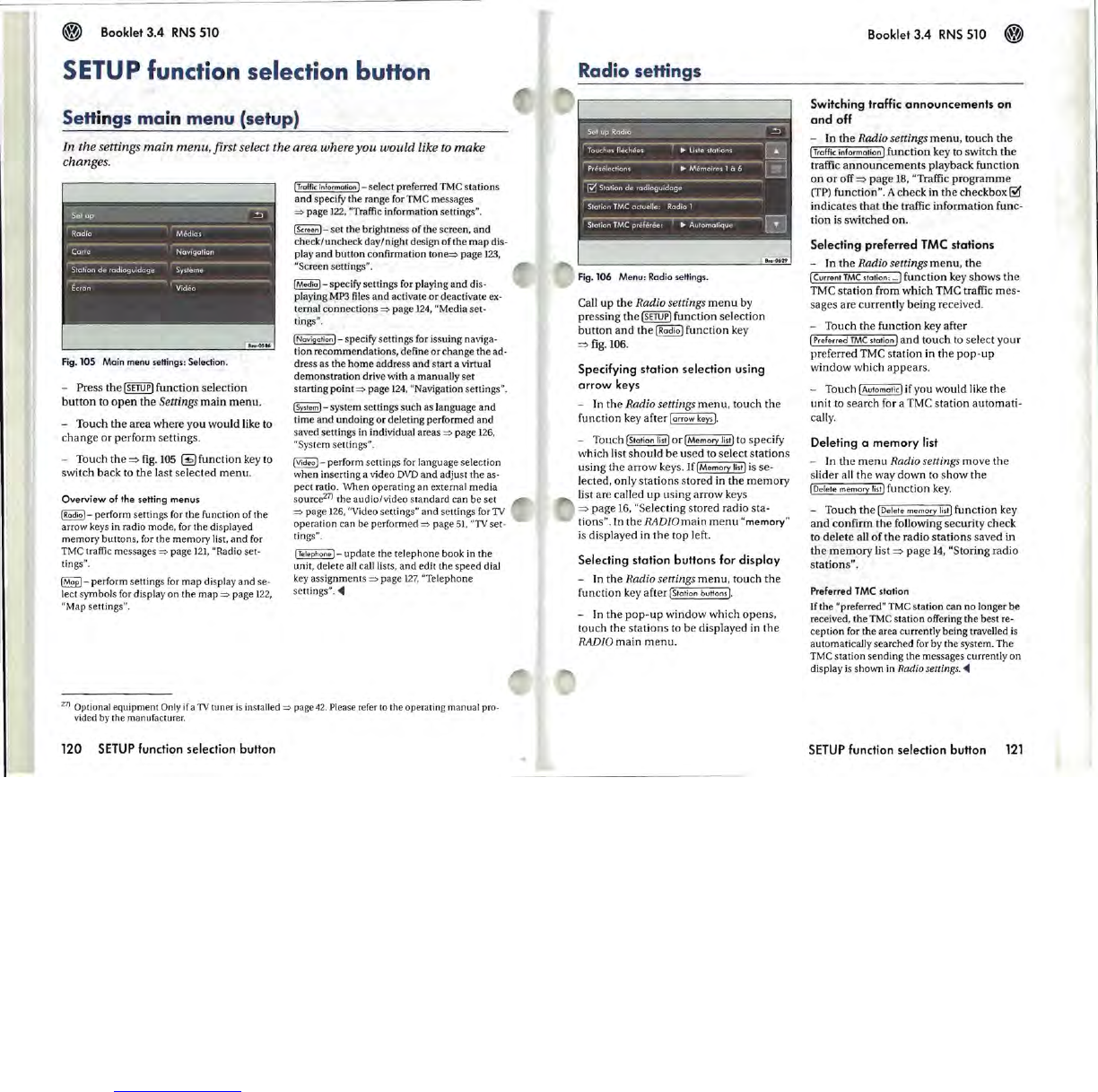Booklet
3.4
RNS
510
SETUP function selection button
Seffings
ma
in menu (setup)
In the settings
main
menu, first select the area where you would like
to
make
changes.
Fig.
105 Main menu settings: Seledion.
- Press
the
(SETUPI
function
selection
button
to
open
the
Settings
main
menu.
- Touch
the
area
where
you
would
like to
change
or
perform
settings.
- Touch
the
~
fig.
105
~
function
key to
switch
back
to
the
last
selected
menu.
Overview
of
the
setting
menus
(RadioJ-
perform settings for the function of the
arrow keys in radio mode, for the displayed
memory
buttons, for the
memory
list,
and
for
TMC traffic messages
=;> page
121
. "Radio
set·
tings".
@W-
perform settings for
map
display
and
se-
lect symbols for display
on
the
map
=;> page
122,
"Map settings".
{Traffic
infarmationJ select preferred TMC stations
and
specify the range for TMC messages
=;> page
122,
"Traffic information settings".
{scr
••
nl-
set
the brightness
of
the screen,
and
check/uncheck
day/night
design
of
the
map
dis-
play
and
button
confirmation tone
=:>
page
123.
"Screen settings
".
{MediaJ-
specify settings for playing
and
dis-
playing
MP3
files
and
activate
or
deactivate
ex
-
ternal
connections
=:>
page
124,
"Media set-
tings".
{NavigationJ specify settings for issuing naviga-
tion
recommendations
. define
or
change
the
ad-
dress
as the
home
address
and
start a virtual
demonstration
drive with a manually
set
starting
point
=:>
page
124,
"Navigation settings".
{System
J-
system settings such as language
and
time
and
undoing
or deleting
performed
and
saved settings in individual areas
=:>
page
126.
"System settings".
(Video
1-
perform settings for language selection
when
inserting a video
DVD
and
adjust
the
as-
pect ratio. When operating
an
external
media
s
ource
27)
the
audio/video
standard
can
be
set
=:>
page
126,
"Video settings"
and
settings for TV
operation
can be performed
=:>
page
51,
"
TV
set-
tings".
I Telephone ) -
update
the
telephone
book in the
unit, delete all call lists,
and
edit the speed dial
key assignments
=:>
page
127,
"Telephone
settings".
~
27) Optional equipment
Only
if
a TV tuner
is
in
stalled
=:>
page
42.
Please refer
to
the operating manual pro-
vided by the manufacturer.
120
SETUP
function selection button
Radio seffings
Call
up
the
Radio settings
menu
by
pressing
the
(sETupl
function
selection
button
and
the
(Radial
function
key
~
fig. 106.
Specifying station selection using
arrow
keys
- In
the
Radio settings
menu
.
touch
the
function
key
after
[arrow
keys
I.
- Touch
(Station
list]
or
(Memory
list]
to specify
which
list
should
be
used
to
select
stations
using
the
arrow
keys.
If
(Memory
list
I is
se-
lected.
only
stations
stored
in
the
memory
list are called
up
using
arrow
keys
~
page
16,
"Select.ing
stored
radio
sta-
tions". In
the
RADIO
main
menu
"memory"
is
displayed
in
the
top
left.
Selecting station buttons for
display
-
In
the
Radio settings
menu.
touch
the
function
key after[Station
buttons
I.
- In
the
pop-up
window
which
opens.
touch
the
stations
to
be
displayed
in
the
RADIO
main
menu.
Booklet 3.4
RNS
510
Switching traffic
announcements
on
and
off
- In
the
Radio settings
menu,
touch
the
(Traffic
information)
function
key to switch
the
traffic
announcements
playback
function
on
or
off
~
page
18.
"Traffic
programme
(TP) function". A
check
in
the
checkbox
~
indicates
that
the
traffic
information
func-
tion
is
switched
on.
Selecting
preferred
TMC
stations
- In
the
Radio settings
menu.
the
(Current
TMC
stotion:
...
1
function
key
shows
the
TMC
station
from
which
TMC traffic
mes-
sages
are
currently
being
received.
- Touch
the
function
key
after
(Preferred
TMC
station]
and
touch
to select
your
preferred
TMC
station
in
the
pop-up
window
which
appears
.
- Touch
(Automatic)
if
you
would
like
the
unit
to
search
for a TMC
station
automati-
cally.
Deleting a
memory
list
- In
the
menu
Radio settings
move
the
slid
er
all
the
way
down
to
show
the
[D
e
lete
memory
list)
function
key.
- Touch
the
(Delete
memory
list)
function
key
and
confirm
the
following
security
check
to
delete
all
of
the
radio
stations
saved
in
the
memory
list
~
page
14,
"Storing radio
stations
".
Preferred TMC station
If the "preferred" TMC station can no longer
be
received. the TMC
station
offering
the
best re-
ception
for the area currently being travelled is
automatically searched for by the system.
The
TMC
station
sending
the messages currently
on
display
is
shown in Radio settings.
~
SETUP
function selection button
121