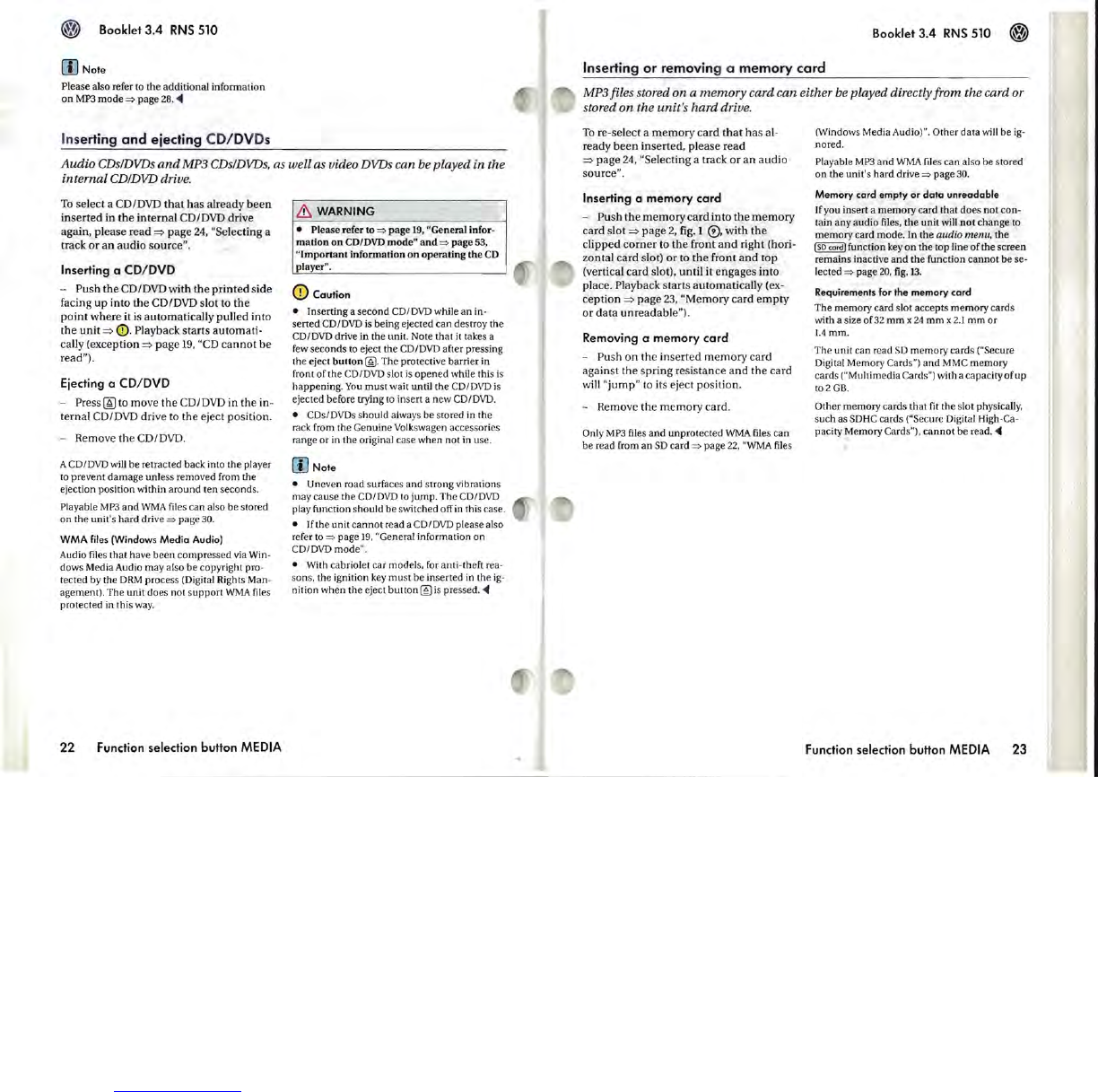Booklet
3.4
RNS
510
rn
Note
Please also refer to
the
additional information
on
MP3
mode
~
page
28
....
In
serting
and
ejecting
C
D/DVDs
Audio
CDslDVDs
and
MP3 CDsIDVDs, as well as video DVDs can
be
played
in
the
internal
CDIDVD drive.
To
select a
CD/DVD
that
has
already
been
inserted in the
internal
CD/DVD
drive
again, please read
~
page
24,
"Selecting a
track
or
an
audio source".
Inserting a CD/DVD
- Push the CDIDVD with the
printed
side
facing
up
into the
CD/DVD
slot to the
point
where it is automatically pulled into
the unit
~
CD.
Playback starts automati-
cally (exception
~
page
19,
"CD
cannot
be
read").
Ejecting a CD/DVD
- Press
~
to move the
CD/DVD
in the in-
ternal CD/DVD drive to the eject position.
- Remove the CDIDVD.
A
CO/OVD
will be retracted back into
the
player
to
prevent
damage
unless removed from the
ejection position within
around
ten
seconds.
Playable
MP3
and
WMA
files can also be stored
on
the
unit's
hard
drive
~
page 30.
WMA files (Windows
Media
Audio)
Audio files
that
have
been
compressed
via Win-
dows Media Audio
may
also be copyright pro-
tected by the
DRM
process (Digital Rights Man-
agement). The
unit
does not
support
WMA
files
protected
in
this way.
22
Function selection
button
MEDIA
&.
WARNING
• Please refer to
~
page
19, "General infor-
mation
on
CD/DVD
mode"
and
~
page
53,
"Important
information
on
operating
the
CD
player".
CD
Caution
• Inserting a
second
CD/DVD
while
an
in-
serted
CD/DVD
is
being ejected
can
destroy the
CD/DVD
drive in the unit. Note that
it
takes a
few
seconds
to eject
the
CD/DVD
after pressing
the eject
button
@.
The protective barrier in
front
of
the CDIDVD slot is
opened
while this is
happening
.
You
must
wait until the
CO/D\!])
is
ejected before trying to insert a
new
CD/D\!]).
• COs/OVDs
should
always be stored in the
rack from the Genuine Volkswagen accessories
range
or
in the original case when not in use.
rn
Note
• Uneven road surfaces and
strong
vibrations
may cause
the
CDIDVD
to
jump
. The
CD
ID\!])
play function
should
be
switched offin this case.
• If the unit
cannot
read a
CD
I
DVD
please also
refer
to
~
page
19,
"General information on
CD/D\!])
mode".
• With cabriolet car models, for anti-theft rea-
sons, the ignition key
must
be inserted in the
ig-
nition
when
the
eject
button@
is
pressed .
...
Booklet
3.4
RNS
510
Inserting
or
removing
a
memory
card
MP3 files stored
on
a
memory
card
can
either be played directly
from
the card or
stored
on
the
unit's
hard
drive.
To
re-select a
memory
card
that
has
al-
ready
been
inserted, please read
~
page
24,
"Selecting a track or
an
audio
source".
Inserting a
memory
card
- Push the memory card into the
memory
card slot
~
page
2,
fig.
1
0,
with the
clipped
corner
to the front
and
right (hori-
zontal card slot)
or
to
the
front
and
top
(vertical card slot), until
it
engages into
place.
Playback starts automatically (ex-
ception
~
page
23,
"Memory card
empty
or
data unreadable").
Removing a
memory
card
-
Push
on
the inserted
memory
card
against the spring resistance
and
the card
will
"
jump"
to
its eject pOSition.
- Remove the memory card.
Only
MP3
files
and
unprotected
WMA
fLIes
can
be read from
an
SD
card
~
page
22,
"WMA
files
(Windows Media
Audio)".
Other
data will be ig-
nored.
Playable
MP3
and
WMA
files can also be stored
on
the
unit's
hard
drive
~
page 30.
Memory
card
empty
or
data
unreadable
If you insert a
memory
card that
does
not
con-
tain
any
audio files, the unit will
nOI
change 10
memory
card mode. In
the
audio
menu,
the
(so
cmd) function key
on
the
top line
ofthe
screen
remains
inactive
and
the
function
cannot
be
se-
lected
~
page
20,
fig.
13.
Requirements for
the
memory
card
The
memory
card slot accepts
memory
cards
with a size
of32
mm
x
24
mm
x
2.1
mm
or
1.4
mm
.
The
unit can read
SO
memory
cards ("Se
cure
Digital Memory Cards")
and
MMC
memory
cards ("Multimedia Cards") with a capacity
of
up
t02GB.
Other
memory
cards that fit the slot physically,
such
as SOHC cards ("Secure Digital High-Ca-
pacity Memory Cards")'
cannol
be read ....
Function selection
button
MEDIA
23