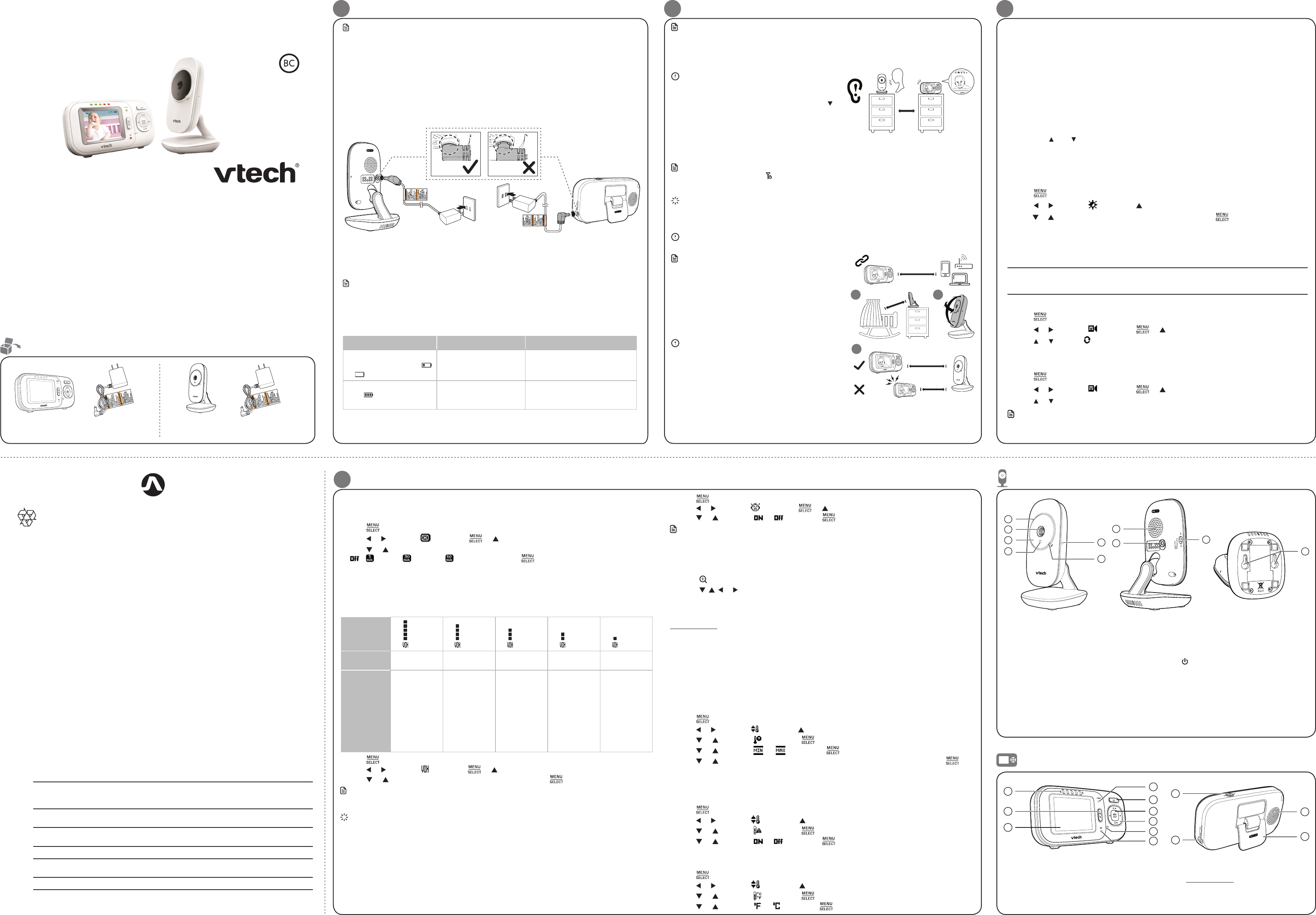Note
• This baby monitor is intended as an aid. It is not a substitute for proper adult supervision, and should not be used as such.
T
You may test the baby monitor before initial use, and at regular times thereafter.
Caution
• For hearing protection, make sure the par unit is
more than 3 feet (1 meter) away from bb units. I
you high-pitched noise, m
furthe stops. You can also press VOL on
the parent unit to reduce the noise.
1
2. he pa
• Spe
3.
men
Note
• Whe No link to Camera, anP LED lig
uni
the b
Tip
• I
Positioning the baby monitor
Caution
• Keep the baby unit out of the reach of your baby. Never place or mount the baby unit inside the baby’s crib or playpen.
Note
• To av
your
routers, micr
1
away from your baby
2.
you
3.
away from the ba
Caution
• The default volume of your parent unit is level 3, and the
maximum volume is level 5. If you experience high-pitched
screeching noise from your baby monitor while positioning:
Make sur
3 feet (1 me
T
Operating range
The operating range of the baby monitor is up to 10 00 feet (
(50 meter
conditions and other interferences such as walls, doors and other obstructions.
Power on or off the baby unit
• SlidO swON to turn on the baby unit. The POWER LED light turns on.
• SlidO swO to turn off the baby unit. The POWER LED light turns off.
Power on or off the parent unit
• SlidO swON to turn on the parent unit. The screen and the POWER LED
light turns on.
• SlidO swO to turn off the parent unit. The screen and the PO
LED light turns off.
Adjust par
• Press VOL / on the parent unit t.
Adjust L
You can change the brightness of the parent unit screen from Level 1 to Level 5 . The LCD
brightLeve .
1 when the parent unit is idle.
2. or to choose , then press .
3. Press or to choose the desired level of brightness, then press to confirm your selection.
Monitoring mode
*
for V
EvSING m
are moPAT mode.
SINGLE-CAM The sc
PAT A sing
T
1 when the parent unit is idle.
2. or to choose , then press or to ope
3. or to sele to enterP mode to alt
baby
T
1 when the parent unit is idle.
2. or to choose , then press or to ope
3. or to s elect a camera numberSINGLE-CAM mode.
Note
• If on
will ke
1 Pair
• Y
provide
2 POWE
• On wh
and is p
• Flash
bei
or whe
lo
3 Microphone
4 Camera
5 Infrared L
6 Light se
7
ON/
• Slid
8 Speaker
9 Power j
10 Wall
• The rechargeable battery is pre-instll
• Use only the power adapters supplied with this product.
• Make s
• Con
des
or ca
• Make sure the parent unit, the baby unit and the power adapt\er cords are out of reach of children.
Connect the baby
Charge the parent unit battery
When you have connected and tu
automatically. The battery icon indicates the battery status (see the following table).
Notes
• The parent unit battery is fully charged after 11 hours of continuous charging.
• It takes longer to charge the battery when the parent unit is turned on. To shorten the charging time,
turn the parent unit off while charging.
• The s
Ba Ba Action
The screen displays Batte
low at Parent U. The
or light flashes.
The b
charge and may be used
for only a short time.
Charge
without interruption
(about 30 minutes).
The battery icon becomes
solid .
The battery is fully
charged.
To keep the battery charged,
connect it to AC power when
not in use.
User’s manual
VM2251
VM2251-
Video Monitor
Go to www.
to r
enhanced
the latest
Congratulations
on purchasing your new VTech product. Before using this product, please read Important safety
instructions.
This manual has all the fea
your
operation of
For support, shopping, and everything new at VTech, visit our website at www.vtechphones.com .
1 set for
2 sets for
Screen off timer
You can set t
Whe
1 when the parent unit is idle.
2. or to choose , then press or to ope
3. or to choose the desired t
( / - 5 min - 3 - 6m then press to co r selectio
Adjust the sound sensi
You can c
a cer
unit. The h
transL ).
VOX
Sensitivity
level
Lev Lev Lev Lev Lev
Sensitivity
Highest VO
sensitivity le
High VO
sensitivity le
Medium V
sensitivity le
Lo
sensitivity le
Lowest VOX
sensitivity le
Description
The parent
unit speaker
constantly
and you will
hear all sounds
(including
backgr
noises) f
your
room.
The parent
unit speaker
turns on for
soft babbling
and louder
sounds from
your
remains quiet
when your
baby
soundly
The parent
unit speaker
turns on for
loud babbling
and louder
sounds from
your
remains quiet
when your
baby
soft sounds.
The parent
speaker
on for
and louder
sounds from
your
remains quiet
when your
baby
soft sounds.
The parent
unit speaker
turns on for
loud crying
or scr
sounds from
your
remains quiet
when your
baby
soft sounds.
1 when the parent unit is idle.
2. or to choose , then press or to op
3. or to choose the desired se to confi
Note
• If thON , t
automatically when V
Tip
• If you want t
mon
- Lower t
- Lowe
T
Whe
scre
Whe
act
withi
1 when the parent unit is idle.
2. or to choose , then press or to ope
3. or to c or , then press to c
Note
• If th
evenvati
Zoom
Y
• Press to zoom in. Press again to zoom out.
• Press , , or to mov
T
You can use thTA f
Press and hold TALK on the p
1
2. TALK key to stop the broadcast.
Monitor the temperature
Y
sens
will di
Se
You can set the desired mini
1 when the parent unit is idle.
2. or to choose , then press .
3. or to choose , then press .
4. or to choose or , then press .
5. or to choose the desired minim to
confirm your selection.
Temperature alert tone
You can turn o
detec
1 when the parent unit is idle.
2. or to choose , then press .
3. or to choose , then press .
4. or to choose or , then press to confirm your selection.
Temperature format
You can cho
o
F) or Cel
o
C).
1 when the parent unit is idle.
2. or to choose , then press .
3. or to choose , then press .
4. or to choose or , then press to confirm your selection.
Conne
Before use
Using
Bab
3
Using Con’t )
Frequency control Crystal controlled PLL synthesizer
Transmit frequency Baby unit: 2407
Parent unit: 2407
Channels 21
LC 2.
(QV
Nominal effective range Maximum power allowed by FCC and IC. Actual operating range
may vary according to environmental conditions at the time of use.
Power requirements Parent unit: 3.6V Ni-MH battery
Baby unit power adapter: Output: 6V DC @ 400
Parent unit power adapter: Output: 6V DC @ 400
T
Specifications ar
© 2018 VTech Communications, Inc.
All rights reserved. 11
Document order number: 9
P
1 POWE
• Gre
on.
• Flash
cam
2 TA
• Press to talk to th e selected
baby unit.
2
3
4
7
8
9
5
6
1
10
13
12
11
10
1
3
4
5
6
2
7
8
9
﹏﹏﹏
﹏﹏﹏
﹏﹏﹏﹏
﹏﹏﹏﹏
﹏﹏﹏﹏
﹏﹏﹏﹏﹏
﹏﹏﹏﹏﹏
﹏﹏﹏﹏﹏
﹏﹏﹏
﹏﹏﹏
﹏﹏﹏﹏
﹏﹏﹏﹏
﹏﹏﹏﹏
﹏﹏﹏﹏﹏
﹏﹏﹏﹏﹏
﹏﹏﹏﹏﹏
≥
3ft (1m)
≥
<
3ft (1m)
3ft (1m)
63ē
63ē
>
<
3ft (1m)
3ft (1m)