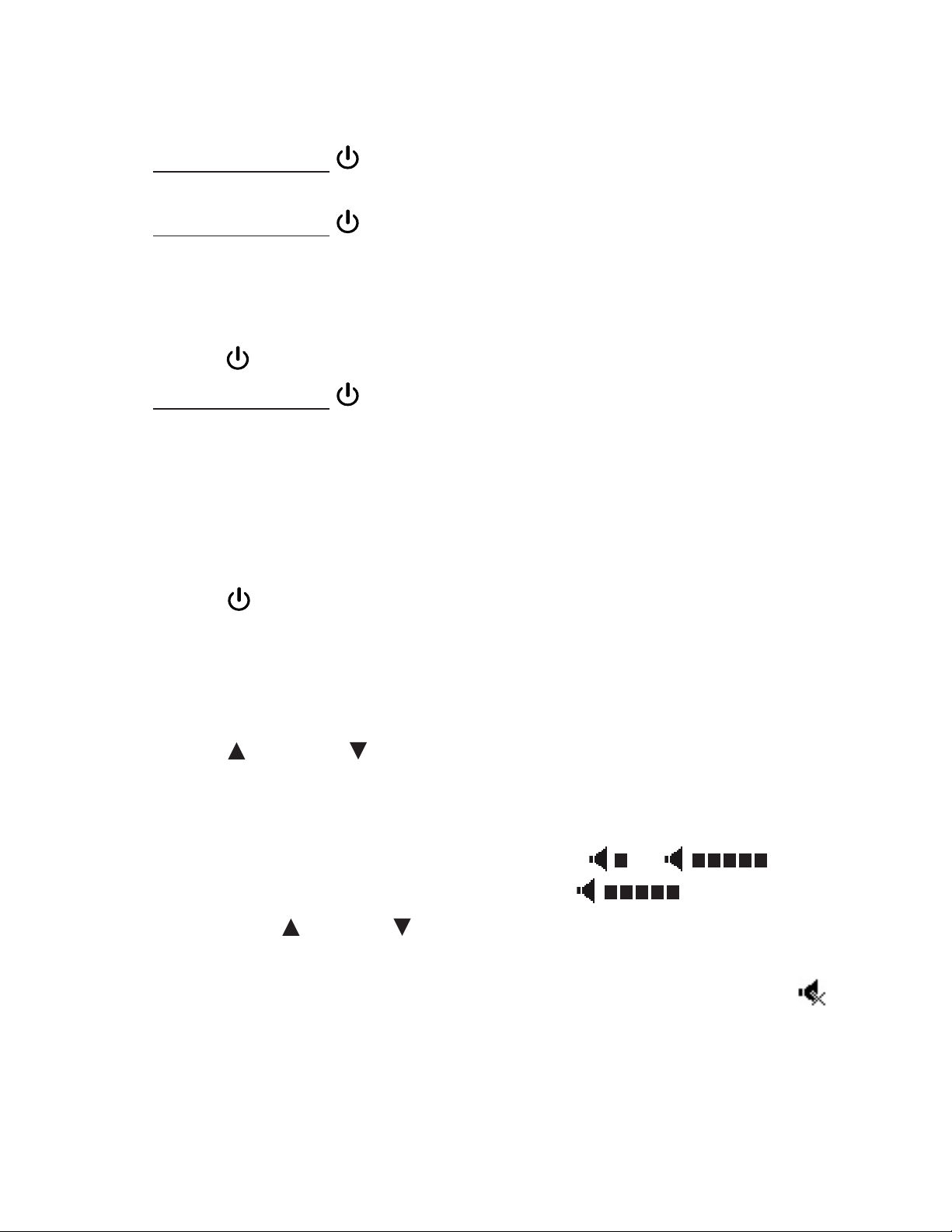Using your baby monitor
Power on or off the baby unit
Press and hold to power on the baby unit. The POWER
light turns on.
Press and hold again to turn off the baby unit. The
POWER light turns off.
Power on or off the parent unit
Press to power on the parent unit. The screen turns on.
Press and hold again to power off the parent unit. The
screen turns off.
Turn on or off the parent unit screen
You can turn on or off the parent unit screen without powering off
the parent unit. You can still hear sound from the baby unit.
Press on the parent unit at any time.
Adjust the speaker volume for baby unit
You can adjust the speaker volume.
Press / VOL or /VOL on the baby unit at any time.
Adjust the speaker volume for parent unit
You can adjust the speaker volume from toto , or, or
turn it off. The preset speaker volume is ..
Press VOL or VOL on the parent unit while viewing
image from baby unit.
When the speaker volume is set to off, the screen displays .
•
•
•
•
•
•
•