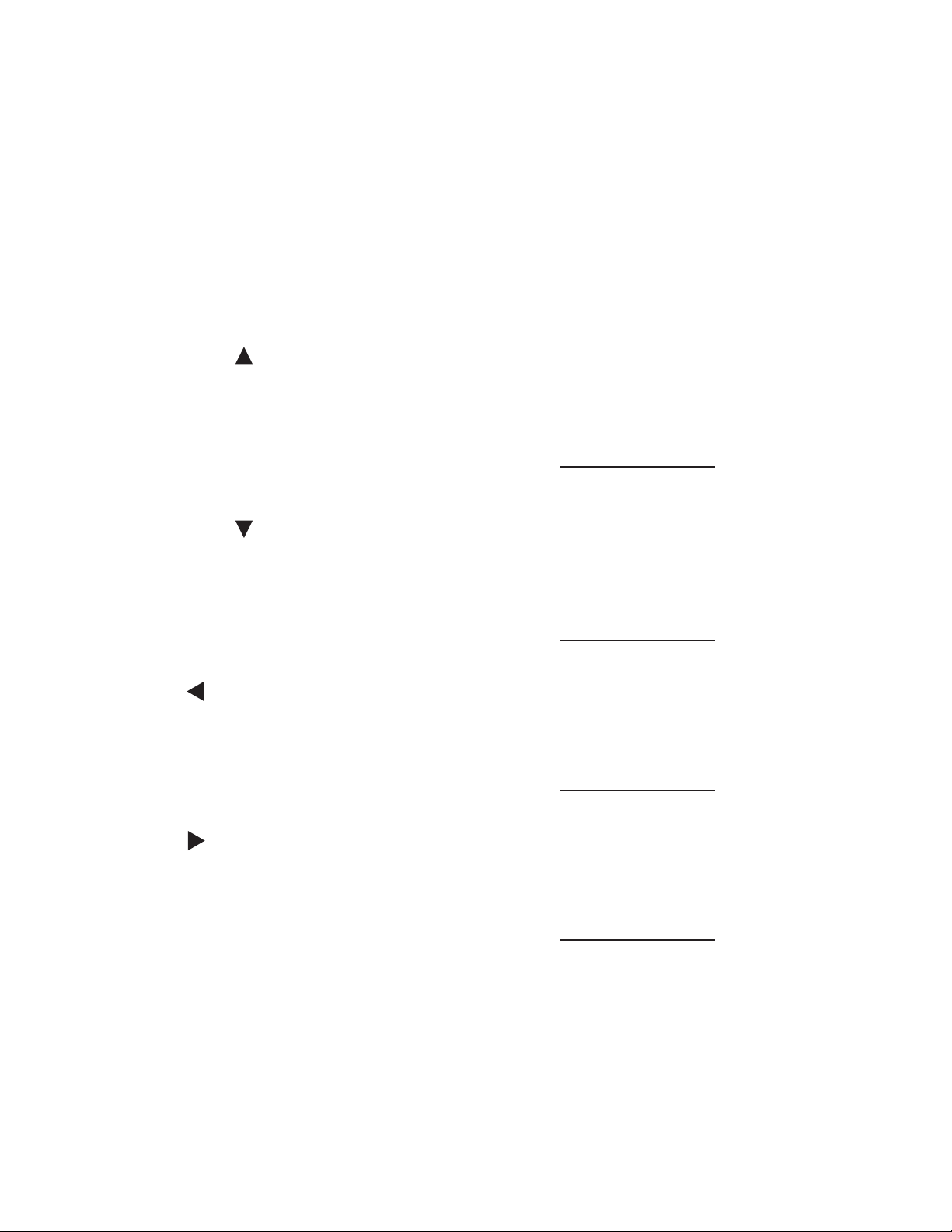Parent unit overview (continued)
7. Control key panel
MENU/SELECT
Press to enter the menu.
While in a menu, press to choose an item, or save a
setting.
VOL
Press to increase the speaker volume.
While in the menu, press to scroll up.
While viewing a zoomed image, press and hold to move
the image upward.
VOL
Press to decrease the speaker volume.
While in the menu, press to scroll down.
While viewing a zoomed image, press and hold to move
the image downward.
While in a menu, press to choose the option on the left
side.
While viewing a zoomed image, press and hold to move
the image to the left.
While in a menu, press to choose the option on the right
side.
While viewing a zoomed image, press and hold to move
the image to the right.
•
•
•
•
•
•
•
•
•
•
•
•