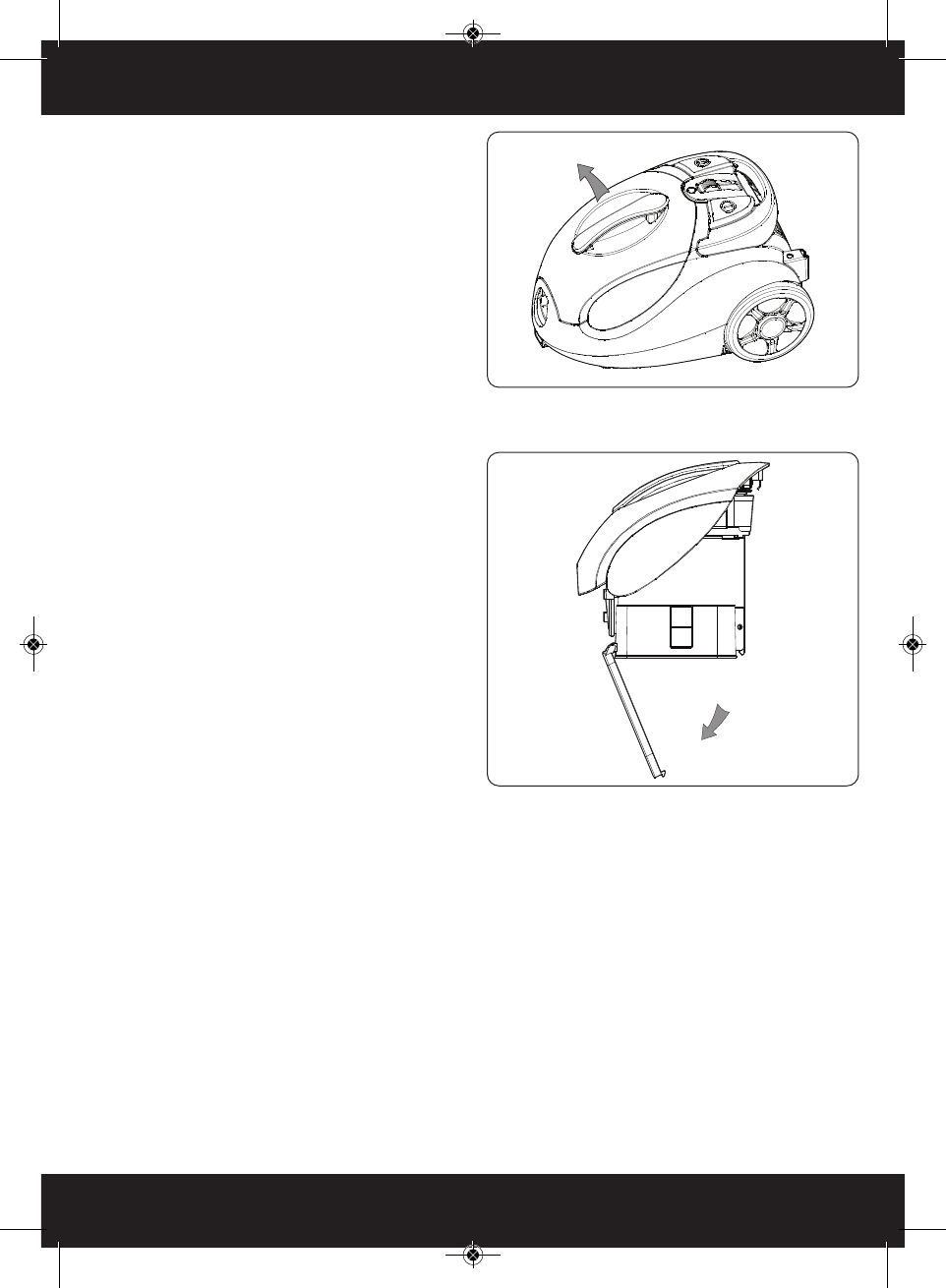5
operation
4. How to Operate
Cord release
Fully unwind the power cord. A yellow mark on the power
cord indicates the recommended cord length. Do not
exceed the cord length beyond the red mark.
On/off button
Insert the power plug into the electrical outlet. Ensure the
vacuum cleaner is switched off.
Press the on/off button located on the top of the vacuum
cleaner and press the button again to turn the vacuum
cleaner off.
Carpet cleaning
For carpet and rug cleaning press the rocker switch on the
combination floor head to raise the brushes.
Hard floor cleaning
For hard floor cleaning, press the rocker switch on the
combination floor head to lower the brushes.
Variable power
Located between the cord rewind button and the on/off
button there is a variable power dial. Slide this forwards
and backwards to adjust the suction power.
Combination floor head storage
For convenience there is a slot located behind the on/off
button and on the underside of the vacuum cleaner where
the combination floor head can be parked when not in use.
Carry handle
Use the carry handle located behind the cord rewind
button and on/off button to move the vacuum cleaner
from room to room.
NOTE: the handle on the dirt container should not be
used to carry the vacuum cleaner from room to room.
Dirt container
To empty the dirt container, remove the flexible hose from
the hose inlet. Lift the dirt container handle and take out
the dirt container (Fig.4/1).
Position the dirt container over a rubbish bin and press the
dirt container release catch (Fig.4/2).
Close the dirt container bottom and replace in the unit.
Fig.4/1
Fig.4/2
Vax Careline: (UK) 0844 412 8455 (ROI) 1-800 928 308