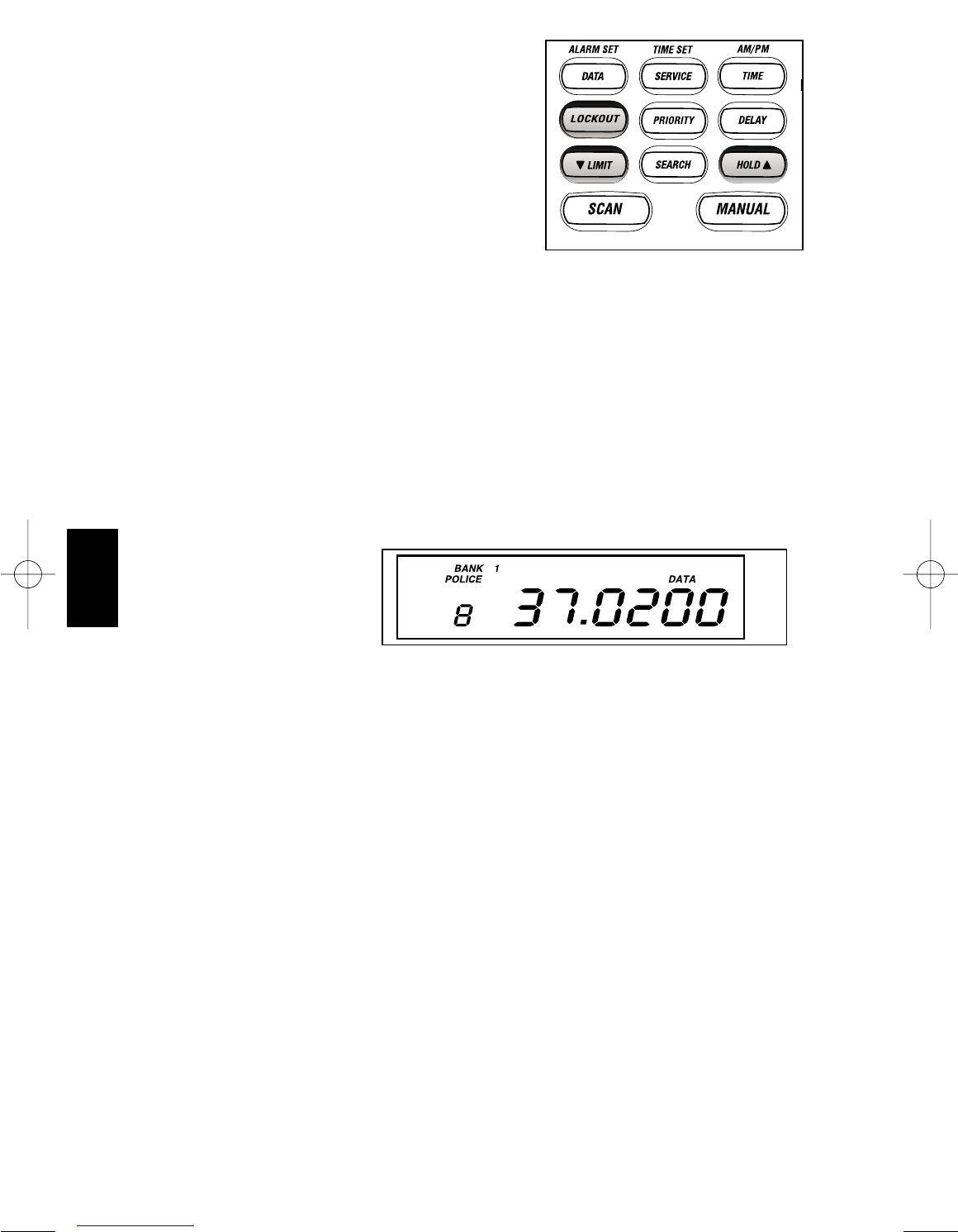23
Search Skip
A scanner normally stops on any transmission it receives.
You can set unwanted data signals or transmissions to
skip during search (up to 10 frequencies). Press
LOCKOUT when the search stops on an unwanted
frequency.
To cancel this function, press HOLD
▲ to hold the search and select the frequency by using
HOLD
▲ or ▼LIMIT, then press LOCKOUT.
Service Scan
The Service Scan feature allows you to toggle through four bands preprogrammed for Police,
Fire/Emg, Air and Marine.
1. Press SERVICE.
One of POLICE, FIRE/EMG,
AIR, or MARINE on the display
blinks.
2. If you wish to scan another band, press SERVICE until you select the band you like.
3. After a two-second delay, scanning begins.
4. To exit, press MANUAL.
During search of one of the preprogrammed service bands, press HOLD
▲ or ▼LIMIT to stop
on a frequency.
Press HOLD▲ or ▼LIMIT to move up or down one programmed frequency, or press SCAN to
resume scanning.
Weather Channel
The BC278CLT allows you to search from 7 pre-programmed NOAA channels for your local
NOAA weather channel.