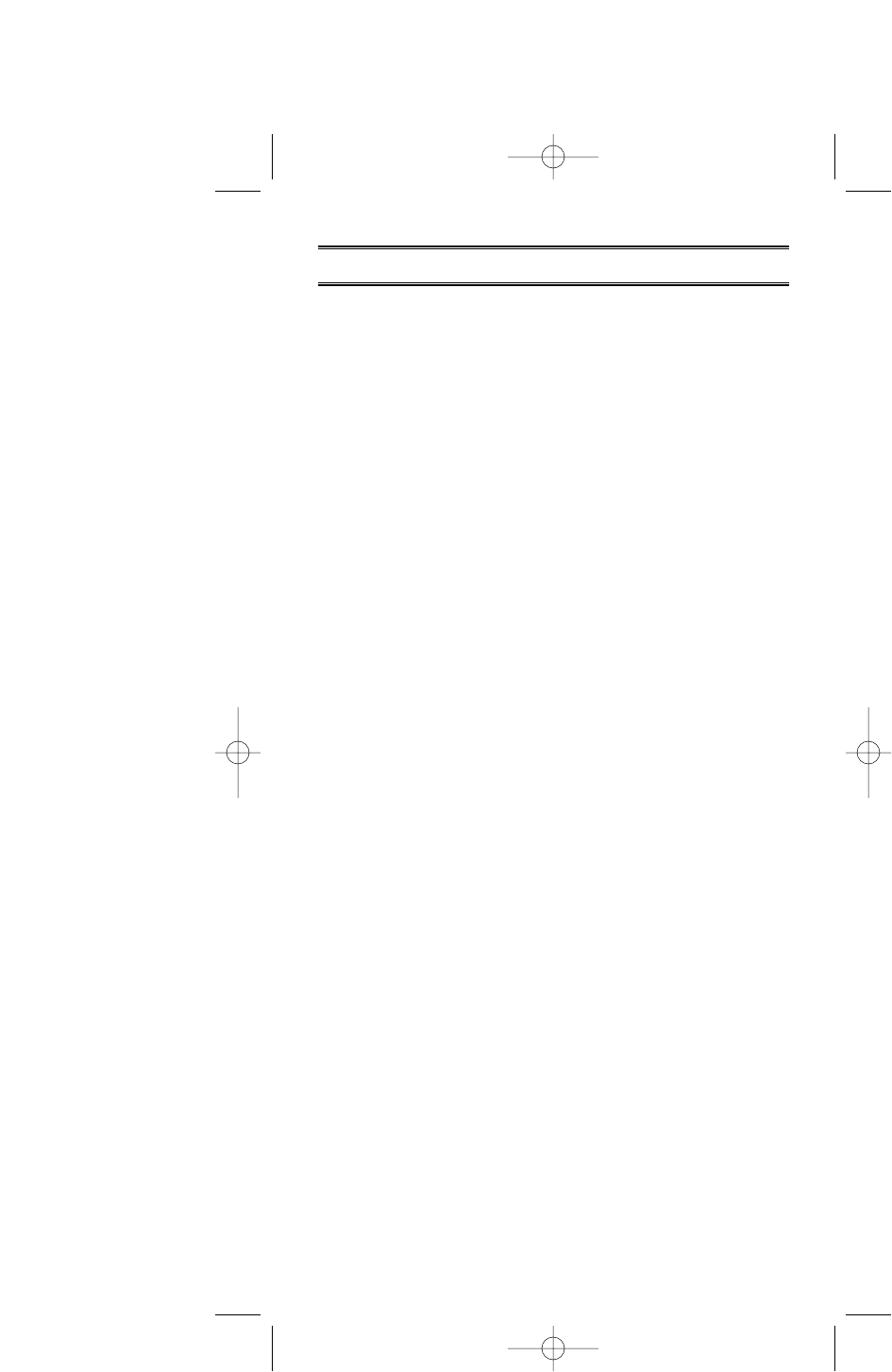29
General Use
• Turn the scanner off before disconnecting the power.
• Always press each keypad button firmly until you hear the
entry tone for that key entry.
Location
• If strong interference or electrical noise is received, relocate
the scanner or its antenna away from the source of the
noise. A higher elevation, if possible, may provide better
reception. You might also try changing the height or angle
of the telescoping antenna.
• Do not use the scanner in high-moisture environments such
as the kitchen or bathroom.
• Avoid placing the unit in direct sunlight or near heating
ele-ments or vents.
Cleaning
• Disconnect the power to the unit before cleaning.
• Clean the outside of the scanner with a mild detergent.
• To prevent scratches, do not use abrasive cleaners or
solvents. Be careful not to rub the LCD window.
• Do not use excessive amounts of water.
Repairs
• Do not attempt any repair. The scanner contains no
service-able parts. Contact the Uniden Customer Hotline at
1-800-297-1023 or take it to a qualified repair technician.
Birdies
All radios are subject to receiving undesired signals or birdies.
If your scanner stops during Search Mode and no sound is
heard, it may be receiving a birdie. Birdies are internally-gen-
erated signals inherent in the electronics of the receiver. If the
interference is not severe, you might be able to turn
[SQ]
counterclockwise to cut out the birdie. Or, press [SEARCH] to
resume searching. (Known birdie frequencies for the BC350C
are: 108.785, 462.5625, 485.9, 814.0, 932.825, 938.375, and
940.9 MHz)
Helpful Hints