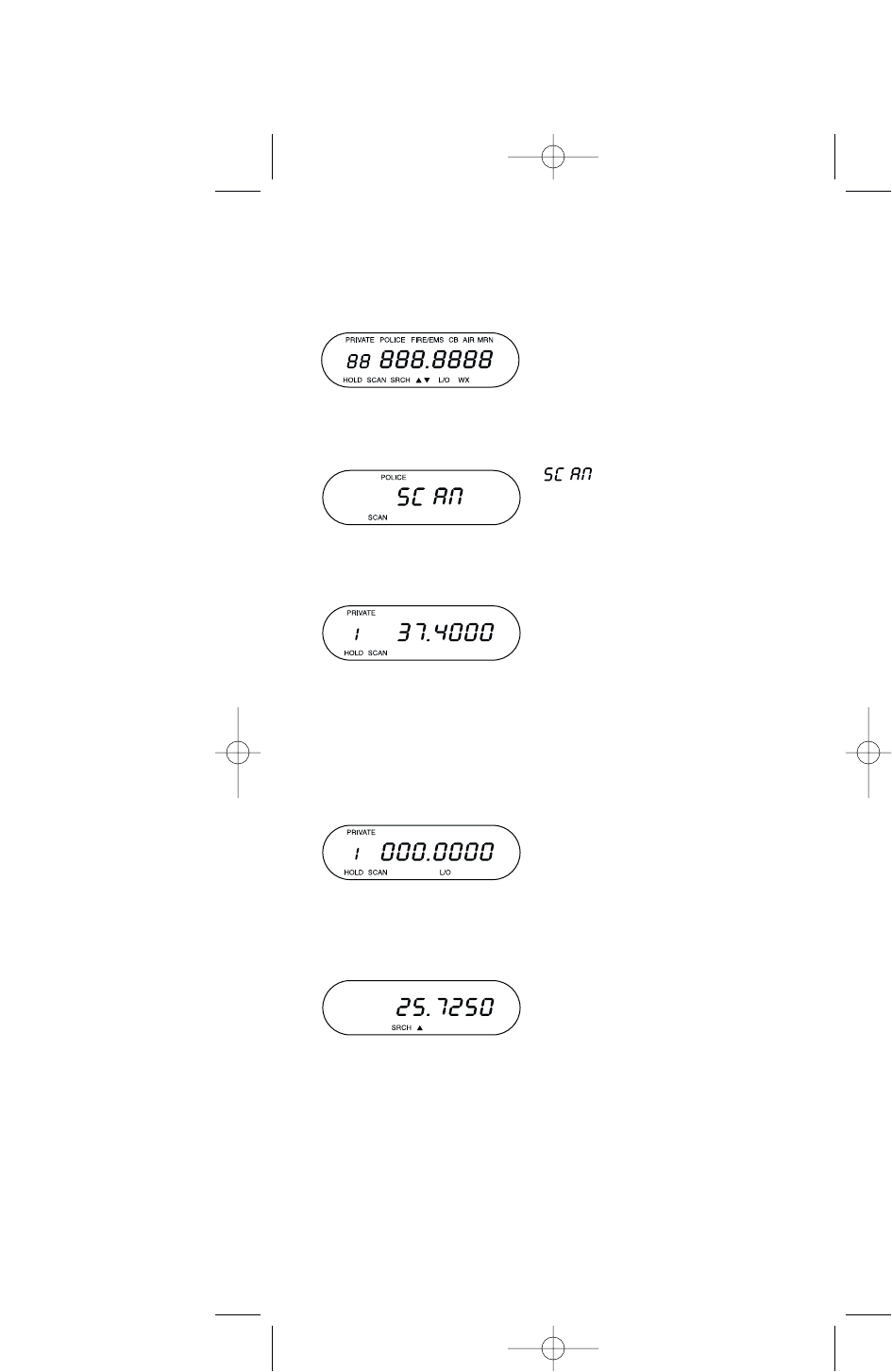Screens
The following illustrates some of the screen displays you will
use:
The digits and words on the
screen at the left are shown for
reference only. They do not all
display at the same time.
SCAN Screen
" " scrolls through the
display right to left. The display
shows scanning the Police bank.
SCAN, HOLD Screen
(in PRIVATE bank)
This screen displays the channel
number and frequency the
scanner has stopped on
[HOLD]
has also been pressed. When
scanning stops on an active
frequency, the display will look
like this screen, but without "
HOLD " showing.
Open Channel Screen
If you press [PRIVATE] without
programming the bank, you will
see the screen a left.
"
L/O " is displayed for all open
channels.
Search Screen
When Search stops on a
frequency, you will see display
like that shown at the left
▲
indicates upward search, and ▼
downward search.
15