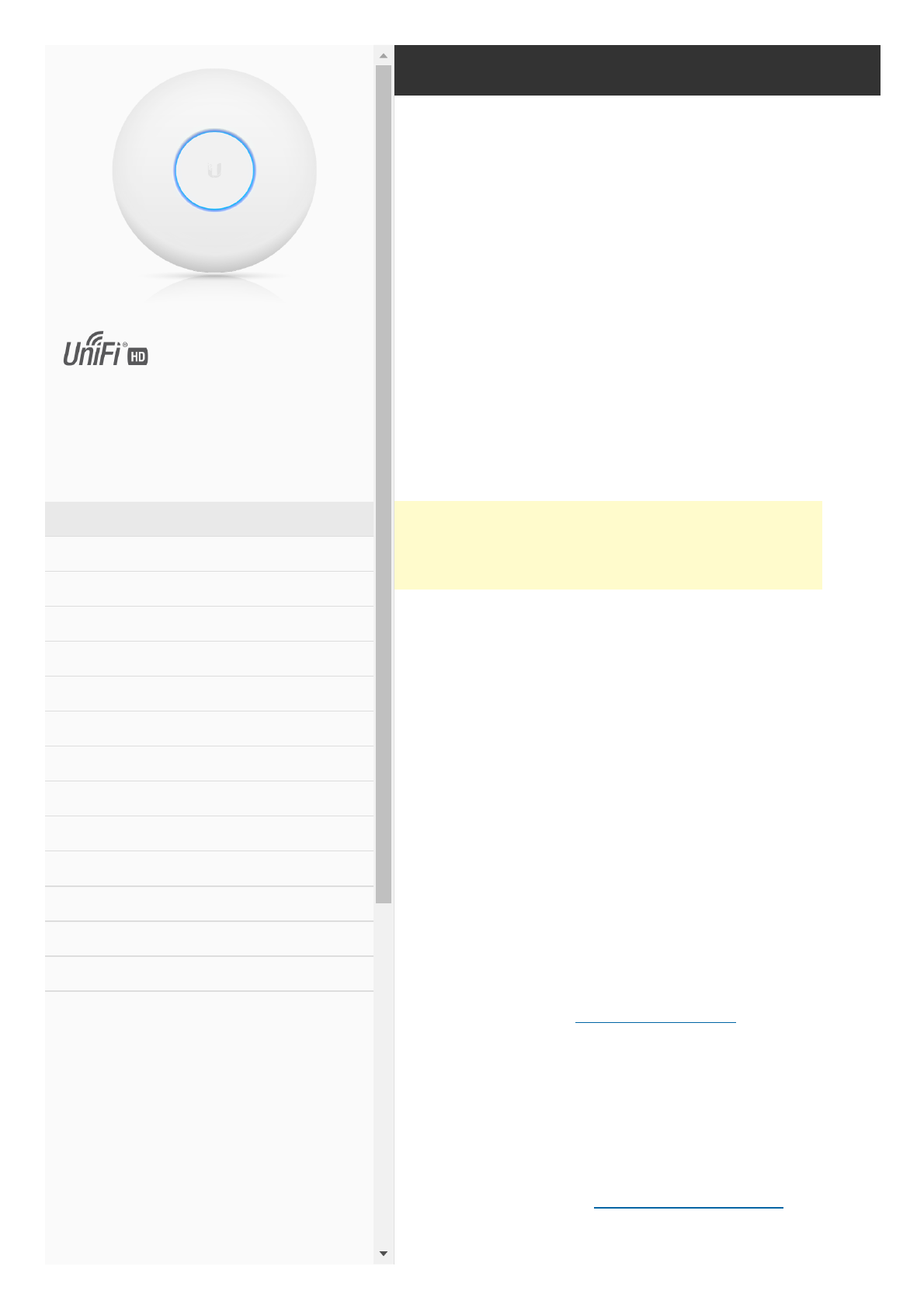Power Cord*
* Included only in the single-pack of the UAP-AC-HD
Installation Requirements
Phillips screwdriver
Drill and drill bit (8 mm for wall mounting or 3 mm for ceiling tile mounting)
Optional: Drywall or keyhole saw (to cut 18 mm hole for Ethernet cable feed)
Cat5/6 UTP cable for indoor installations
IMPORTANT: The UAP-AC-HD requires the UniFi Controller v5.4 or
higher, available at:
ui.com/download/unifi
Outdoor Installation Requirements
IMPORTANT: The UAP-AC-HD may be installed outdoors under an eave
or other protected location. Do not install the UniFi AP in an open
environment.
Mounting location should be at least 60 cm (2 ft) from the edge of the eave or
ceiling.
Cable feed opening must be directed away from the open environment.
Cable feed must be pointed downwards when wall-mounted.
Shielded Category 5 (or above) cabling should be used for all outdoor wired
Ethernet connections and should be grounded through the AC ground of the
PoE.
We recommend that you protect your networks from harmful outdoor
environments and destructive ESD events with industrial-grade, shielded
Ethernet cable from Ubiquiti. For more details, visit ui.com/toughcable
System Requirements
Linux, Mac OS X, or Microsoft Windows 7/8/10
Java Runtime Environment 1.8 or above recommended
Web Browser: Google Chrome (Other browsers may have limited functionality.)
UniFi Controller software v5.4 or newer (available at: ui.com/download/unifi)
Hardware Overview
UAP-AC-HD Quick Start Guide
×
802.11ac Wave 2 Enterprise Wi‑Fi
Access Point
Model: UAP-AC-HD
Table of Contents
Package Contents
Installation Requirements
Hardware Overview
Hardware Installation
Powering the UniFi AP
Software Installation
Mobile App Installation
Specifications
Safety Notices
Electrical Safety Information
Limited Warranty
Compliance
Declaration of Conformity
Online Resources