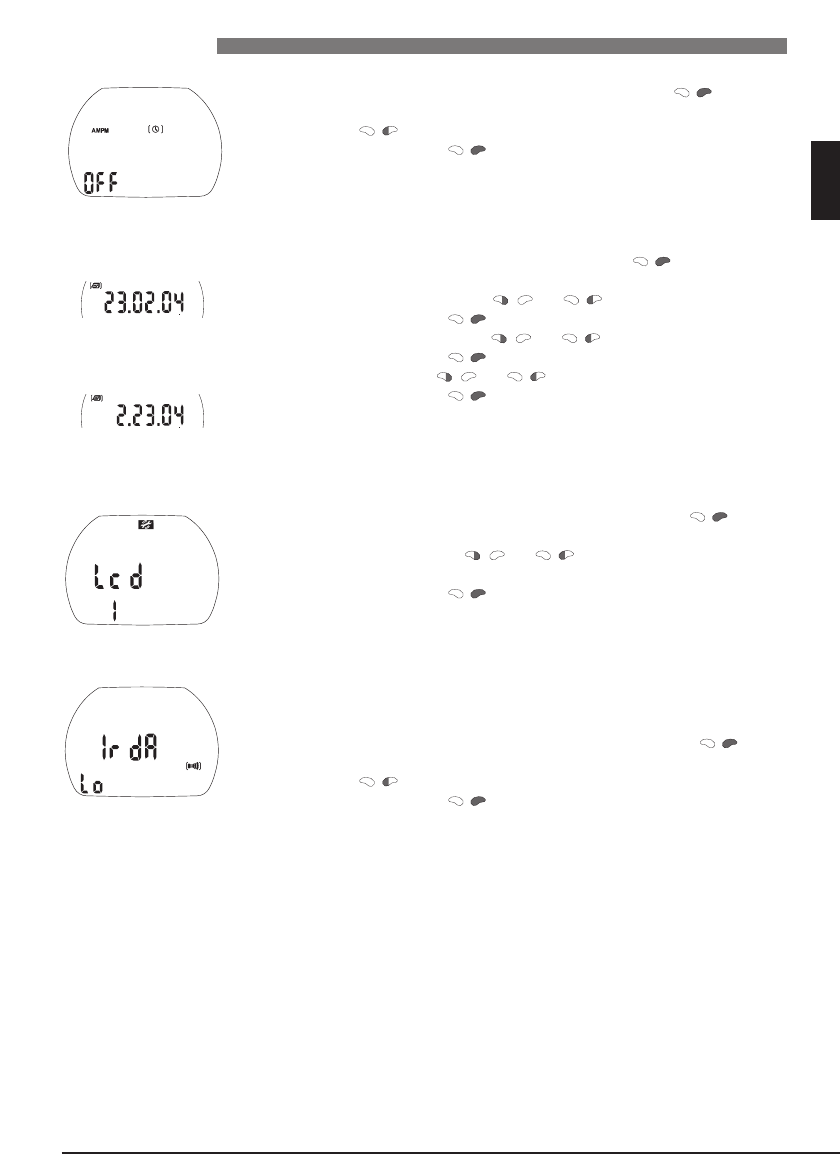43
VIII Settings
VIII UWATEC
®
Aladin
®
dive computers
VIII
English
Selecting 24 hours or AM/PM setting
1.
Confirm that you wish to change the setting by pushing .
"On" or
"off" starts to flash.
2. Switch with between "on" (AM/PM) and "off" (24 h).
3. Confirm the setting with .
The 24 h - AM/PM setting influences the display of the date (see next page).
Adjusting the date
1.
Confirm that you wish to adjust the date by pushing .
The first day (month) starts to flash.
2. Set the
day (month)
by pushing or .
3. Confirm the setting with . The month (day) starts to flash.
4.
Set the
month (day)
by pushing or .
5. Confirm the setting with . The year starts to flash.
6.
Set the
year
by pushing or .
7. Confirm the setting with .
Adjusting the LCD contrast
1.
Confirm that you wish to adjust the LCD contrast by pushing .
The current setting starts to flash.
2. Set the
contrast
by pushing or .
Low contrast: (1), high contrast: (12)
3. Confirm the setting with .
Selecting the IrDA speed
The default setting is high. If you have problems to establish a reliable IrDA
connection, select "low".
1.
Confirm that you wish to change the IrDA speed by pushing .
"Lo"
(low) or "hi" (high) starts to flash.
2. Switch with between low and high.
3. Confirm the setting with .
Low: 9600 bits / second High: max. 57 600 bits / second
Date (24 h setting)
Day / Month / Year
Date (AM/PM setting)
Month / Day / Year