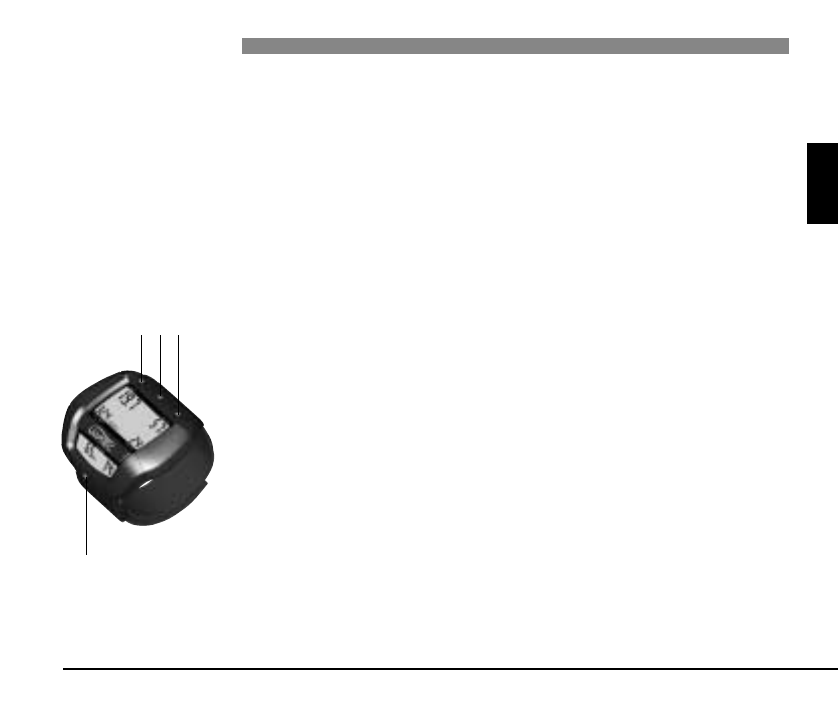19
2 Dive Computer
II Uwatec
®
Aladin
®
Air Z
English
II
3.1 Operation
Switching on display: – automatically, on submerging in water or when adaptation to atmospheric
pressure is necessary.
– manually by operating contacts on housing.
Switching off display: – automatically, after three minutes without operation.
Aladin
®
Air Z has 4 operating contacts B, E, +, – on the outside of the housing. For manual operation touch
base contact B and any one of the other three contacts above the display with moistened fingers.
Contact B:
Base contact, which has to be touched for all operations.
Contact E:
Enter contact. It serves to switch on the computer, to activate the logbook
and dive-plan mode and to switch between no-stop and decompression
planning. It is also used to confirm inputs and is therefore comparable to
the ENTER- or RETURN-key of a computer.
+ / – contacts:
They serve to select the logbook and dive-plan as well as to set values
(time, depth, dive-number etc.).
B
- + E