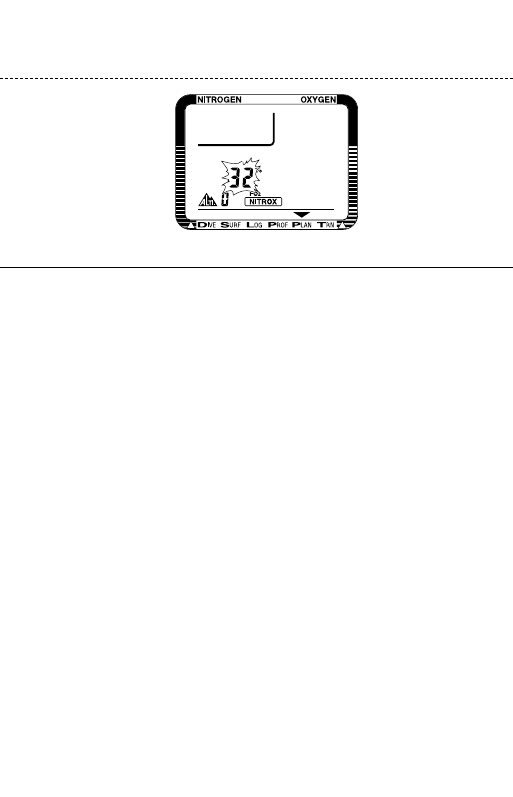24
What you will see: As shown in Figure 6, when you enter
FO
2
Set Mode, the depth and NDL will disappear, and the FO
2
value will begin to blink.
Figure 6: FO
2
Set Mode.
To change settings: Press button B. If you press this button
once and release it, the FO
2
value will advance by one percent.
If you press and hold button B, the FO
2
value will begin to
scroll. This will enable you to move more rapidly between
FO
2
values.
If the FO
2
setting has defaulted, horizontal bars will
appear. Pressing button B once will cause the FO
2
value to
advance to 21 percent, which the IQ-600 represents using the
word Air (as it does in Dive Plan Mode). Pressing button B
again will advance the FO
2
value to 22 percent. As you contin-
ue to press button B, FO
2
values will advance until reaching
50 percent. If you scroll past 50 percent, the FO
2
value dis-
played will change to Air, and the cycle will repeat.
To exit this mode: You can exit FO
2
Set Mode in a variety of ways:
Go Diving
—Taking the
IQ-600
under water will cause it to
automatically leave FO
2
Set Mode and enter Dive Mode.