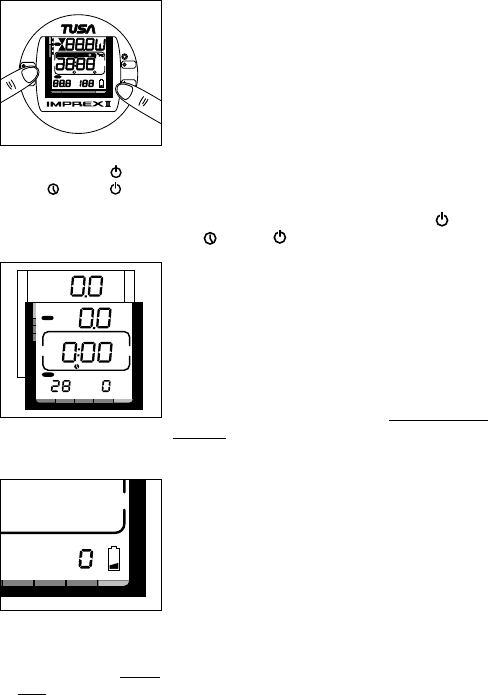On the surface the IQ-400 is operated by simultane-
ously touching the MODE/PLAN contact and one
or two of the other contacts. When doing this, your
finger tips should be wet or moist to establish the
necessary electric contact. When submerged these
contacts are automatically connected by the conduc-
tivity of the water.
2.2 Activation
The calendar clock is always shown on the display,
when the dive computer is deactivated. In this mode
the power consumption of the IQ-400 is minimal.
The IQ-400 is activated by touching the PLAN
and MODE/ PLAN contacts (Fig 2.1). The first
display, the STARTUP, shows all available elements
and immediately after this the battery power indica-
tor. A few seconds later the READY display will
appear, showing zero values (Fig. 2.2).
At this time, perform a precheck making sure that
the IQ-400 operates correctly, that the low battery
indicator is not on and that the personal/ altitude
adjustment setting is correct.
If the battery symbol is displayed and stays on all
the time the IQ-400 should not be used (Fig. 2.3).
3. DIVING WITH THE IQ-400
This section contains instructions on how to oper-
ate the IQ-400 and interpret its displays. Each dis-
play has been carefully designed to provide impor-
tant information you will need to plan your dive or
dive series.
You will find that the IQ-400 is easy to use and read.
Each display shows only the data relevant to that
specific diving situation. For example, while you are
on a dive, surface interval data is irrelevant and
therefore not shown. On the other hand, while you
are on the surface after a dive, remaining no-decom-
pression time for that dive is irrelevant and there-
fore replaced with information for your next dive.
11