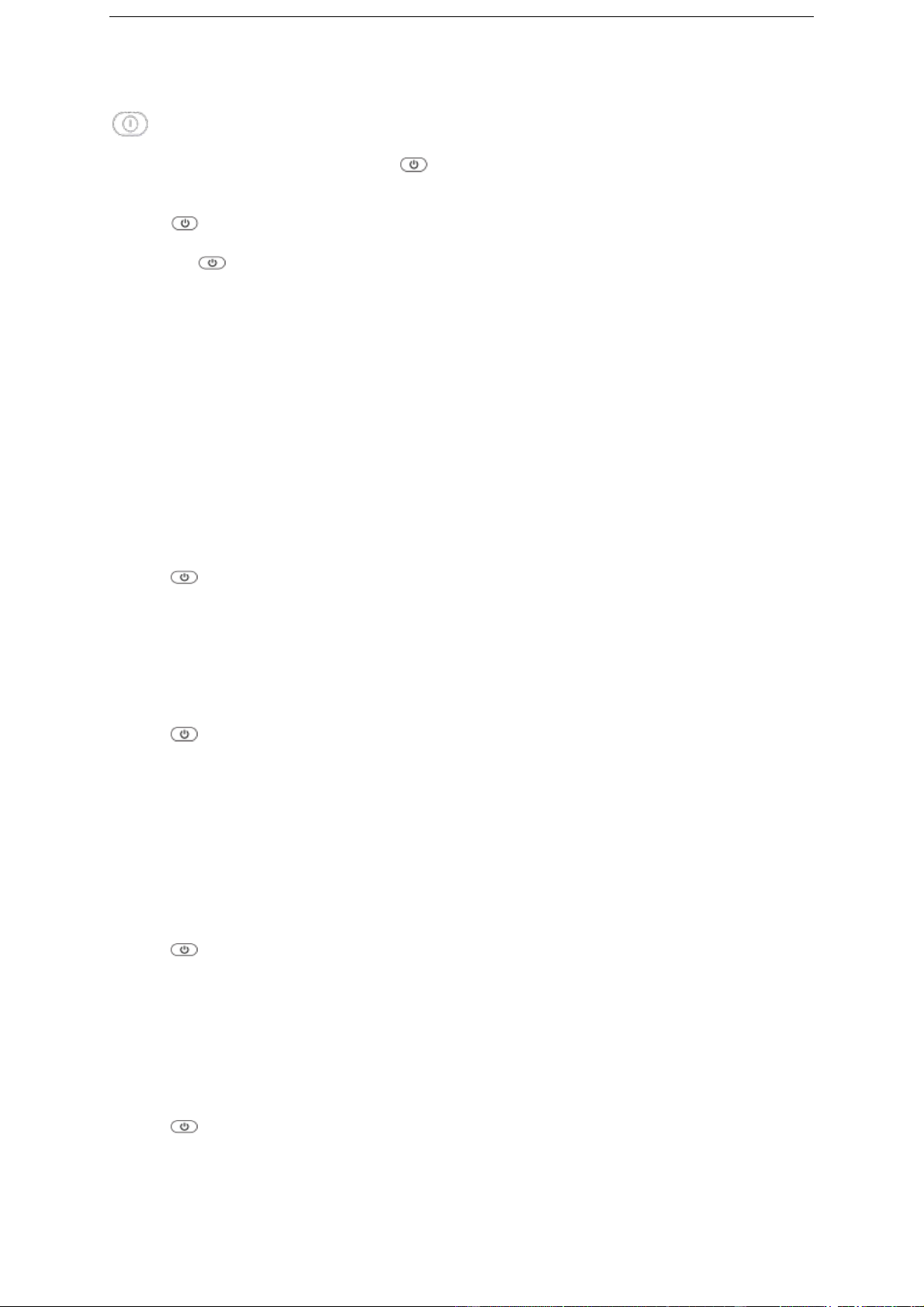• When the Air Fryer is plugged in, a tone will sound, the control
panel will illuminate for 1 second. The button will illuminate and then pulse slowly on
and off. 12:00 will be displayed, and “12” will begin to flash. Use the control dial to adjust
hours. After 5 seconds, “00” minutes will flash. Use the control dial to adjust minutes.
• When is pressed, a tone will sound, and the control panel will illuminate and remain
active for 20 seconds.
• Press the to STOP any operation.
Control dial
• Turn the control dial to manually program the desired cook TIME and/or TEMP.
• Turn the control dial to manually program SLOW COOK from LOW to HIGH.
• Turn the control dial knob right to increase the time and or temperature settings
• Turn the control dial knob left to decrease the time and or temperature setting.
AIR FRY
• When AIR FRY is pressed, a tone will sound. 200℃ TEMP and 25 minutes TIME will
alternate every 5 seconds on the display.
• Press TIME, then turn the control dial right to increase or left to decrease AIR FRY TIME in
1 minute increments.
• Press TEMP, then turn the control dial right to increase or left to reduce AIR FRY TEMP in
5 degree increments.
• Press and hold both TIME and TEMP buttons to adjust fan speed.
• Press START/MENU to begin operation.
• Press to stop AIR FRY and return to standby mode.
BROIL
• When BROIL is pressed, a tone will sound. 30 minutes will appear on the display.
• Press TIME, then turn the control dial right to increase or left to decrease BROIL TIME in 1
minute increments.
• Press and hold both TIME and TEMP buttons to adjust fan speed.
• Press START/MENU to begin operation.
• Press to stop BROIL and return to standby mode.
BAKE
• When BAKE is pressed, a tone will sound. 175 ℃ TEMP and 30 minutes TIME will
alternate every 5 seconds on the display.
• Press TIME, then turn the control dial right to increase or left decrease to BAKE TIME in 1
minute increments.
• Press TEMP, then turn the control dial right to increase or left reduce to BAKE TEMP in 5
degree increments.
• Press and hold both TIME and TEMP buttons to adjust fan speed.
• Press START/MENU to begin operation.
• Press to stop BAKE and return to standby mode.
TOAST/BAGEL
• When TOAST/BAGEL is pressed, a tone will sound and TOAST L4 (MEDIUM) toast shade
will be displayed.
• Press and hold the TOAST/BAGEL button to change to BAGEL L4 (MEDIUM) toast shade.
• In either TOAST or BAGEL mode, turn the control dial right to increase or left to decrease
toast shade from L1 LIGHT to L7 DARK.
• Press START/MENU to begin operation.
• Press to stop TOAST/BAGEL and return to standby mode.
WARM