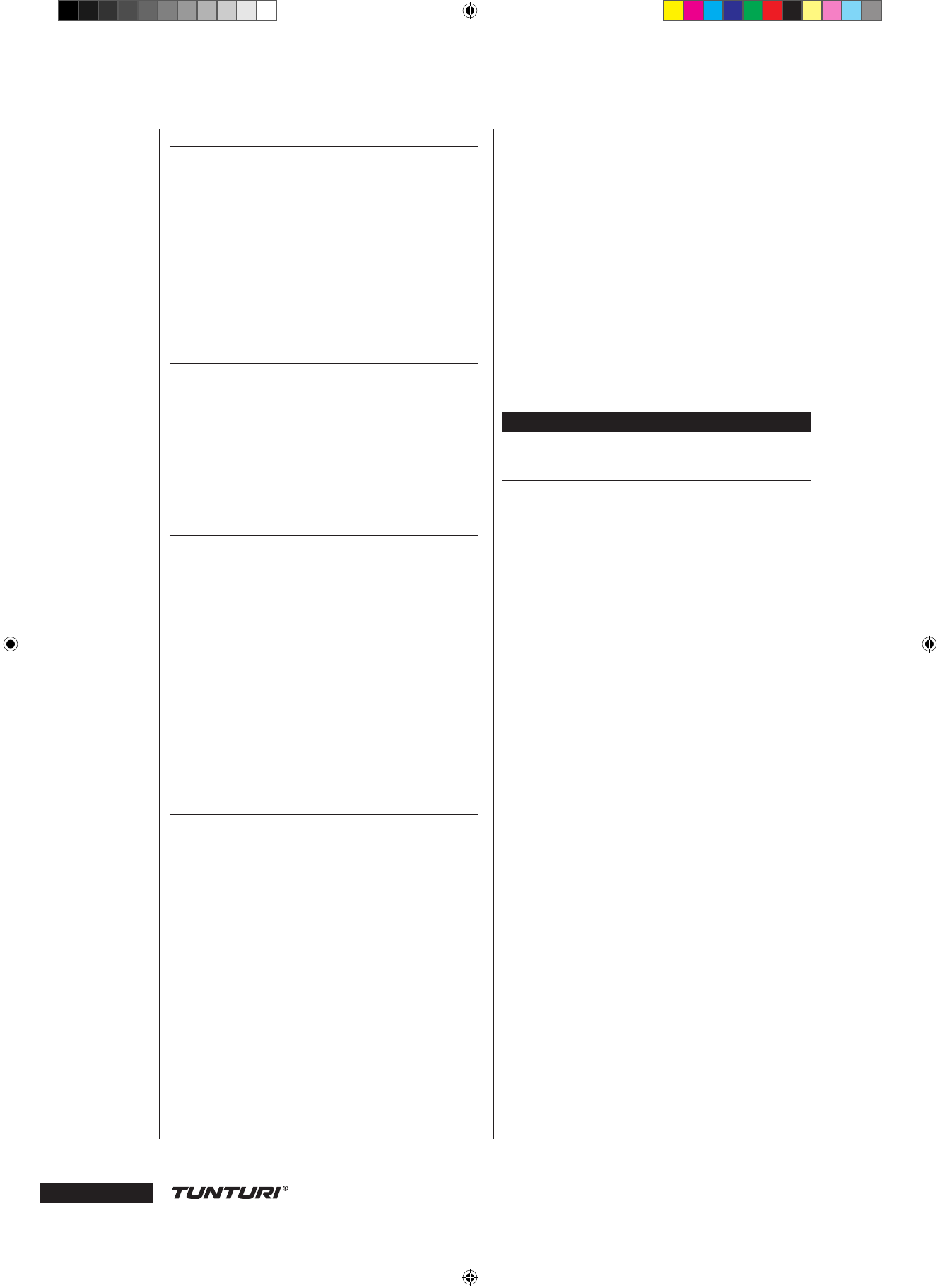BEGINNING AN EXERCISE SESSION
•
To avoid muscular pain and strain, begin and end
each workout by stretching.
•
Stand on the landing rails to the left and right of the
running belt. Do not stand on the running belt.
•
Always hold the handrail for support when getting
on or off the treadmill and when changing the speed
during exercise. Do not jump off the running belt
while it is moving!
•
If you experience nausea, dizziness or other
abnormal symptoms while exercising, stop your
workout at once and consult a physician.
FINISHING AN EXERCISE SESSION
•
Never leave the safety tether key in the treadmill.
•
Use the main power switch to turn the unit off.
•
Unplug the electrical cord from the wall outlet and
from the treadmill.
•
If necessary clean the treadmill from sweat with a
damp cloth. Do not use solvents.
•
Store the electrical cord where it is clear from all
pathways and out of childrens’ reach.
HOW TO MOTIVATE YOURSELF TO CONTINUE
In order to reach the goals you have set, you’ll need
to keep finding the motivation to continue so you
achieve your ultimate goal: life-long health and a new
quality of living.
•
Set yourself realistic targets.
•
Progress step-by-step according to your schedule.
•
Keep a fitness diary and write down your progress.
•
Change your way of exercising from time to time.
•
Use your imagination.
•
Learn self-discipline.
One important aspect of your training is versatility.
Varying your training exercises different muscle
groups and helps maintain motivation.
HEART RATE
No matter what your goal, you’ll get the best results
by training at the right level of effort, and the best
measure is your own heart rate. First find your
maximum heart rate i.e. where the rate doesn’t
increase with added effort. If you don’t know your
maximum heart rate, please use the following formula
as a guide:
220 - AGE
The maximum varies from person to person. The
maximum heart rate diminishes on average by one
point per year. If you belong to one of the risk groups
mentioned earlier, ask a doctor to measure your
maximum heart rate for you. We have defined three
different heart-rate zones to help you with targeted
training.
BEGINNER: 50-60 % of maximum heart rate
Also suitable for weight-watchers, convalescents
and those who haven’t exercised for a long time.
Three sessions a week of at least a half-hour each
is recommended. Regular exercise considerably
improves beginners’ respiratory and circulatory
performance and you will quickly feel your
improvement.
TRAINER: 60-70 % of maximum heart rate
Perfect for improving and maintaining fitness.
Even reasonable effort develops the heart and lungs
effectively, training for a minimum of 30 minutes at
least three times a week. To improve your condition
still further, increase either frequency or effort, but not
both at the same time!
ACTIVE TRAINER: 70-80 % of maximum heart rate
Exercise at this level suits only the fittest and
presupposes long-endurance workouts.
OPERATION
QUICK START
1. Put the Safety key to the ON position, and press
START key, Monitor will go to Manual function.
2. Press SPEED+ or –to set up desire speed and/or
Press ELEVATION + or – to set up desired level of
incline.
PROGRAMS SELECTION
1. Put the Safety key to the ON position, and press
SCAN/SELECT key.
2. Press the ELEVATION + – or SPEED+ – buttons
to choose your desired program P1, P2, P3, P4, P5,
P6,P7, U1 (user setting 1), and U2 (user setting 2).
MANUAL
a. Press Enter button to enter this program.
b. The time window will flash. Use the ELEVATION
+ & ELEVATION or Speed + and Speed – button to
set up the desired exercise time.
c. Press the Enter to confirm your setting value.
d. Distant window will flash. Use the ELEVATION +
– or SPEED+ –buttons to set up the desired distance.
e. Press the Enter to confirm your setting value.
f. Calorie window will flash. Use the ELEVATION +
– or SPEED+ –buttons to set up the desired calories
to be consumed.
g. Press the Enter to confirm your setting value.
h. Press Start to begin exercise.
NOTE:
1. If you would not like to select any special target to
reach, just press Start to do the exercise.
2. If you would like to skip the target setting, press
the enter key to next setting value and this function
will count up.
3. If you set up more than one target, once reach
the first target, Press Start again and this value will
continue to count down until reach your next target.