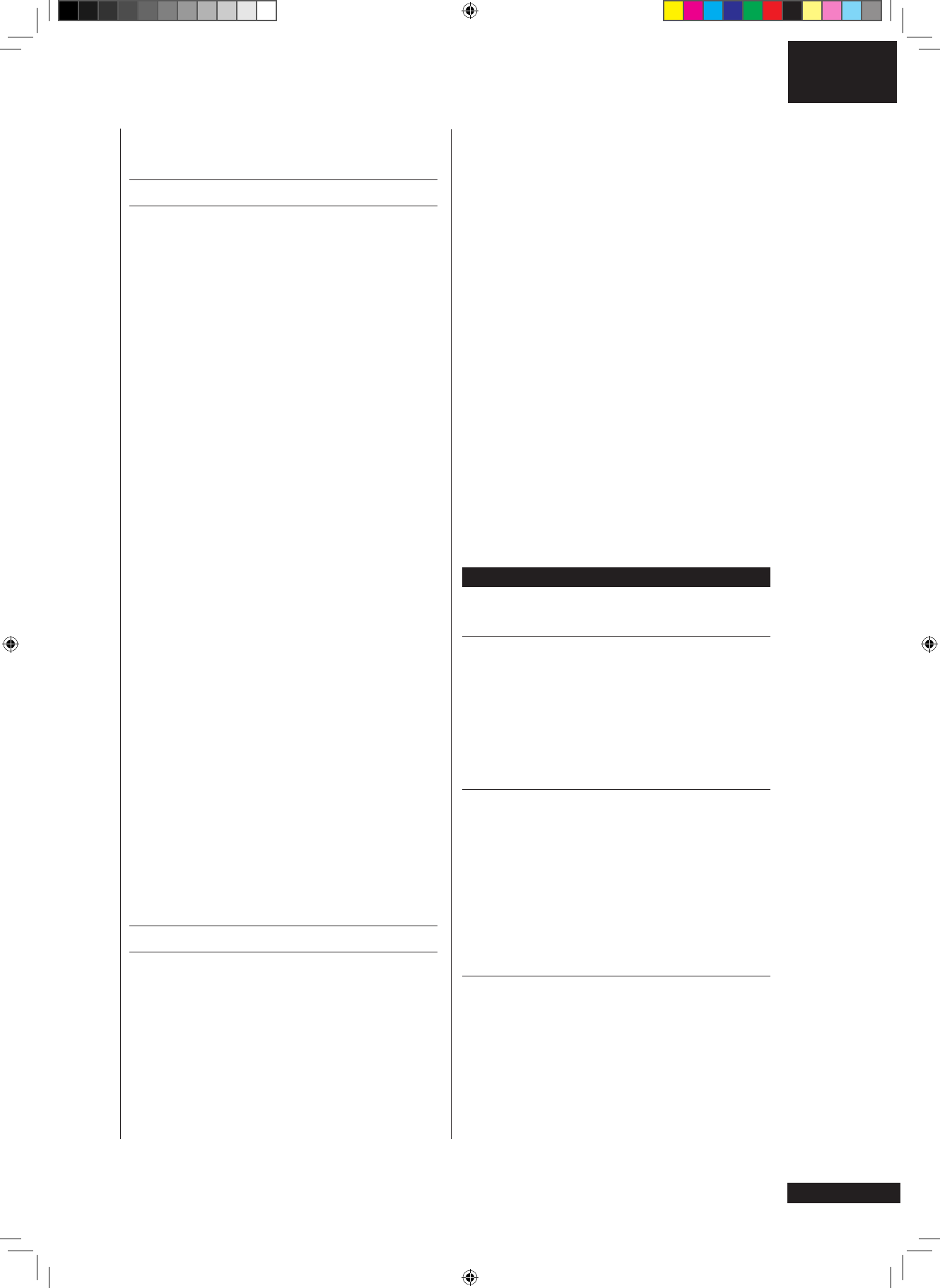seconds.
LED INDICATORS & DISPLAYS AND OPERATING
RANGES
The default values are PROGRAM = Manual
(M), TIME = 00:00 (counting up), SPEED = 0.0,
DISTANCE = 0.00 (counting up), CALORIES = 0
(counting up), PULSE = 0, and ELEVATION = 0
A. 4 LED FUNCTION INDICATORS: Indicate the function
of DISTANCE, KCAL, HEART RATE AND
ELEVATION.
B. 9 LED PROGRAM INDICATORS: Indicate the function
of P1, P2, P3, P4, P5, P6,P7, user setting 1, and
user setting 2.
C. 12 LED TRACK: Indicate the 400 Meter/0.25Mile
track.
D. TIME DISPLAY: Shows the exercising time with
counting up or down. While the treadmill is not
running and the SAFETY KEY is on, it can be
chosen by pressing “ENTER” then adjusted by
pressing “+” or “-“. The range of counting up
is from 00:00 to 99:59 and 10:00 to 99:00 with
counting down. While counting down to 00:00, the
monitor will beep 12 times then the treadmill will
stop.
E. SPEED DISPLAY: Shows the speed that the treadmill
is providing. It can be adjusted by pressing
“SPEED+” and “SPEED- “ keys from 0.5 to
10MPH or 0.8 to 16 KPH.
F. DISTANCE, KCAL, HEART RAT AND ELEVATION
DISPLAY:
The default value shown is the distance. Press
Select/Scan button to display the function
from DISTANCE, KCAL, HEART RATE, to
ELEVATION.
DISTANCE: Shows the distance with counting up
or down. The range of counting up is from 0.00
to 999MPH/KPH and 999 to 0 MPH/KPH with
counting down. While counting down to 0, the
monitor will beep 12 times then the treadmill will
stop.
KCAL: Shows the calories with counting up or
down. The range of counting up is from 0 to 999
Kcal and 999 to 0 Kcal with counting down. While
counting down to 0, the monitor will beep 12 times
then the treadmill will stop.
HEART RATE: display your heart beat rate in beats
per minute.
ELEVATION: Display the percentage of elevation
from 0% to 12%
OPERATION INSTRUCTIONS (PLEASE READ
CAREFULLY BEFORE USING)
A. SAFETY TIPS:
To start, turn on the power and attach the Safety Key
to the monitor. Notice that the machine does not
work and off the LED display without the Safety Key
attached. Please clip the other end of the Safety Key
to the user before exercising to ensure the machine
will stop in case the user accidentally runs off the
treadmill. Should that happen, the Safety Key will be
off the monitor and the treadmill will stop at once to
avoid further injury.
B. PROGRAMS SELECTION:
There are 9 programs including Manual, 6 preset
programs, and 2 User Setting programs to choose
from by pressing the SCAN SELECT key and then
the “ELEVATION + – or SPEED+ –” key.
C. EXERCISING WITH A SPECIFIC GOAL:
In any programs, user may change the values of TIME
before exercising. Press “ENTER” key to select each
of them, and “ELEVATION + – or SPEED+ –“ to
change the value. Without changing any of the values
and all are 0; users can run as long as possible until it
is turned off. Users may also put the desired TIME
value to count down. For example, TIME is set to
10 minutes, and then the treadmill will stop after 10
minutes.
D. HEART RATE:
There are two ways to measure your heart rate. One
is using the hand-pulse sensor. Another is using chest
belt. The hand-pulse sensor is setting for the first
priority. Please use both hands to gently hold the
Hand Pulse Sensors. There are 2 sensors and 2 pieces
of metal part each sensor. Each hand must gently hold
both metal pieces to trigger the measuring. The heart
rate will show in the “HEART RATE/ELEVATION”
Display. Customer also can use chest belt to measure
your pulse rate.
BASICS ON EXERCISING
ABOUT YOUR HEALTH
•
Before you start any training, consult a physician to
check your state of health.
•
If you experience nausea, dizziness or other
abnormal symptoms while exercising, stop your
workout at once and consult a physician.
•
To avoid muscular pain and strain, begin and end
each workout by stretching.
ABOUT THE EXERCISE ENVIRONMENT
•
Make sure the exercise environment has adequate
ventilation. To avoid catching cold, do not exercise in
a draughty place.
•
Place the treadmill on a firm, level surface. Allow
120 cm or 4 feet of clearance behind the treadmill
and 60 cm or 2 feet on either side and in front of the
treadmill.
•
We recommend that the equipment is placed on a
protective base.
ABOUT USING THE EQUIPMENT
•
Always unplug the treadmill from the electrical
outlet after each training session.
•
Only one person may use the equipment at a time.
•
Keep hands clear of any moving parts. Never place
hands, feet or any other objects under the treadmill.
•
Wear appropriate clothing and shoes when
exercising. Make sure your shoelaces are properly
tied. To avoid injury and unnecessary wear on your
treadmill, be sure your shoes are free of any debris
such as gravel and small pebbles.